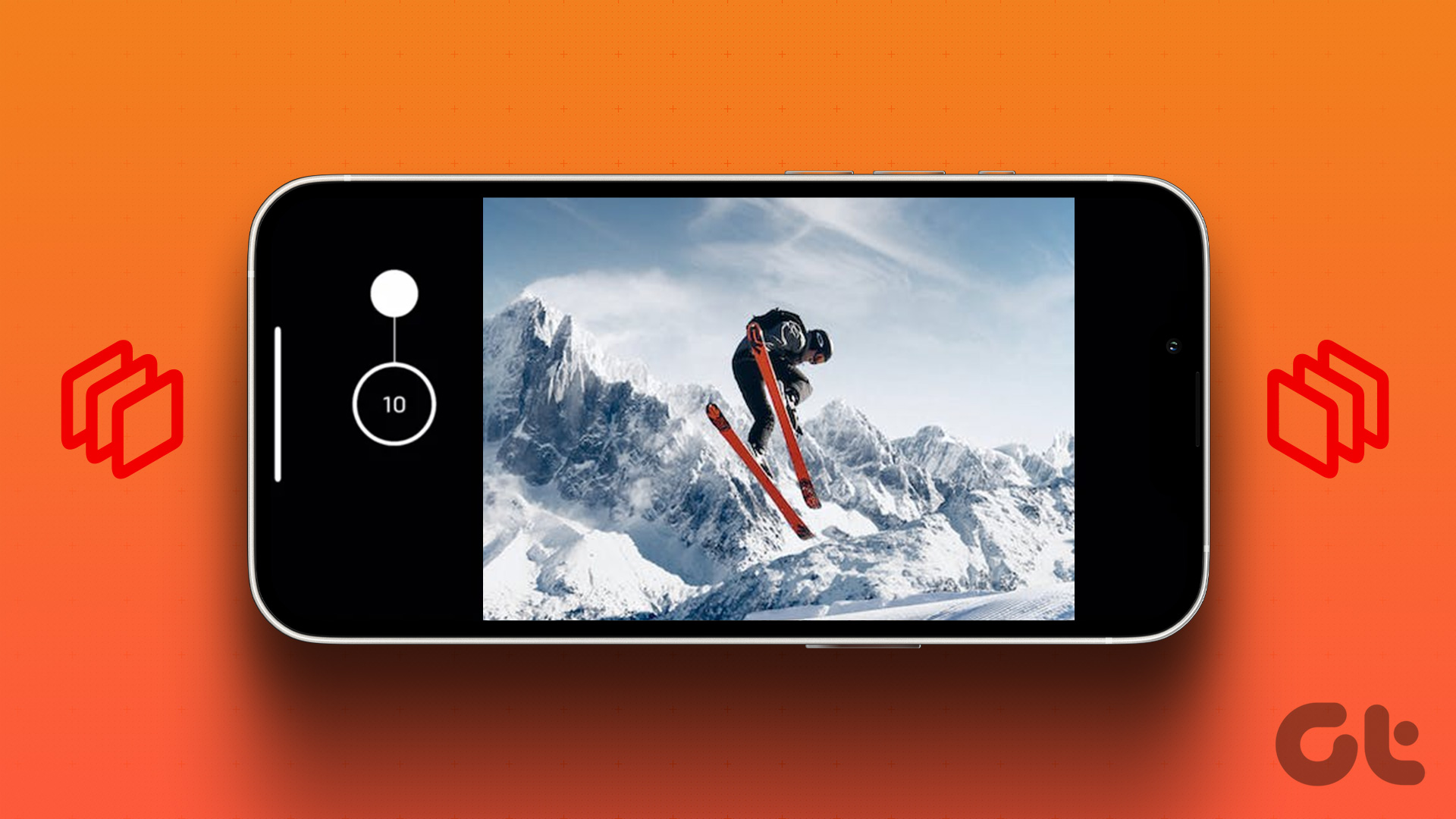Over the years, phones have become synonymous withpocket cameras.
Leica has only furthered this notion by partnering with Xiaomi for theXiaomi 14 series.
Alas, I had already spent a bomb on my iPhone 15 Pro.

Well, theLeica LUX apphas ensured I dont miss out on much.
Lets explore what happens when your iPhones camera meets Leicas color science and eccentric filters.
Let me admit I love experimenting with the black-and-white filter.

In my mind, everything monochrome looks more appealing.
After playing around with the B/W filters, here are my thoughts.
Leica images are certainly more dramatic.

Whereas, the iPhone emphasises details.
No, we arent just going to talk about the monochromatic filters.
Leica has a host of other filters for you.

I did some trial and error with the vivid filter as well.
Honest opinion Leica fared better.
The image on the right (Leica image) looks more natural.

The way Leica has popped the red while balancing out the greens hats off!
The iPhone filters overexposure has blown out the image.
The app has a total of eleven filters of which six are paid.

Fret not, you arent missing out on much.
The range of free filters is quite wide so youre not missing much without the premium filters.
Authentic Leica Color Science
Leicas color profile leans towards a contrast-heavy look.

Thereby, enabling a natural output with an element of pop.
Most users will appreciate the way Leica treats colors.
Of course, even iPhone photos are natural-looking.

But, they dont necessarily stand out.
Its difficult to explain in words but theres a charm to images shot via the Leica app.
Whereas, the left image (iPhone camera app) leans more towards orange because of the warmth.

At least to me, this makes Leica a natural fit while appreciating the true essence of color.
Portrait Lens: Blurs Better Than Stock Camera
Leicas portrait lens is exemplary.
Two ingredients the blur and clear background separation make it so.

For instance, the Xiaomi 14 has an artistic appeal to its blur.
Leicas algorithms blur the background in a manner that theres a progression to the blur.
One of my favourite pictures yet from the Xiaomi 14 is this amazing portrait shot by@ShachiGambhir!

Can’t wait to see what the Ultra is capable of.pic.twitter.com/xvftOhfXqF
Onto the separation between the subject and background.
You would want a portrait camera to have distinctive background separation.
Thats what Leica brings to the table.

However, the level of blur on the image captured from the Leica LUX app is ethereal!
Whereas, the iPhone has done a fabulous job separating the lock of hair from the background.
Prima facie, my iPhone did better at capturing details of the subject.

A Premium Freemium App?
The Leica LUX app is a good freemium camera system.
It brings features of an expensive camera into your iPhone.

However, the app leans more on the premium side, in my opinion.
Leica is known for its filters.
Alas, more than fifty percent of the filters are paid ones.

you’re free to only capture portraits on the 28mm lens using the free version.
The access to other focal lengths for portrait mode needs a subscription.
Further, what I found slightly off-putting was the frequent glitching.

Many times, the app would crash or get stuck while switching from one feature to another.
Of course, we need to cut the app some slack as it is still in its nascent stages.
All in all, I enjoyed the Leica LUX app.

Every time I would want to use a filter I will surely head to the Leica app.
Otherwise, the iPhones built-in camera app remains reliable for most use cases.
Was this helpful?

The content remains unbiased and authentic and will never affect our editorial integrity.