In an earlier post we compared the feature difference of Windows 8 vs Windows 8.1.
Most of them updated to Windows 8.1 due to the learning curve and problematic features of 8.
Then came Windows 10 in 2015.

It put a mark of 1 billion devices in 3 years, which is still to be achieved.
You could see the Windows 7 vs Windows 10 feature comparison.
In this context, lets see some of my personal feelings and features ofWindows 8.1 vs Windows 10 battle.

Just like any other OS, it depends on your requirement to decide which is the best.
The system configuration can be seen in this image.
As expected, the results were not far from dismay.

Windows 10 boot speed was comparably faster than 8.1 by 2 secs.
The latest OS clocked 14:23 secs while 8.1 clocked 16:12 secs.
We were expecting that boot speeds difference would be large.

But both were almost equal.
In 2018, the boot time of Windows 10 was tested by tomshardware.com.
Using a single 4GB DIMM, the total boot time took only 5 seconds.
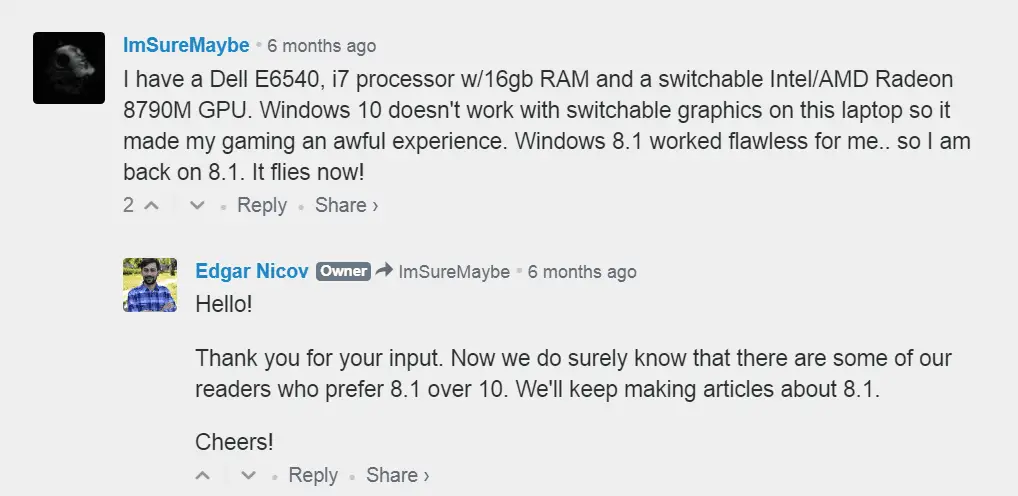
As more RAM got added, the boot time increased.
If you have a SSD, the boot time will still come down.
For the test done by AVG, Windows 10 was quicker by 0.7 seconds.

Asus UX 501 (Core i7) was used in this test.
Waking up from hibernation required almost the same time.
But this was considerably longer compared to direct boot.

It took more than 20 seconds in both Win 8.1 and 10. you’re able to use a tool like Bootracer, to test your boot times.
Once tested, it’s possible for you to remove the software.
Also, SSD plays a major role in the boot startup process.

PC Gaming is popular with Microsoft account users.
DirectX 12 was introduced in Win 10.
In Windows 8.1, DirectX 11 is only supported.
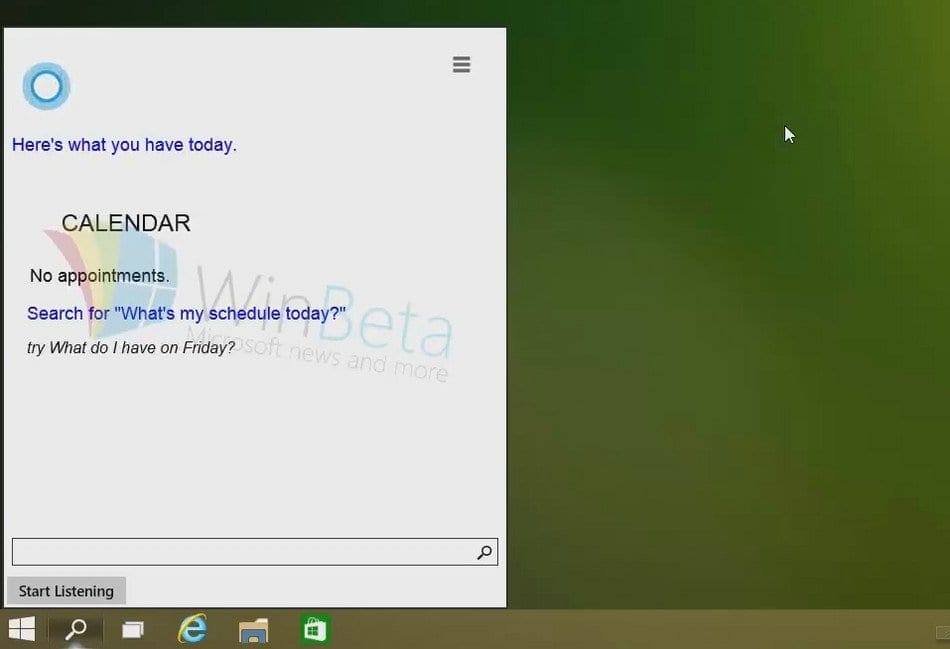
This reduces the gaming performance, as the OS can talk only to one core.
The difference between DirectX 11 and 12 was about 85% to 300%.
Windows 10 gives better framerates.

This is new for Windows 7 users.
But in Windows 10, Start Menu pops-up, just like in the earlier versions.
If you are having multiple OS, like mine, you are going to have a vertigo.

you’ve got the option to include bluetooth and wireless adapters to your PC.
But since it is closed, you are most likely to use Windows 8.1 or 10.
Windows 10 especially is moving towards cloning your Android screen on to your PC in 1903 version.

This is a new path Microsoft is taking to accomodate mobile phones in their computer system.
Satya Nadella has agreed the failure of Windows 10 phones and is adamant on interoperability of technologies.
In Windows 10, you have Wireless display technology which is missing in Windows 8.1.

With more high-end devices using wireless technology, Win 10 is more likely to stay.
So when your eyes strain looking at plain white, this can be helpful.
This option gives more aesthetic appearance and gives freedom to choose betweent the two.

I definitely like this feature, as it helped me look at the screen for more length of time.
Especially in the night, this can be productive.
Security
In Windows 10 and 8.1, you have default antivirus in the form of Windows Defender.

But unlike its predecessor, Win 10s Defender is far superior than 8.1.
You have ransomware and cloud protection, which could not be found in 8.1.
Also it is not easy to turn off Real time protection very easily in Win 10.

You have to deep to find this setting.
I have been using Windows Defender in 8.1 and 10, for long time.
In Windows 8.1, it is somewhat hidden.
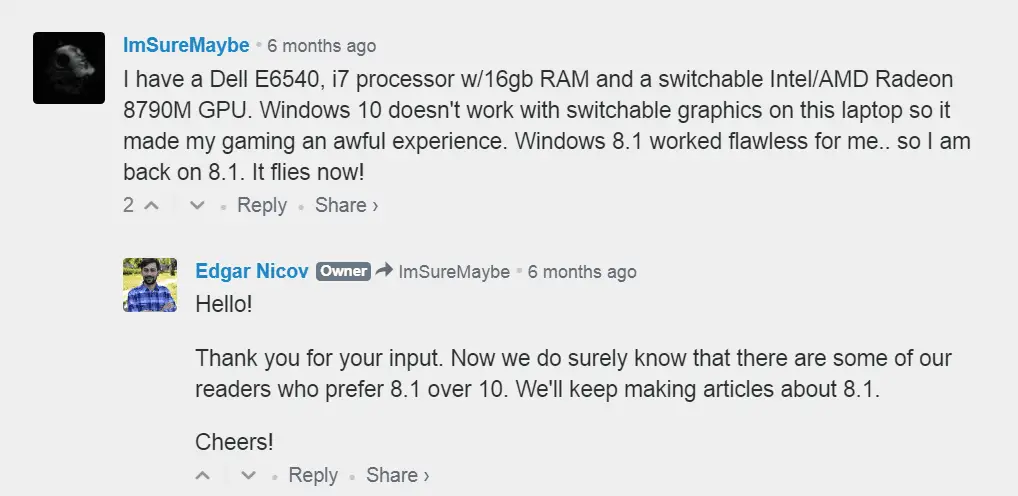
You have to use Search or shortcut to open it.
This is more like the Windows Security Essentials that we have seen in Windows 7.
You have MAPS (Microsoft Active Protection Service) to report malware and other forms of potentially unwanted software.

In the History tab, you have to click View details to know the quarantined, allowed items.
But this is easy to look at in Win 10.
But users of Windows 7 will find it easy to go through the configs.

You have to move the mouse to the bottom right hand side corner to display it.
From there you’re free to open Change PC controls to find the other Windows controls.
The same kind of functionality is present using Windows tweaks in Win 10.

It is more like the Control Panel we see.
Also, many-a-times, I had problems with this feature in 8.1.
But Windows 10 got a bad name in recent upgrades.
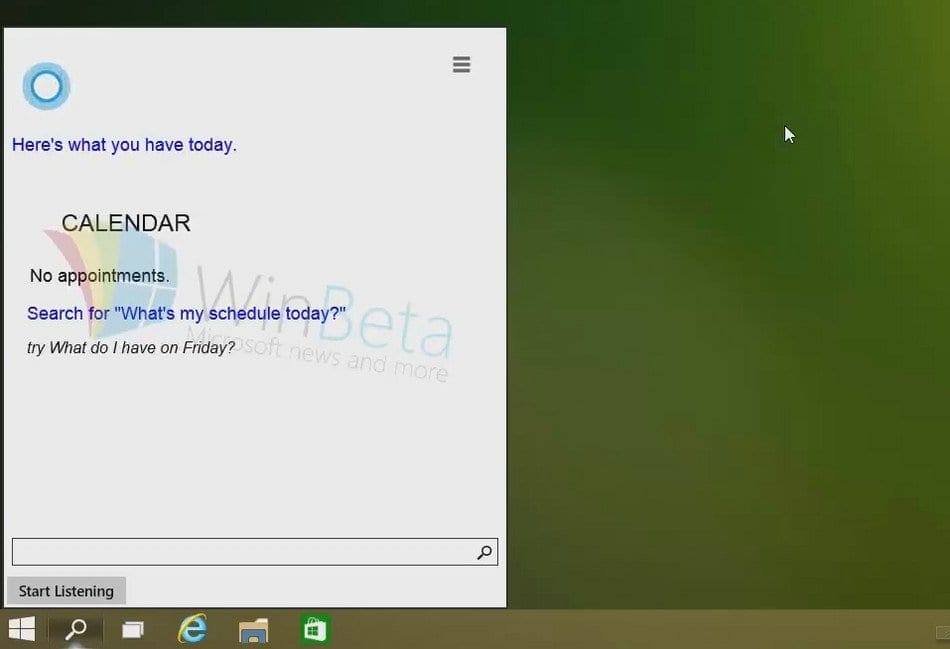
These include the 1803 and 1809 version updates.
Compared to this, Windows 8.1 updates are more stable.
They have also less problems and it’s possible for you to rely on them.

These are like typical Windows 7 updates.
You dont have any particular version number, but are mostly KB updates.
This was already existing in the Windows 8 phones called as Cortana.

But the thing new to 10 is that, its available to PC users also.
[Image Source : winbeta.org]
This voice personal assistant from Microsoft did not have much takers.
Though it works only in Windows 10, it is a feature shunned by normal users.

It is not available in Windows 8.1.
But this makes it simple to use.
Though you cannot completely delete it in Windows 10, its processes keep running taking valubale CPU cycles.

In 1903 update, the search and Cortana features are likely to be separated.
This gives more freedom and choice to the users, to keep Cortana or not.
You couldnt convert to tablet mode.

But this changed in Windows 10.
Now in the newest technical preview, you could switch back between desktop and tablet mode.
This is called the Continuum Mode.
This toggling feature is available from the Action Centre.
Also this feature is activated when you add or remove a keyboard or mouse.
Microsoft Edge
This new online window exists only in Windows 10 and not in Win 8.1.
Initially Microsoft advertised that it is faster than Chrome and Firefox.
But it had its own set of problems.
Also the Reading Mode is compatible with only some websites.
This can be seen as the best of the two worlds.
But, in Windows 8.1, you still need to use the IE11 and its old features.
Otherwise, you have to resort to Chrome or Firefox for better performance.
OneDrive
This cloud app from Microsoft gives away 15GB of free space.
In both Windows 8.1 and 10, they come pre-installed.
you’ve got the option to make them online or offline as per your requirement.
But in Windows 8.1, a text column displays the status.
This takes some time to go through your files.
There are lot of apps being developed using the Windows 10 development framework.
Some of these apps run in the background to give notifications.
In Windows 8.1, all the desktop apps and store apps are shown on the same screen.
But not too unnecessary apps are installed without your permission.
In Windows 10, some apps are installed automatically.
web link bandwidth is one of the leakages that take place during this phase.
Game apps take lot of RAM and disk space.
If you are not a gamer like me, you have to uninstall them manually in Windows 10.
But this is not the case in Windows 8.1.
Office 2013 apps like Word, Excel, Powerpoint work without much fuss in both Windows 10 and 8.1.
In my honest opinion, both did not cause problems related to Office version 2013.
Development of Store apps became much easier with 8 and 8.1.
But with Windows 10, Microsofts vision of universal apps is becoming more clear and simple.
This is more like passage period for Microsoft developers.
The development stacks for making Windows 8, Phone apps and desktop applications were quite different for a while.
But in Windows 10, we see new prefs Apps.
This is looking like a replacement for the Control Panel of 8.1.
You had small icons, large icons view in the customary Control Panel.
But the layout got expanded in 10. you might reach more system options with the latest build.
New Action Center
The Charms bar was an invention in Windows 8.1 This got removed in 10.
In place of it, there is an updated Action Center that groups all notifications in a single window.
It slides from the left side of the screen when you tap the Action Center icon.
But this is not much relevant to the PC.
Windows Phone already had an app called Storage Sense which indicated the amount of free space left.
But inWindows 10 Technical Preview Build 9879, this app is also available in the desktop version.
This is handier in the case of tablets and mobile phones, where space is much relevant.
With the advent of terra-byte storage hard-disks, it becomes much more necessary what category the space is occupying.
In thePC Settingspage, select theStorage Sensetab at the bottom of the list.
Both Windows 8.1 and 10 use a Microsoft account to login to your system.
The way you might login has also changed.
Undoubtedly, Windows 10 has new added security features and has a longer support cycle.
In contrast to popular belief, Windows 8.1 is as quick as Windows 10 in many aspects.
you’re free to definitely speed up your PC, with little tweaks.
Using a 32 bit version keeps it more agile and quick.
As a lay user, it is beneficial to use it, with a longer support cycle.