Linksys, TP-Link, D-Link, Tenda, Netgear are some of the good brands available for wireless router.
You need a high rangewifi routerand shoud fit your best budget.
With new devices, there may be compatibility issues, but wi-fi signal will be better.
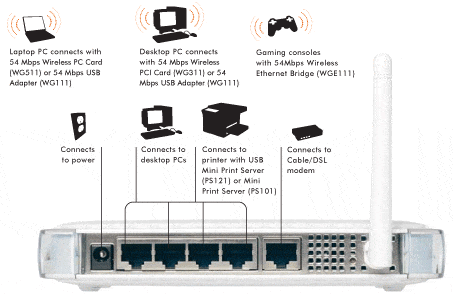
But if its for business or office purpose, you may need higher capacity wireless routers.
Abest wi-fi router for home in 2022depends on various parameters.
For example, in a BSNL connection, you are typically going to have a ADSL modem.
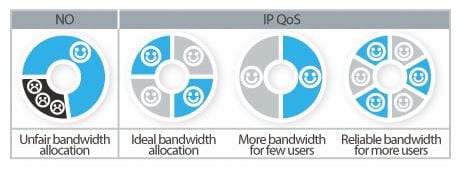
So for that purpose, you gotta take an ADSL router.
Some other ISPs likeTikona, support Ethernet cable connected Modem with RJ-45 connector.
For that purpose, you gotta take DSL router.

Some other ISPs charge rent for your modem.
So if you want to avoid this hassle, you canbuy a built-in modem+router.
So we cannot just say, which is the best?

It depends on ones own requirements.
Then you’re able to decide which is the best for your personal use for your home.
How TP-Link Router Works ?
It can be used in a 1250 sq.ft apartment.
For detailed instructions on configuring and installing it, you might findother videoby Harry Nawaz.
feet or 25 mtrs.
Or 2 to 3 rooms.
But recently from Amazon.in, I bought theTP-Link TL-WR841N 300Mbps Wireless N Cablerouter.
Important Notes
Regarding other routers, I should say it depends on your needs.
The router is placed on the first room of second floor and could receive signal in the ground floor.
But as you move to more than 3 rooms, the wifi signal drops considerably.
I cant receive any wifi strength in the 4th room on the same floor.
The D-Link routers are also having good reputation.
Especially theDIR-803model will give less interference as it has dual band.
If there are many microwave devices around you, better go for this one.
But if you are looking for amodem+router, thenDSL-2750Uis more suited for you.
It also has the additional facility ofADSL modem,which is good for BSNL jot down connections.
Do you think the above routers are good for your need?
If you are already having these devices, are you able to configure them easily?
kindly share your experience in the comment section and also share this article in your social circles.
This YouTube talks about the configuration part ofD-Link Dir-600Mrouter which is one of the best for home use.
ft. or 10 to 15 mtrs.
This YouTube video talks about connecting yourD-Link DSL-2750U Wireless N 300 ADSL2router to the PC through USB.
Or 1000 to 1200 sq.ft.
This YouTube video is about the setup ofTP-LINK TL-WR841N 300Mbps Wireless N Router.
Its so easy to configure and setup, that clear instructions with a real desktop are shown.
You just have to set your Wi-Fi password, to be secure from outside interference and prevent bandwidth outage.