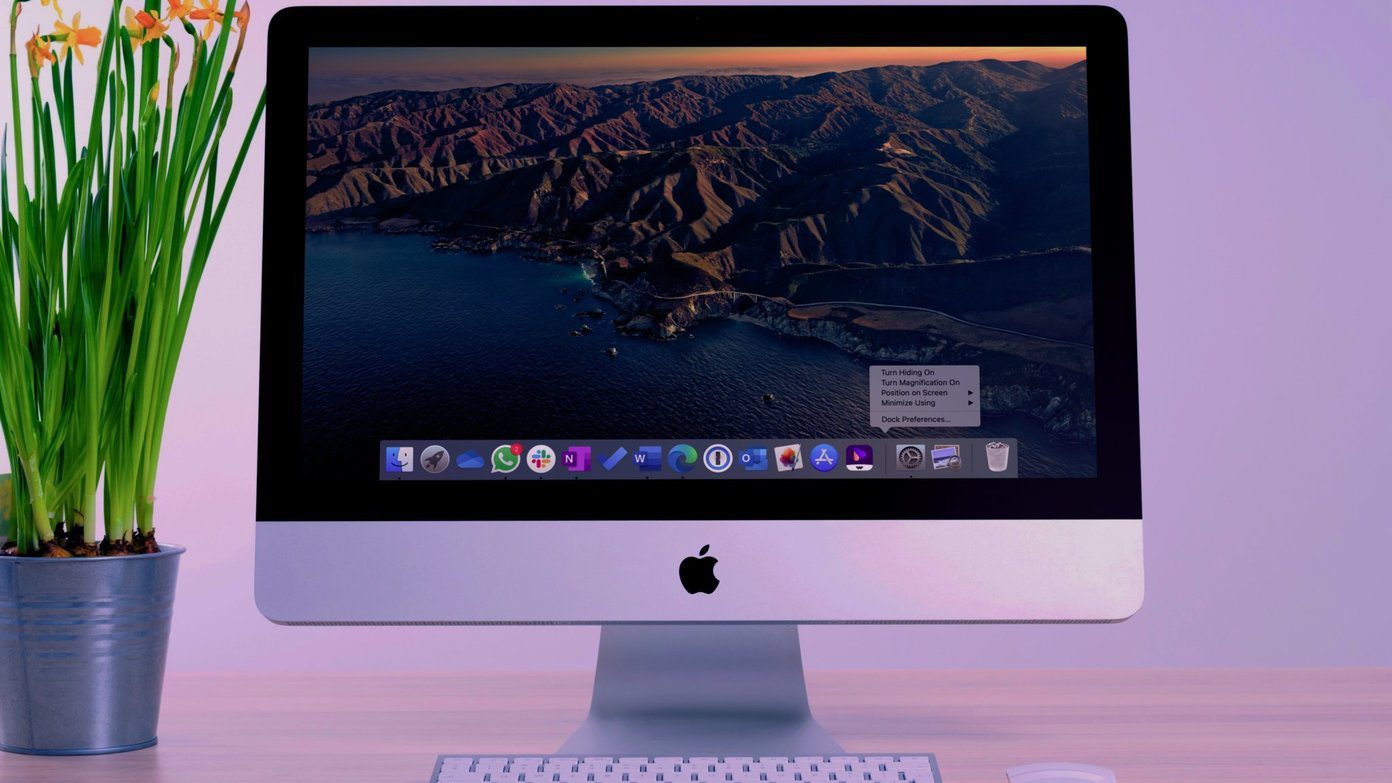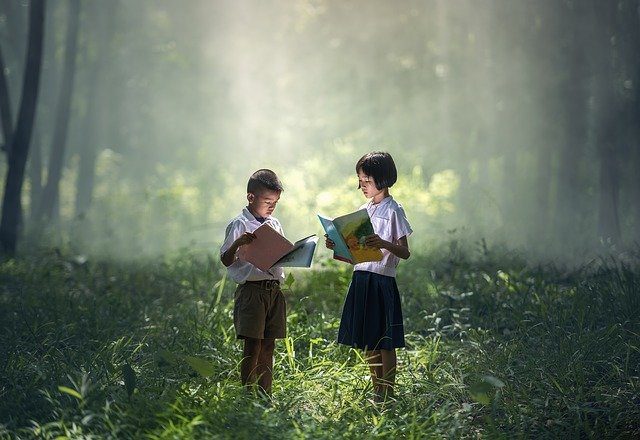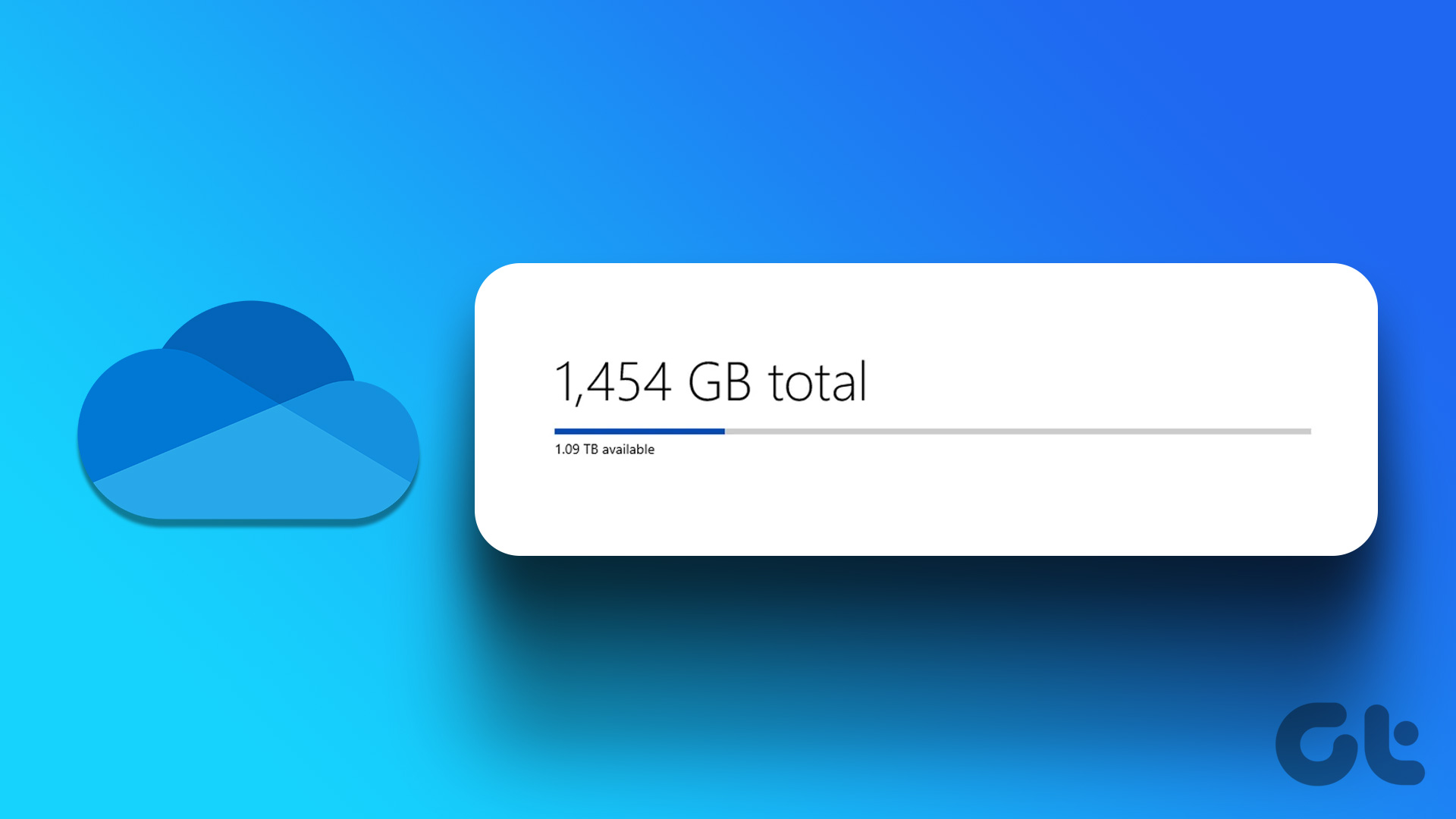Read along if you are wondering whats counted towards OneDrive storage.
OneDrive storage
Your OneDrive storage quota includes the following items.
Mailbox Storage
Your Outlook.com storage quota includes the items below.
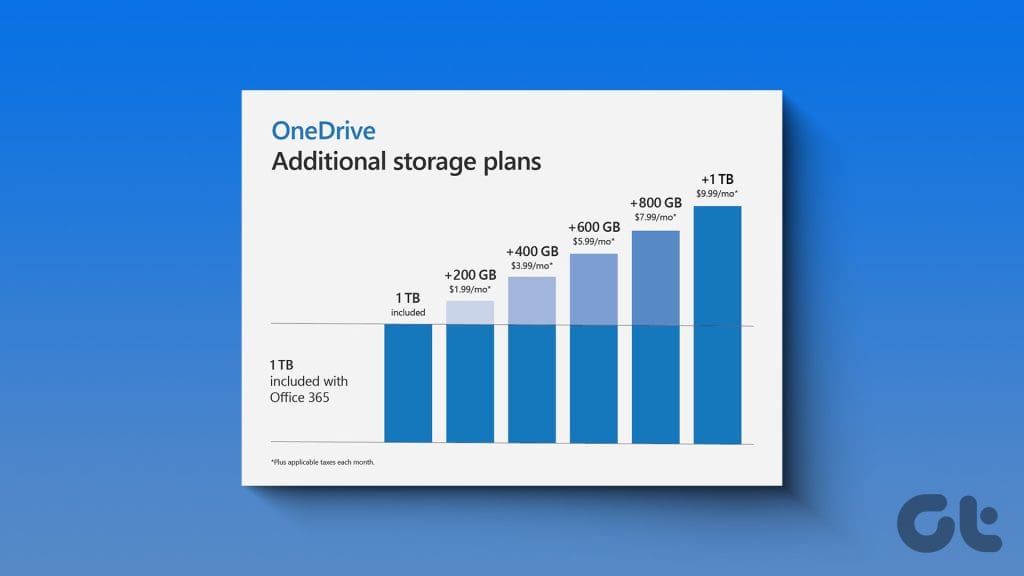
5GB is insufficient when you upload your photos and videos and work with Office apps regularly.
Microsoft offers several Microsoft 365 plans to expand your cloud and mailbox storage.
Microsoft 365 Plans
There are several Microsoft 365 plans for consumers.

We wont dive into Business and Enterprise plans here.
Microsoft 365 Basic
As the name suggests, it offers 100GB of OneDrive and 50GB of mailbox storage.
You dont get access to native Microsoft 365 desktop apps in the entry-level plan.
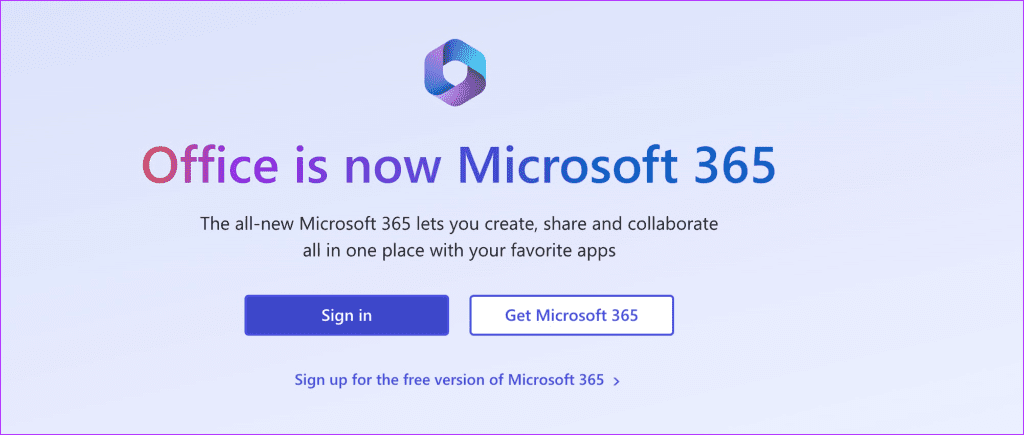
If you want more OneDrive storage, upgrade to the Personal plan.
Microsoft 365 Personal
Microsoft 365 Personal offers 1TB of OneDrive space and 50GB of Outlook.com storage.
It may be plenty to store your memories, Teams recording, and more.
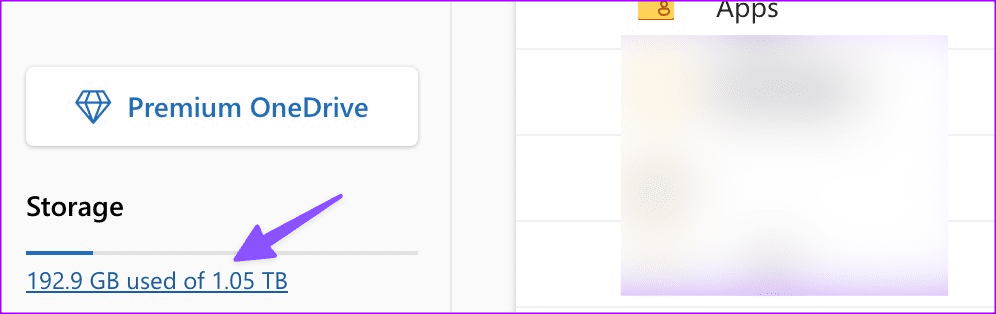
The Family plan offers 1TB OneDrive storage to each family member.
Every person on the family plan also gets native Microsoft 365 desktop apps.
Reduce Your Cloud and Mailbox Storage
There are several ways to reduceyour OneDrive cloud and mailbox storage.
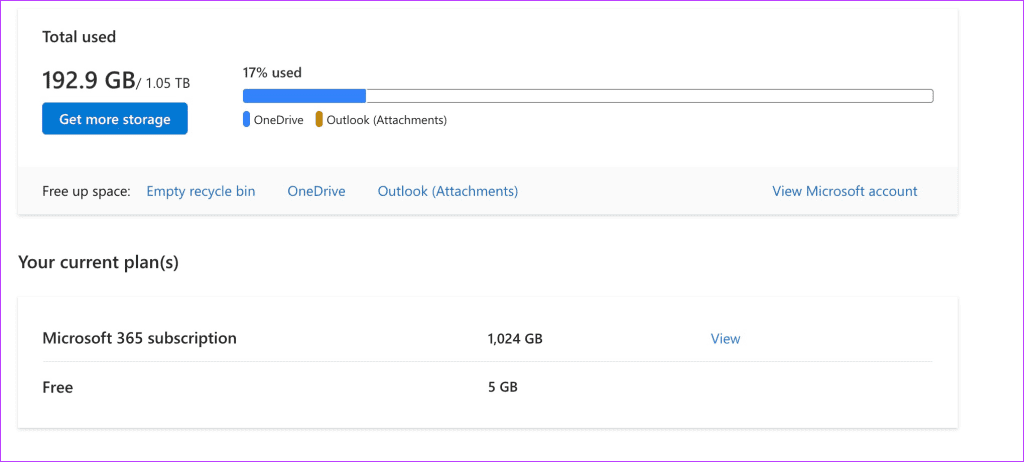
Microsoft offers a detailed storage breakdown on OneDrive and Outlook to make necessary changes.
Visit OneDrive
Step 2:Select Storage from the bottom left corner and check a detailed breakdown.
you could also block the camera upload function on OneDrive for iPhone and Android.
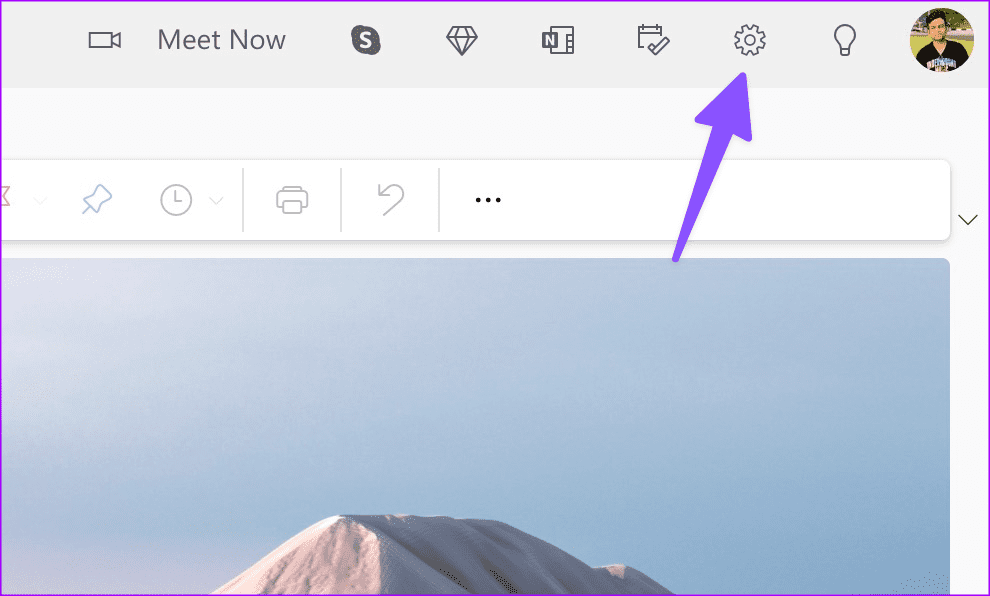
The function uploads your gallery media to the OneDrive platform and may consume more storage than you think.
Visit Outlook
Step 2:Go to General and kick off the Storage menu.
Step 3:Expand Email storage and check a detailed breakdown.
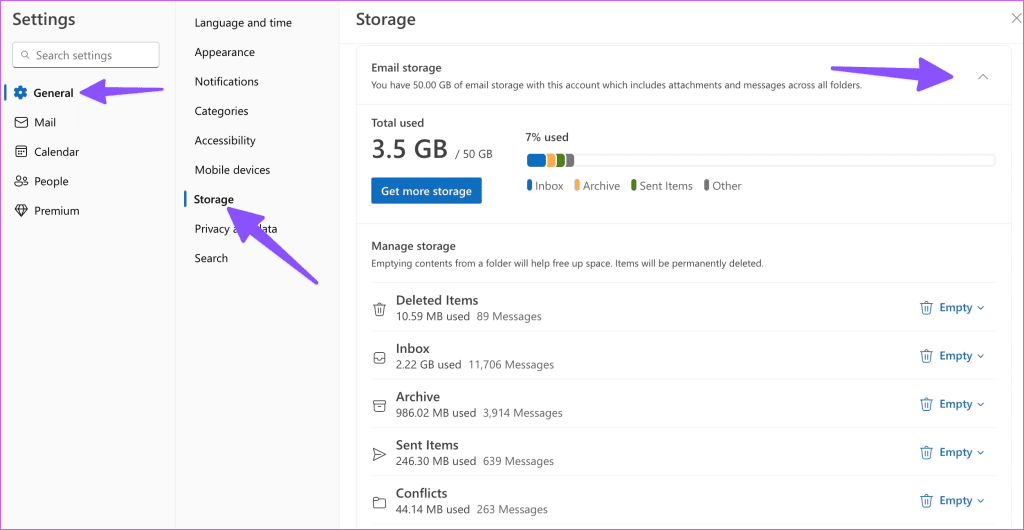
Use OneDrive to Its Full Potential
Was this helpful?
The content remains unbiased and authentic and will never affect our editorial integrity.