It is nearlyimpossibletoshut-off all your LinkedIn ads.
But you might set your advertising preferences to see relevant ads.
These are promoted through advertiser campaigns.
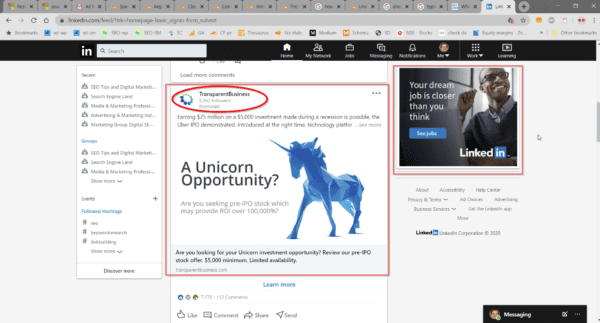
Lot of revenue is generated through it.
Its common to see promoted stories, groups and connections on your LinkedIn feed.
These are targeted ads to members, visitors and others related to LinkedIn accounts.

They are not just limited to LinkedIn services.
You receive ads through variety of ad networks and exchanges.
These ads are based on your interest categories, personal profile, connections, location and many other factors.

You repetitively see certain ads which are more annoying than useful.
Sometimes there are unrelated ads.
If itssomething else option, then the next pop-up screen shows further options.
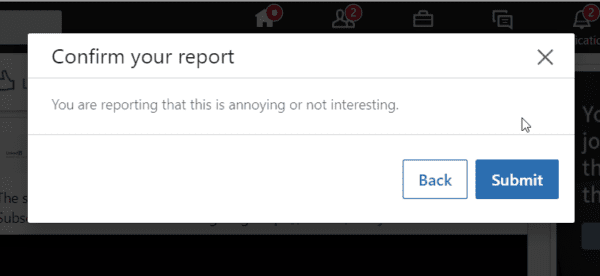
grab the best option that matches your necessity to block your LinkedIn ad.
Then click Submit button.
Also, it will help LinkedIn to learn about your advertising blocking preferences.
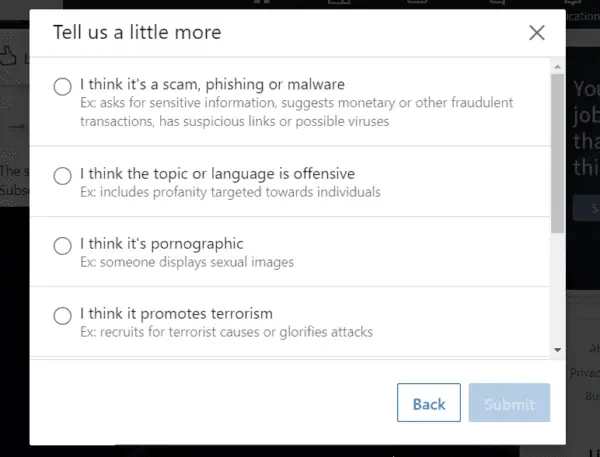
In future, you may not see such related ads.
But doing the above for each ad is tiresome.
This is where the LinkedIn Ad preferences simplify things.

it’s possible for you to manage your advertising preferences in LinkedIn through parameters.
you gotta disable few of the following options to block relevant ads.
Turn off the following items
The following configs need to be changed to No.

The other configs are set to No by default.
Certain ad preferences and controls are disabled, for privacy and security concerns.
Lets see each one of them in detail.
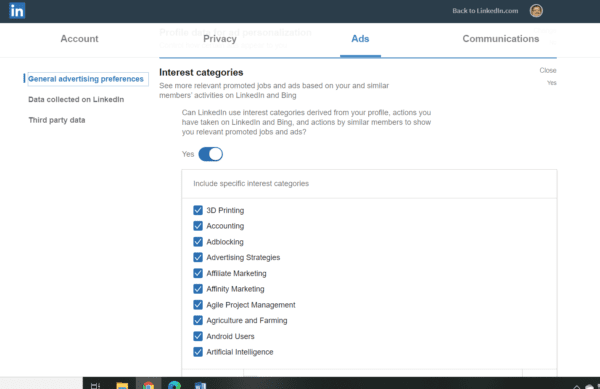
But in 2020, it is disabled by default.
The following permission can be set here.
NOTE: Only you could see ads with your photo.
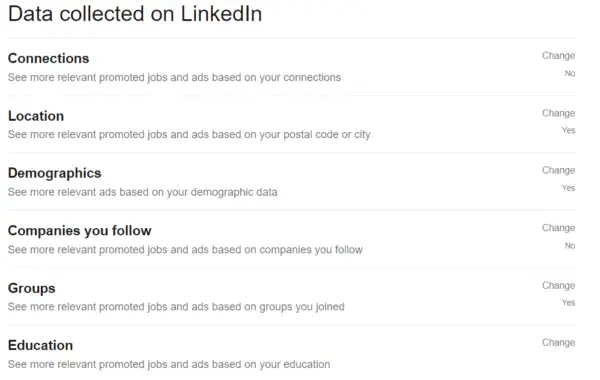
This will allow advertisers to see your profile photo and personal information.
Now, you’re free to see more personalized ads based on your data.
But some LinkedIn users prefer to stay away from these kind of advertisers.
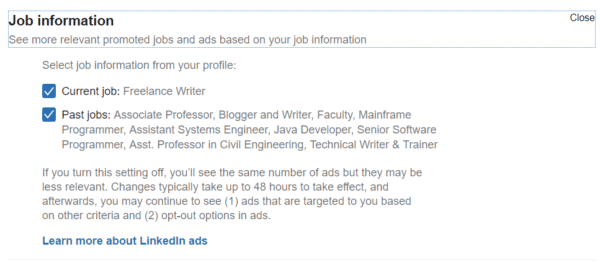
So, the LinkedIn official team has decided to set this setting to No by default.
So automatically, advertisers will not see your personal information.
Only if you allow so.
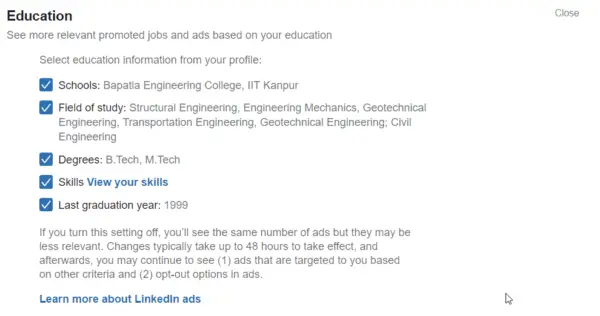
If you turn off, changes will typically take 48 hours to take effect.
Also, the ads you will be seeing will be less relevant.
But you still have the opt-out options and ads based on other criteria.
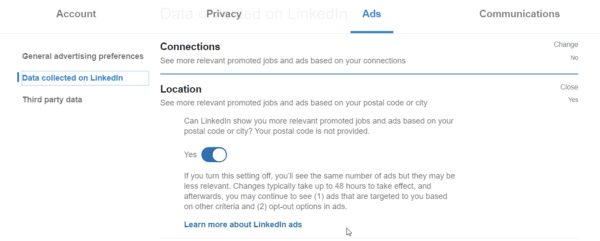
Related promotional jobs and offers can be shown.
This is by data sharing with LinkedIn advertisers.
For example, if you turn off employer information, then its related ads may be cut off.
Similarly, if you want to see ads from your location, then you could turn it on.
Third party data
The following configs are available here.
Sometimes, you visit different other websites.
But LinkedIn may have collected some data related to you when you visit its site.
This information may be useful to advertisers so they can show related ads to you.
These can be useful or not.
So LinkedIn, by default doesnt allow sharing your personal data to third-party advertisers.
This applies to your businesses also.
LinkedIn is a business collaboration tool.
Many people can take advantage of your information in your business category.
you’re able to stop it by default.
Similarly, you could see promoted jobs and ads on other websites and apps related to LinkedIn.
Finally, ad related actions will decide to show future ads.
You have clicked on a social media job offer.
In your LinkedIn feed, you’ve got the option to see some more related job offers.
This is based on the aggregated information collected.
I waited for over 24 hours.
But I see ads coming through my Feed.
So it is highly unlikely that you COMPLETELYblock all your ads in LinkedIn.
This will also restrict some data collecting from your LinkedIn browsing habits.
you could also prevent third-parties from gathering your information.