PC usingWindows 10 will still have problems, even in 2021.
Privacy issues, optimization problems, registry glitches, features not working etc are some of them.
Fixing each of them separately will take toll on time and resources.
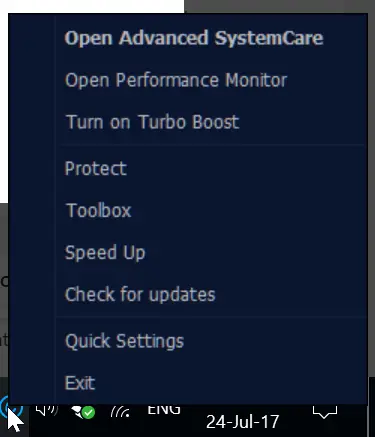
Side-effects can happen when you do registry tweaks and fixes.
Simple things are easy to say than done.
Unauthorized access to your PC can happen.

Spyware can change your homepage and search engine, without your notice.
Bots and Advertisers can track your online window and surfing habits.Ads can be annoying and disrupt your work.
This single tool will perform several functions to find errors and fix them at the same time.
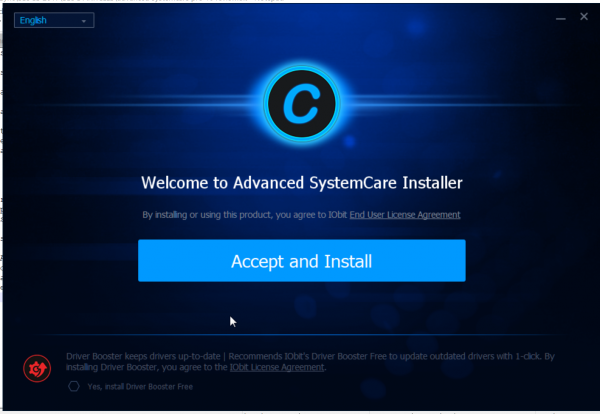
All you have to do is grab the right options and have a tea.
Then let them run in the background to check for privacy issues, security, optimization and cleaning.
All tasks can be automated.
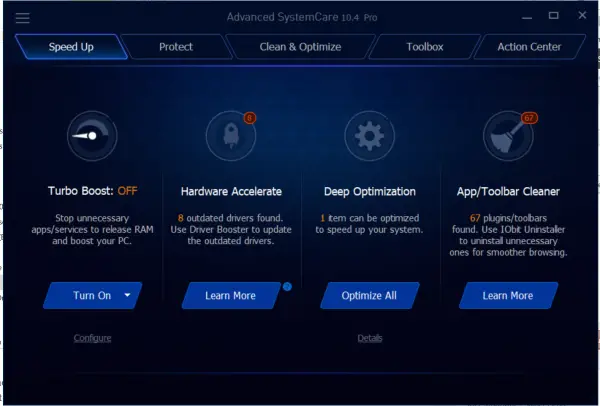
Otherwise, each task needs a Windows Expert or Administrator to perform this mundane tasks.
This is review summary given below.
WithFaceID and a webcam, you could monitor the intruders who access your PC with facial technology.
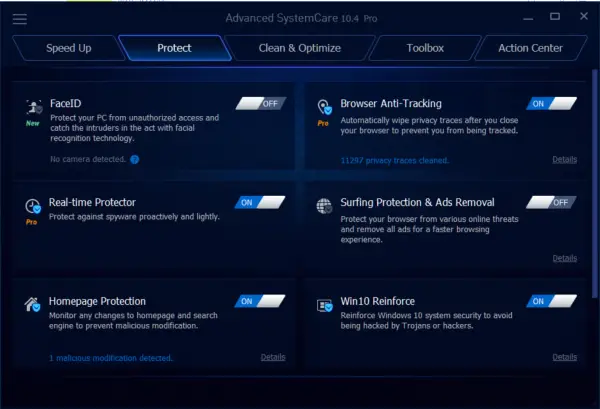
On a laptop, if somebody messes with your files, he will definitely look into the monitor.
Spyware installed by browsers and programscan easily be deleted within quick time.
Pros
Cons
Mostly these kind of junk are created by bad software.

When you install such tools, they will send your user information to the hacker.
This tool will remove such hard-wired spyware.
HomePage Protectioncan remove your headache due to adware, trojans etc.
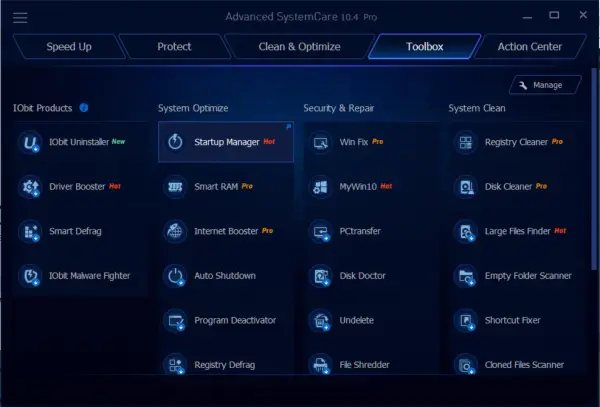
It will also take up some study to get back your used search engine.
It becomes difficult sometimes, to remove it also.
In such case, this feature is very helpful.
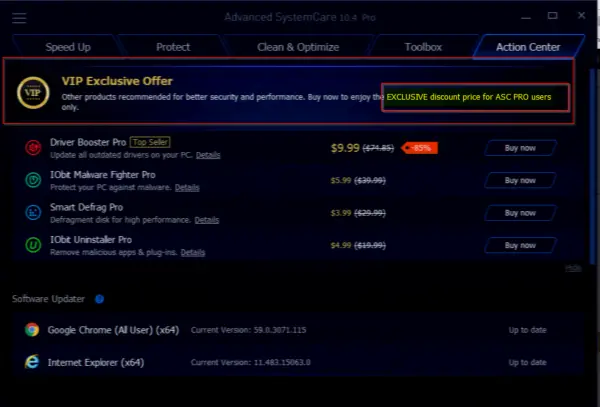
How to Install IOBit Advanced SystemCare Pro 10 ?
What are the features of IOBit Advanced SystemCare Pro 10?
How can Advanced SystemCare Pro 10 Speed Up your PC?
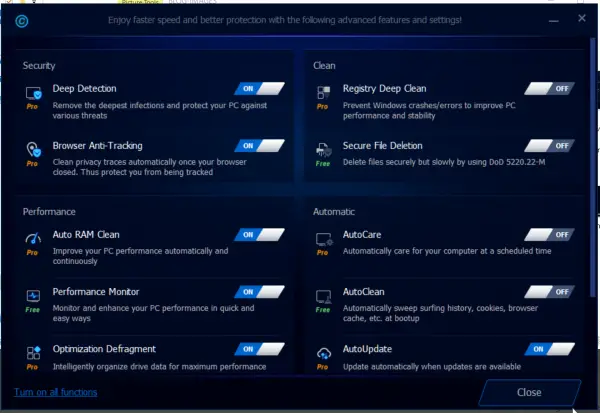
How can Advanced SystemCare Pro 10 Protect your PC?
How can Advanced SystemCare Pro 10 Clean and Optimize your PC?
What are feature of Advanced SystemCare Pro 10 Toolbox?
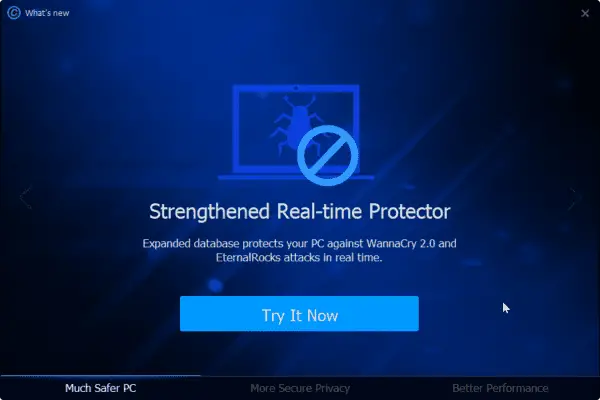
System Optimize
1.
System Information
Security and Repair
1.
System Control
System Clean
1.
Process Manager
What is available in the Advanced SystemCare Pro 10 Action Center?
VIP Exclusive Offer
Software Updater
Fix Windows 10 with Advanced SystemCare Pro 10?
One such problem I personally faced is related to Cortana.
What if you want to enable that feature again?
One such thing happened to my search feature.
What is the fastest way to search in Windows 10?
What is the Search Problem in my Windows 10?
App or file or program appears in the search.
But when I press the Enter key or click it, it will not open.
The remedy is to browse through all the Start Menu items and click your app.
How frustrating is it?
IOBit advanced systemcare pro 10 was able to solve this problem with instant success.
Is Advanced SystemCare good for your system?
It has performed all optimization and cleanup functions without a glitch.
Large files can be found within a short period of time.
Fixing Cortana kind of issues on Windows 10 is very simple.
System Information can be seen on a aesthetic window.
But you should buy a legit and genuine software.
Otherwise, pirate software can create problem with license key and corrupt your PC.
It can delete unwanted registry entries or put viruses in your syste.
Till now, I didnt have any problem.
The word safe depends on many factors.
Also it’s crucial that you study the help menu and other controls properly, before you apply them.
So to protect your PC from outside interference, disallow it to connect to Internet.
Switch off the Autoupdate feature.
In this way, you’ve got the option to be more confident with the tool.
Privacy issues with this software can be known only by an expert.
What processes, services and files are used by it have to be researched further, for better understanding.
Whether it connects to any wrong IP through Internet etc, only can be told on a deep analysis.
Conclusion
As a whole the software was good and easy to use.
The Clean and Optimize section was the best feature of this product.
You have several options to select under this category.
Selecting all the options at one time, can hang up the tool sometimes.
Instead I selected 3 to 4 options and it worked perfectly.
Smart RAM feature was very useful as it runs in the background.
It releases memory from time to time, give more resources to other apps like Chrome internet tool.
If you have limited RAM, this option is very useful.
Windows 7, Vista and 8.1 computers will benefit from this product very much.
This is because, those are old OS and need some optimization for speed up of PC.
The special features especially targeted for Windows 10 helps the new users.
They can directly run Win Fix tool to get back any non-working apps to full strength.
Disk Doctor and PCtransfer are another rich-feature of this tool.
Note:The above post contains certain affiliate links which are safe to use.