PC users require less annoyances to reach their Start Screen inWindows 8.
Lock Screen is one such quirk.
After you punch the lock-screen you are presented with the login or Microsoft Account screen.

How to ByPass the Windows 8 Lock and Login Screens and see Start Screen?
The following steps are self-explanatory.
Youll still be required to enter a password when switching between accounts.

How to ByPass Windows 8 Lock Screen Only and see Login Screen?
Sometimes from security point of view, you better pop in password to login to your Windows 8 account.
In that case you may need only to skip the Lock Screen to save the manual clicks.
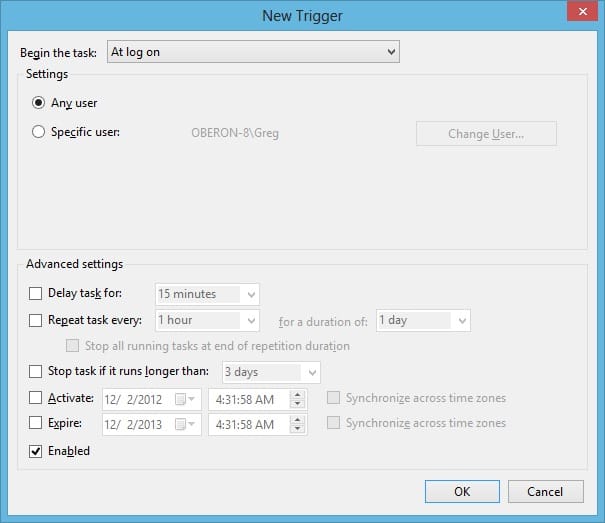
How to Skip Start Screen and Boot Directly to Windows 8 Desktop ?
The new generation may like the new Metro style interface, but some users may dislike it.
The following steps will directly take you into the desktop mode.
The Scheduled Task you created will be fire off the next time you logon to your Windows 8 account.
When Windows 8 restarts, youll immediately see the Desktop with a File Explorer window targeted on Libraries.
You will not see the Start Screen at all.
Do you think that Windows 8 Lock and Login screens are annoyances?
Were you able to skip them using the tweaks above?
Would you prefer to have Windows 8 boot straight to the desktop?
Will you use this technique to make Windows 8 boot straight to the desktop?