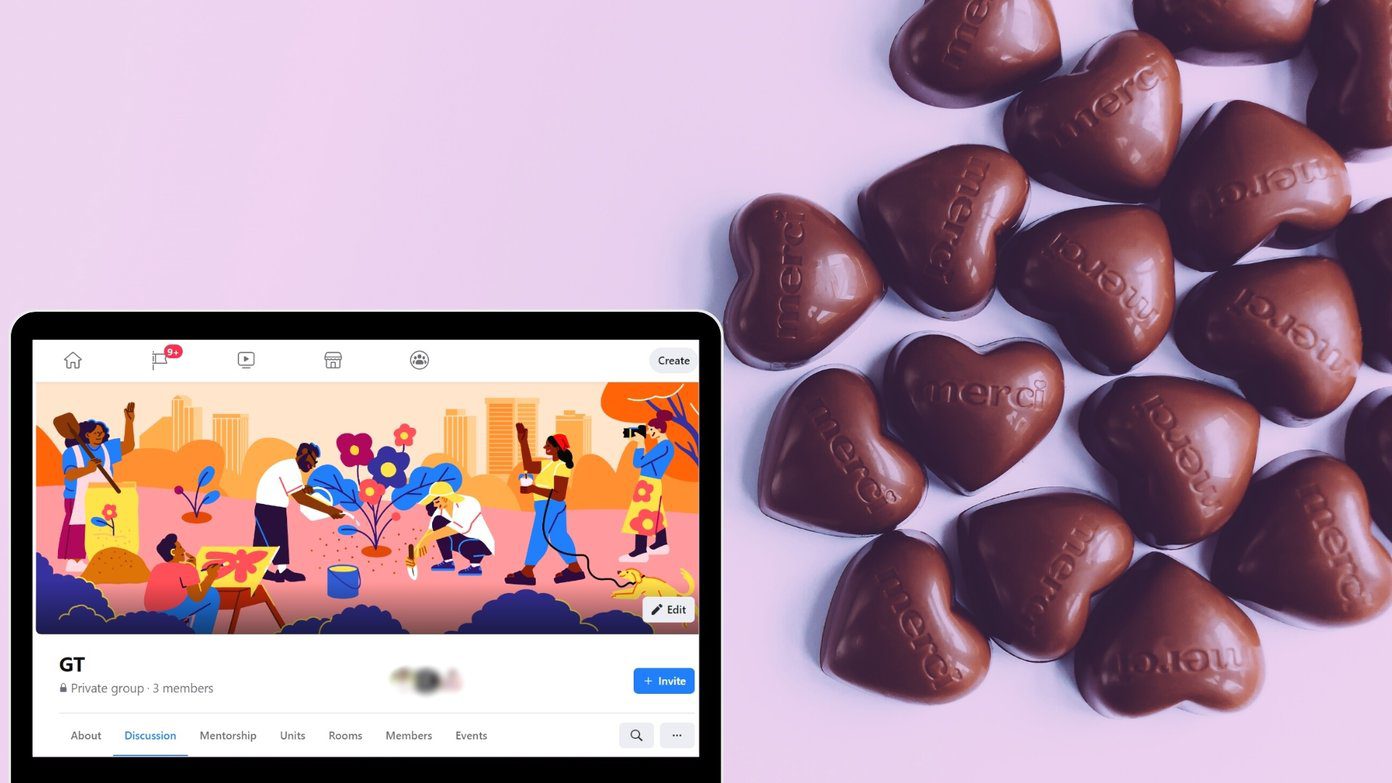Once youve joined the meeting, tap on thethree-dotsicon, and selectShare screen.
you could also open theControl Center, and tap on therecording buttonto stop it.
you might also tap and hold the recording button, and then stop the broadcast for Google Meet.

Also Read:How to fix Google Meet not working on iPhone
Was this helpful?
The content remains unbiased and authentic and will never affect our editorial integrity.