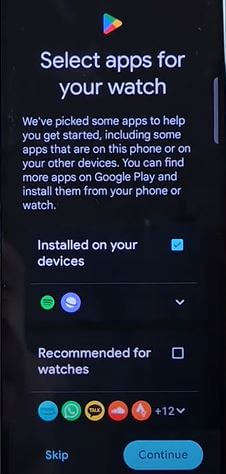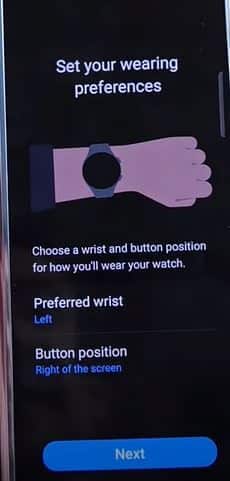So lets dive in and learnHow to Setup Samsung Galaxy Watch 6.
Also See:Is Samsung Galaxy Watch 6 Compatible with iPhone?
Power On the Watch
Begin by turning your Galaxy Watch 6 on.

Press and hold the power button until the unit boots up.
Once you see the startup screen, let the watch sit and move on to the next step.
This step is optional, and you could choose to skip and do it later if you prefer.
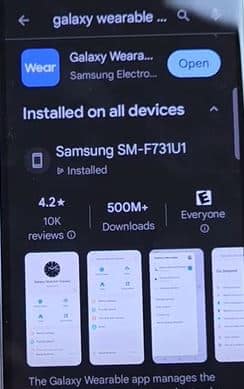
Also See:Is the Samsung Galaxy Watch 6 Series Waterproof?
Once done, your watch will notify you that the setup is complete.
Take a Tour (Optional)
The watch will offer a guided tour.
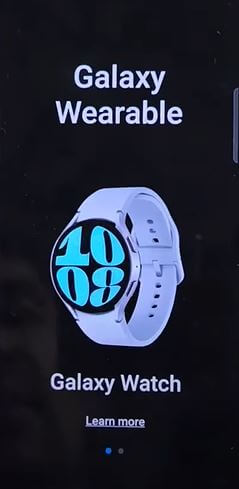
you could start this to understand its features or skip it if youre already familiar.
Congratulations!Your Samsung Galaxy Watch 6 is now set up and ready for use.
Explore its features and enjoy the seamless integration with your Samsung Galaxy Smartphone.
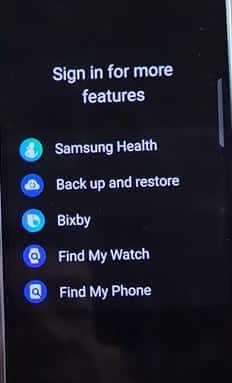
Still, got questions or feeling a bit tangled up?
Dont hesitate to reach out.
After all, every great tech journey begins with a single step and youve just taken yours.