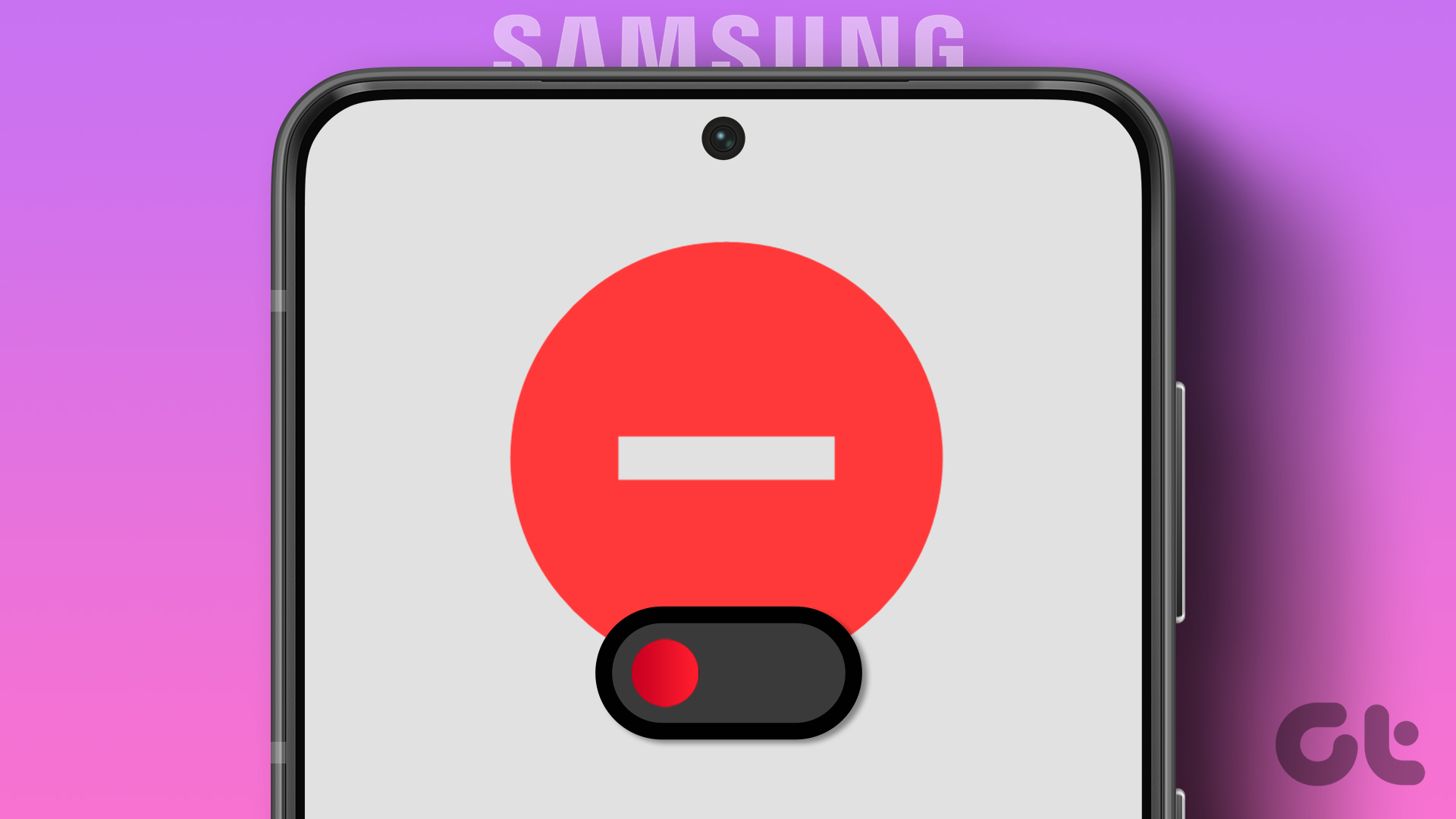How to Add or Change Data Usage Limit
Step 1:OpenSettingsand tap onConnections.
Step 2:Scroll down and tap onBilling cycle and data warning.
Step 3:First, turn on theSet data limittoggle if youre setting it up for the first time.

Step 4:Now, tap onData warningand enter the relevantdata limit.
Then, tap onSet.
This will ensure your Samsung phone gives you a warning once the set data limit is reached.

it’s possible for you to check our guide to know your mobile data.
Heres how to do it.
Step 1:Go toSettings> tap onConnections>Data usage.

Step 2:Tap onMobile data usageand check thedata usageapp-wise.
Tip:you might also change the date range using thedrop-downand check accordingly.
Heres how to do it:
Step 1:OpenSettings>Connections>Data usage.

Step 2:First, tap onData saver> turn onTurn on nowtoggle.
Step 3:Then, tap onApps that can always use dataand turn on the toggle for therelevant apps.
This will ensure the data saver feature does not throttle the selected apps.

Was this helpful?
The content remains unbiased and authentic and will never affect our editorial integrity.


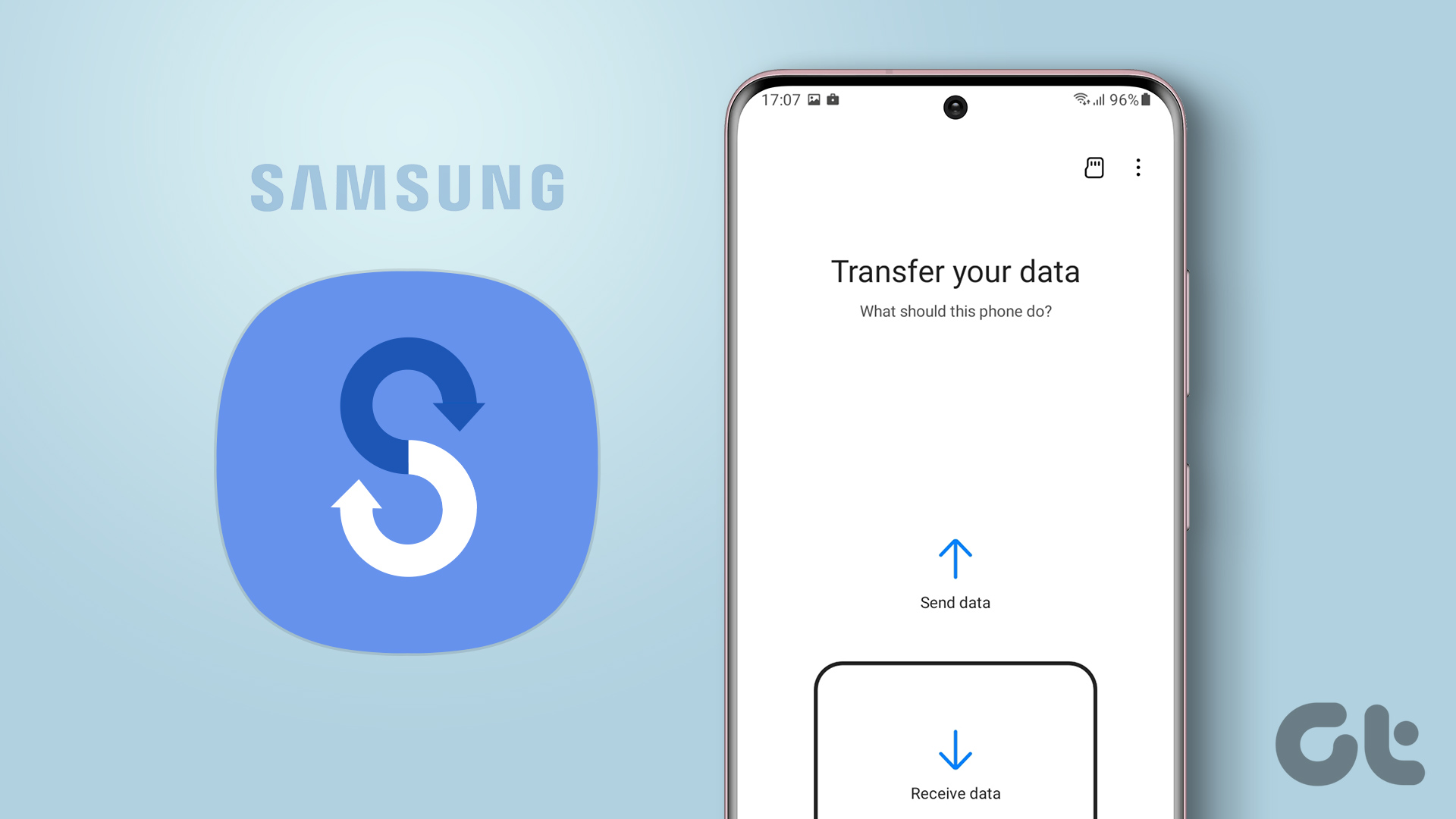
![]()