Microsoft account is commonly used to sync your favorites.
Otherwise, when you change devices, it becomes difficult to see your last saved bookmarks.
But this will take time and they will not be in sync.
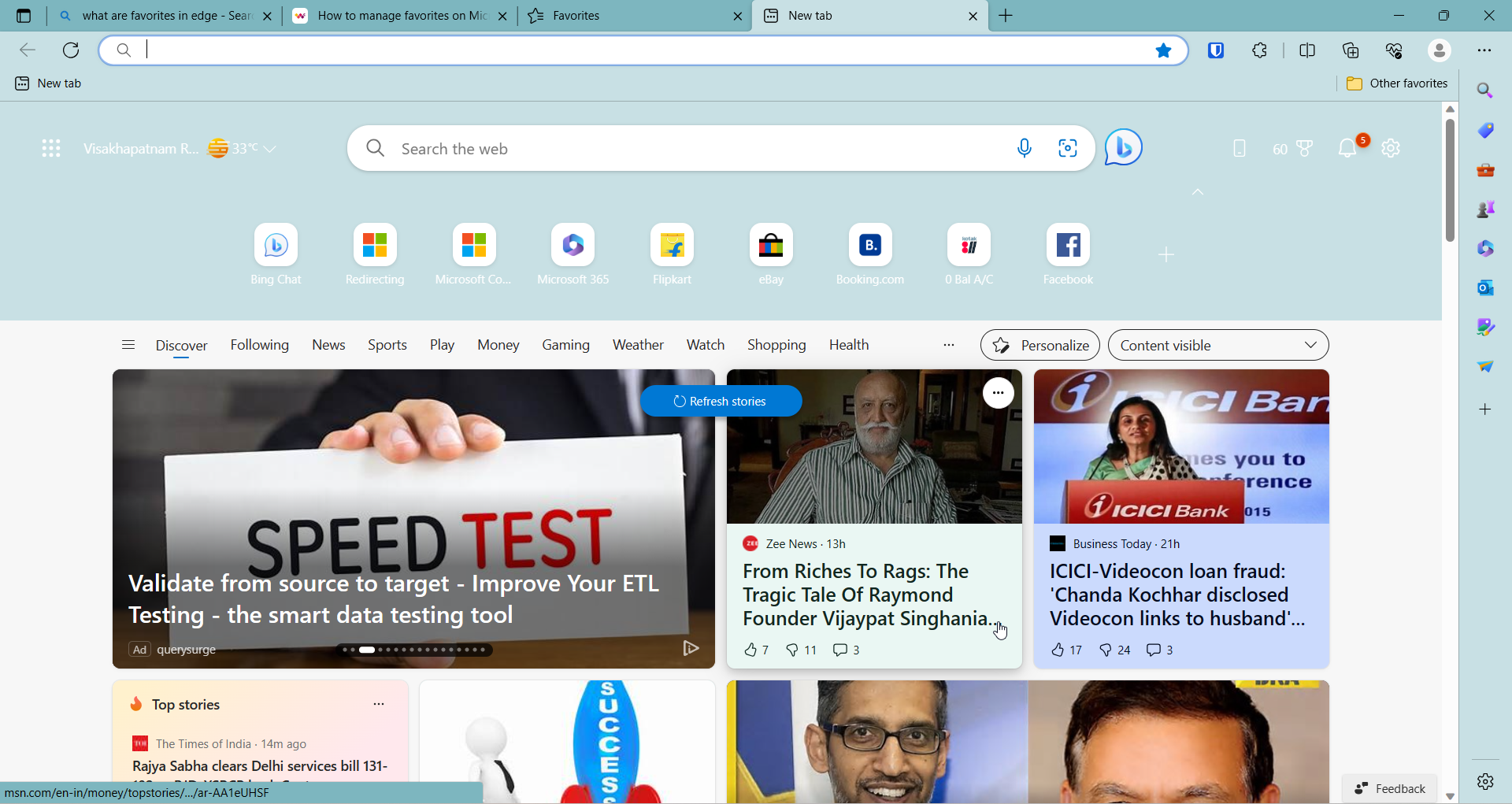
A 25s video that will show you the steps in detail to remove duplicates in edge.
For this purpose, we need to sync your Edge favorites across various devices.
In other scenarios, duplicate favorites fill up.
When you delete a folder or favorite, it may reappear again.

A 25s video that will show you the steps in detail to remove duplicates in edge.
In such conditions,Microsoft has provided an easy way to remove duplicate edgefavorites in an easy way.
This way your favorites table would be more organized.
You will have only 1 link per url.
Having multiple urls as favorites confuses you.
Also search results of favorites can dupe you into thinking that it is a different bookmark.
How to Remove Duplicate Favorites in Edge on Windows 11?
Note: The duplicates in Favorites are based on the name of the favorite.
If the same link has two different names then they are not deleted.
Then, you have to manually delete them.