This will enable pairing your smartphone to your Echo speaker.
Step 2:Tap on theDevicesmenu.
Select yourEcho devicefrom the list.

Step 3:Tap on theSettings gearat the top-right corner.
Under the wireless menu, selectBluetooth Devices.
Step 4:Tap on thePair a new devicebutton at the bottom.
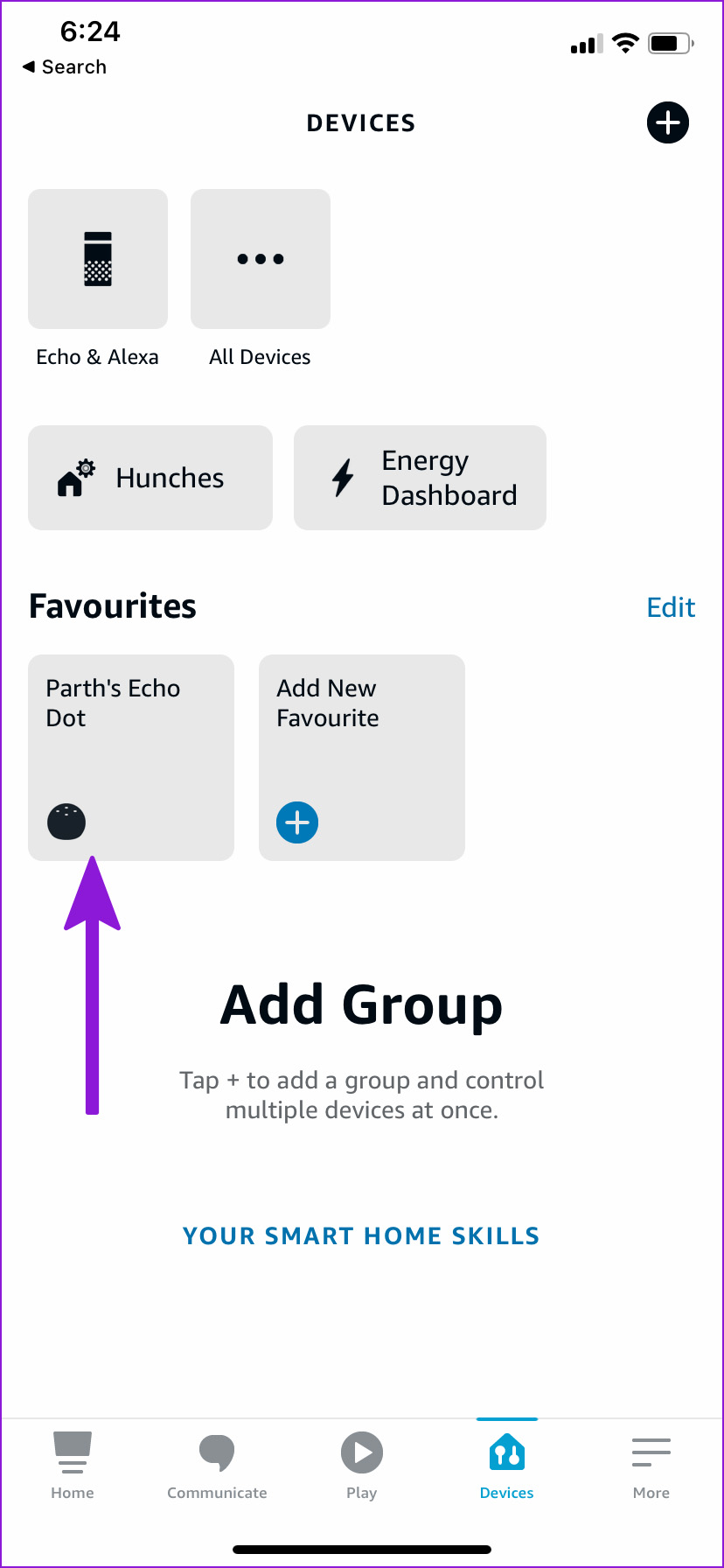
Open theBluetooth menuon your phone and find yourAmazon Echofrom the list to connect to it.
Step 1:Open YouTube Music on your phone.
Ensure Bluetooth is enabled so you’re able to connect to the Echo speaker.
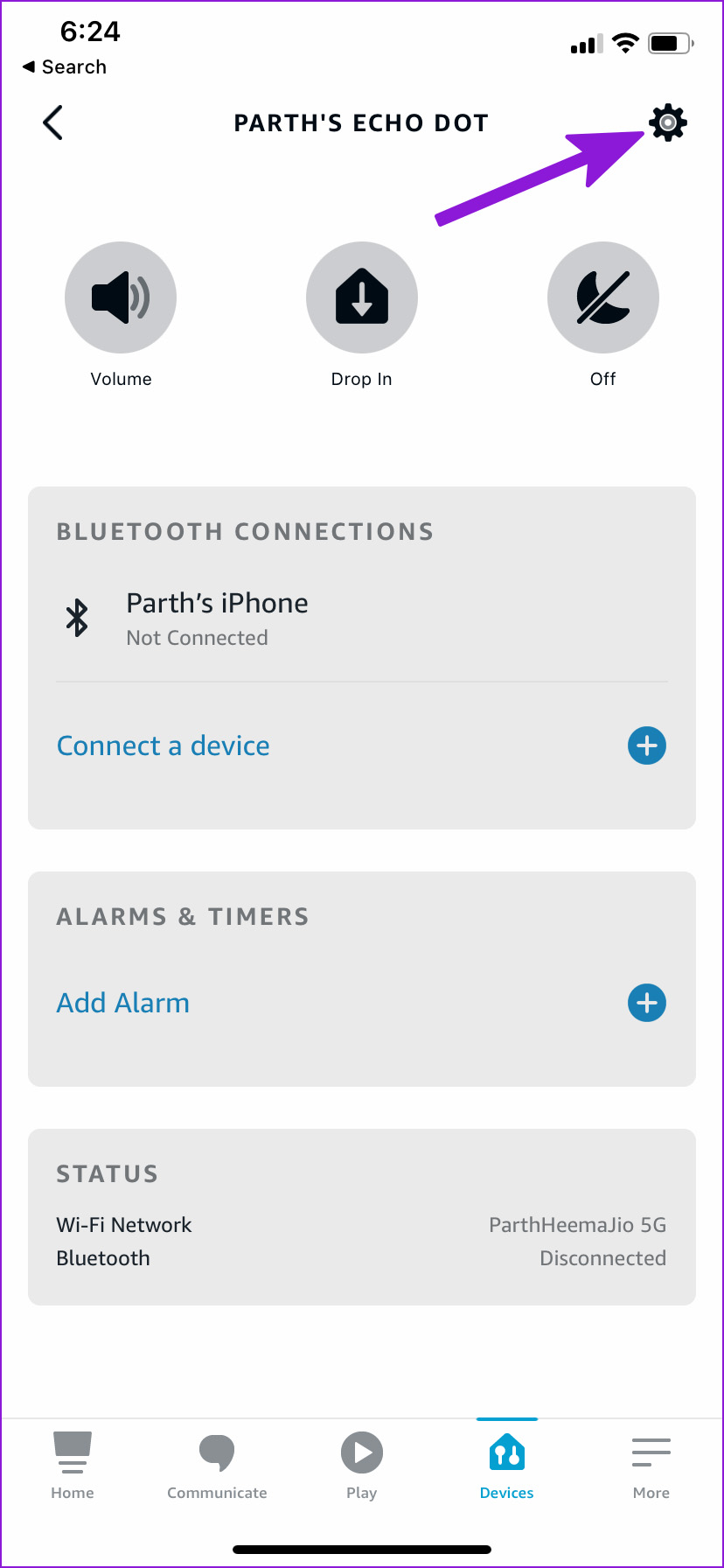
Step 2:Start yourfavorite playlistand listen to songs on Amazon Echo.
The same isnt available on YouTube Music.
You must open YouTube Music and start your favorite playlist manually.
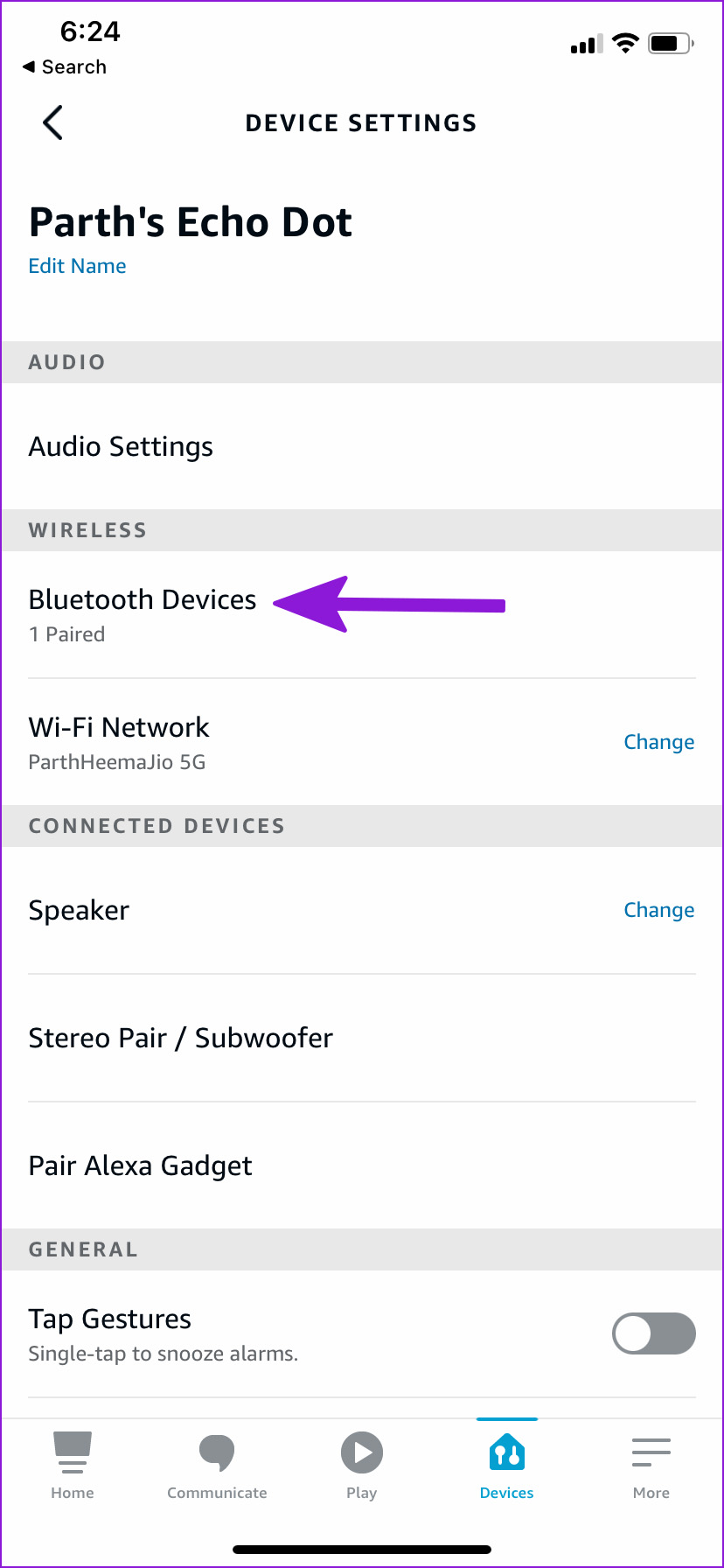
Alexa commands arent available here.
Was this helpful?
The content remains unbiased and authentic and will never affect our editorial integrity.








