Microsoft users who have used earlier versions of Windows, are familiar with Control Panel.
Also, the number of clicks to reach a precise control panel item are many.
Some of them are hidden deep.

Where is control panel in Windows 10
1.
It will be available as a Desktop app.
Click it and it will open.
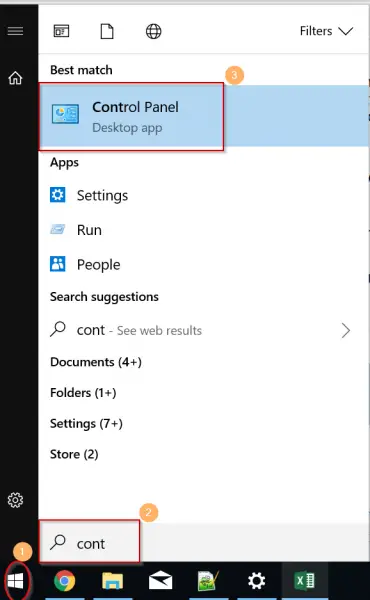
2.Cortanais avoice-assistantin Windows 10.
Click its icon and using voice search say Hey Cortana.
It will get activated.
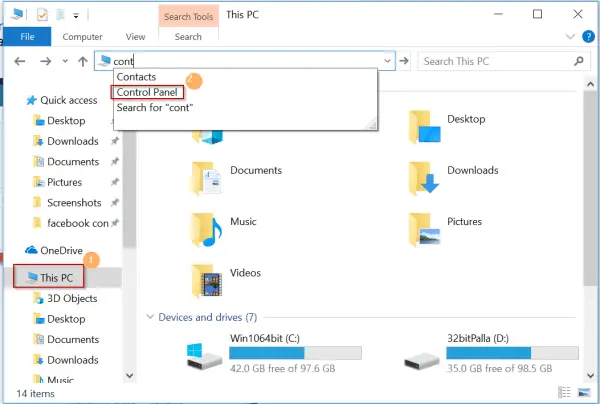
Then say Launch Control Panel.
One of the difficult ways of finding Control panel in Windows 10 needs little scrolling.
PressStart > Start Menu > Windows System.
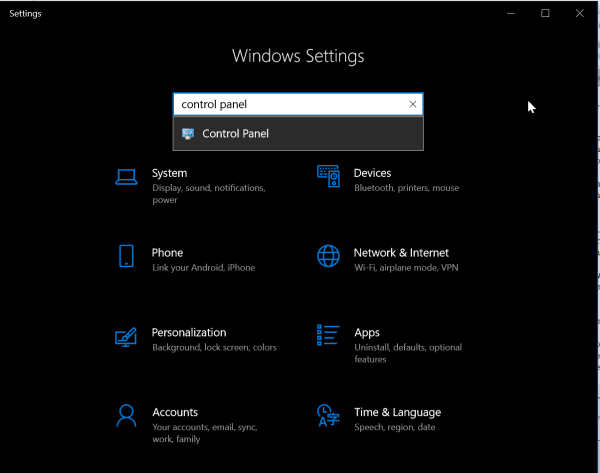
Under this, the control panel is available.
5.File Exploreralso can be used to open control panel.
You just key in the first few words in the search box and it will open.
One of the new feature isWindows options.
you might find a setting using the search box.
When you punch in control panel it is listed as an app in the next screen.
But this method is cumbersome.
If some system files are missing or malware is present than also you cant access control panel windows 10.
Best way is always to check another way to access control panel.