The beauty of Windows 11 start menu is that it is placed at the bottom and center.
It is a typical kind of Mac taskbar.
You have all the apps and program icons in a circle and at the center.
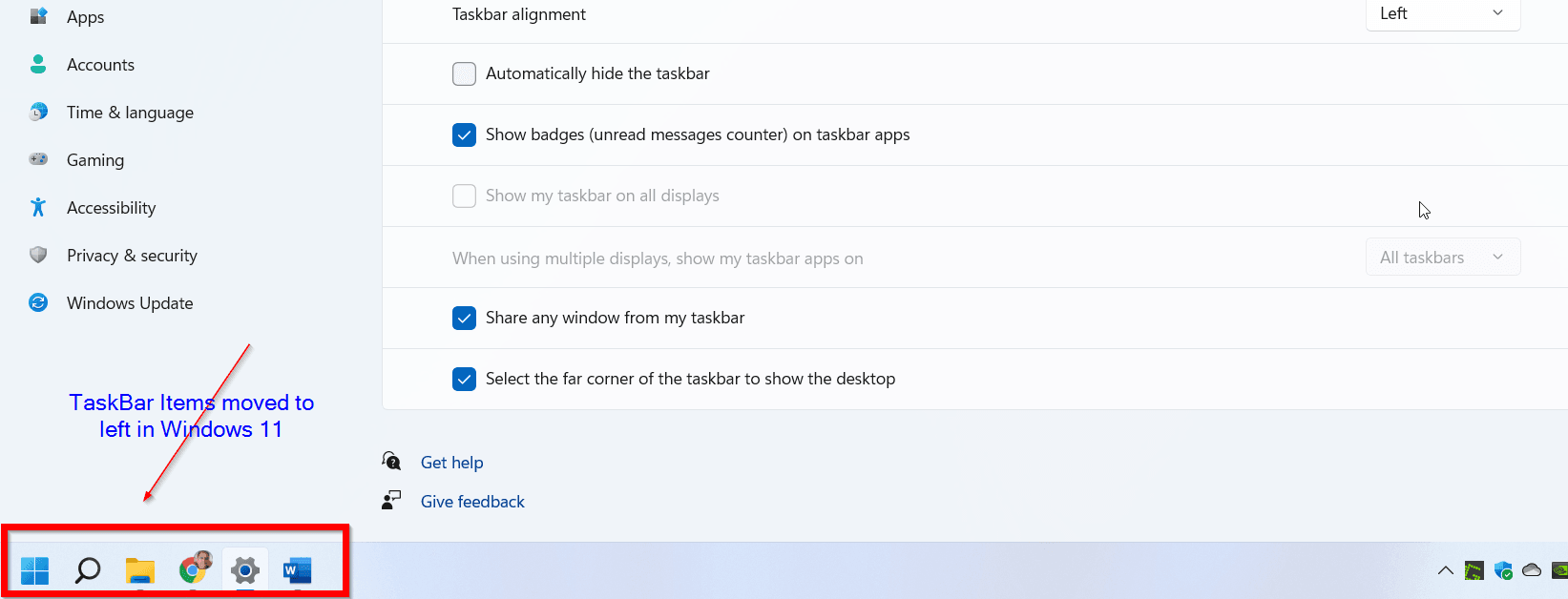
Microsoft also thought to bring the same touch to Windows 11.
But there is an issue?
They are used to clicking theStart button at the left hand corner.

It will be a newlearning experiencefor them and it will take time to adjust to the new position.
Though the user experience is good, it will not be the common practice ofWindowsusers.
Some people might want the start menu and icons in the standard position.

For this purpose, Microsoft has provided a way to move thewindows 11 start menu to the left.
In this tutorial guide, we shall see how to do it.
Move Start Menu and other icons to the left.
Taskbar parameters
Personalization > Taskbar.
Taskbar Behaviors
Scroll through on the right side and tap the drop down arrow besideTaskbar behaviors.
Taskbar Alignment
BesideTaskbar alignment, there is a drop-down box.
Two options.Left and Center.
Tools:
This will get your traditional Windows 10 Taskbar look and position.