How to Extend HDMI over 150 feet without losing signal, audio and video?
For example, you have a standard PC.
You want to connect to two TVs, Smart TV, projector using an HDMI splitter.

But you dont want to get badsignal or pixel problems.
you could use one-direct 150 feet HDMI cord, but it is very expensive.
The best nextcheapest alternative is to use a CAT5E or CAT6 cable.
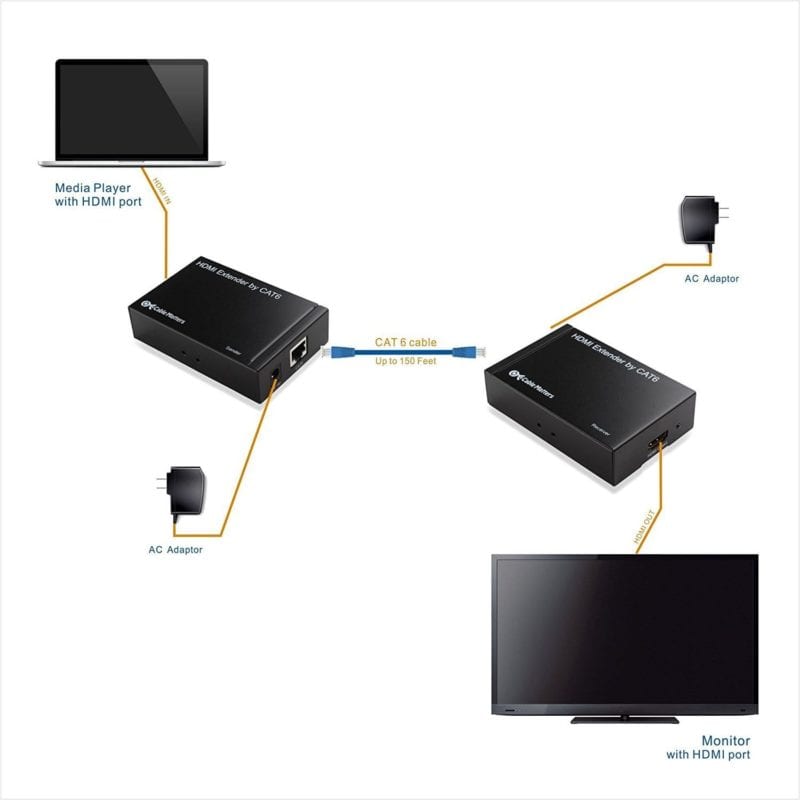
But for 150 feet and above its better to use the last one.
It consists of two small DVI-HDMI adapters.
One is the Sender HDMI IN and other is HDMI OUT.

Both have VIDEO and DDC slots for connecting to CAT 5 or CAT 6 cables.
The display data channel (DDC) is useful to communicate your display modes to your graphics adapter.
This is powered using the AC power adapter provided by the company.

This can be again powered up using AC power adapter again.
Then it can be connected to the HDMI display equipment with HDMI port.
It supports resolutions up to 1080p, 24-bit color, uncompressed 2 channel audio such as LPCM.
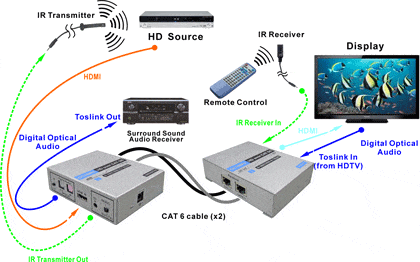
The above video shows a typical setup on how to extend HDMI over Ethernet using CAT cables.
In this case, it isbetter to use a lengthy HDMI cable.
Thepricing is also cheap around $30 to $35.
The CAT balun system is more expensive.
You may get problems due to patch cables, if not configured correctly.
They only work point to point.
it’s possible for you to get a signal by directly connecting it to the TV.
You then disconnect and reconnect it to theHDMI to CAT5 converters that works.
The HDMI over Ethernet problem in this case could be thehandshake issue.
What is an HDMI handshake?
This process is nothing but the exchange of encrypted keys between the source unit and HDMI display/ distribution equipment.
These handshake issues rarely occur when all devices are powered on 247.
But we sometimes switch off the devices to save power like in the night.
But for such kind of issues, you’re able to follow a power-on sequence.
you could simply get a handshake issue due to a poor connection.
Avoid sharp bends of the cable or if it is causing the HDMI port to bend.
Ensure HDMI/DVI cables and equipment are HDMI v1.3 and HDCP 1.2 compatible.
Source : http://forum.kodi.tv/showthread.php?tid=182057
What problems Ethernet CAT cables can solve over HDMI?
It is always recommended to use high quality HDMI cable for extensions or installation of HDMI equipment wherever possible.
But in some situations, it becomes cheap and easy to use Ethernet cables.
The following are some of the scenarios.
Source : http://www.octavainc.com/HDMI-Extender-Over-CAT-basics.html
Issue with Apple TV using HDMi over cat 5?
The main problem in this case isbad link signal.
Probably you should be using CAT 5e or CAT 6 or cat 7 wires to solve such issues.
Also theresolution at which the Apple TV runs that makes a difference in the case.
The video resolution may not be the culprit in this case.
Issue with PC to Smart TV using Ethernet Cables for Gaming purpose?
The following questions will arise, when you have this particular setup.
Thesolution to all of these problems is to use HDBaseT standard.
It eliminates cable clutter without compromising performance and high quality.
This standard is supported by big brands like Samsung, LG, Sony, Valens etc.