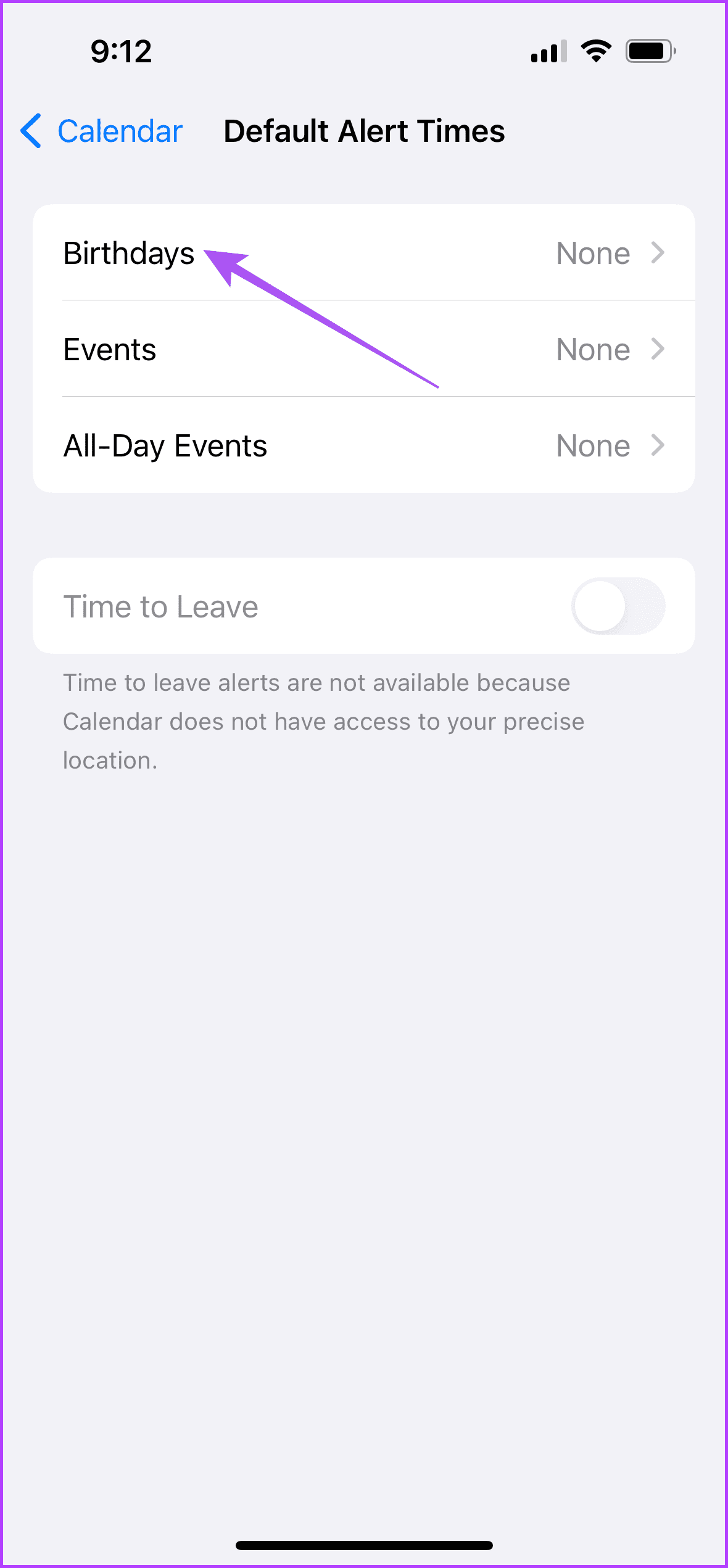Step 1:Open theCalendar appon your iPhone and tap onCalendarsat the bottom.
Step 2:look to see if the Calendar app can access theemail accountassociated with your contact list.
If not,tap the checkboxnext to the email address to enable it and tap onDone.

Alternatively, heres how to check the default email account for the Calendar app has been enabled.
Step 1:Open theSettingsapp on your iPhone and go toCalendar.
Step 2:Tap onAccountsand choose theemail accountlinked to your contact list.

Step 1:Open theSettingsapp on your iPhone and selectCalendar.
Step 2:Scroll down and selectDefault Alert Times.
ChooseBirthdaysand tap on thealert time scheduleduring which you want to receive the birthday notifications.

Go toSettings>Profile icon>iCloud>Show All Apps>Calendar>Use on this iPhone.
Was this helpful?
The content remains unbiased and authentic and will never affect our editorial integrity.