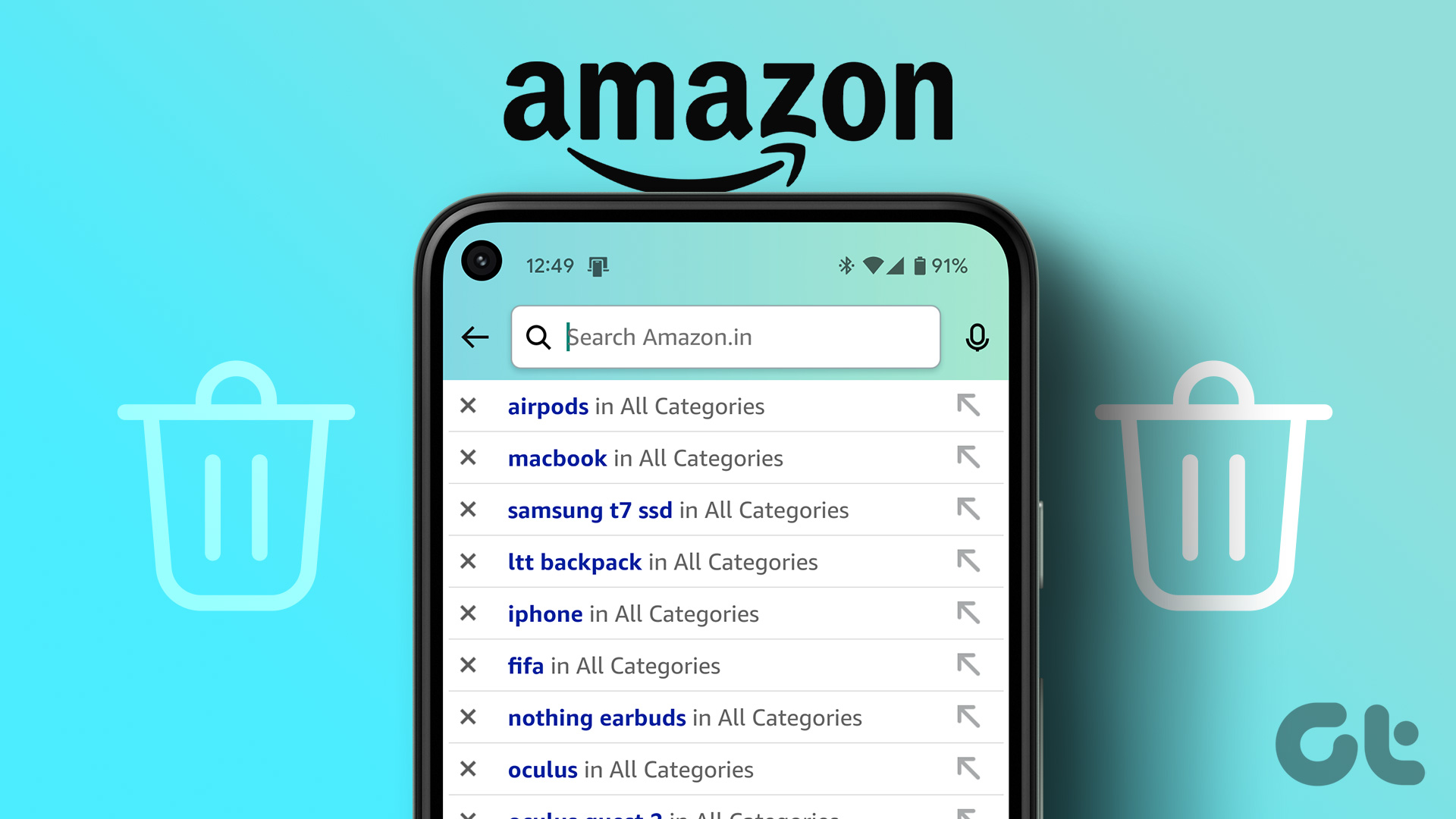While Amazon Music allows you to remove music from recently played history, they are still considered from recommendations.
Step 2:Click onLibrary > Music.
Step 3:You should see all the recently played songs.

tap on the three-dot icon of each song and then selectRemove from recently played.
Step 2:Go toLibraryfrom the bottom menu and switch to the Music tab.
Step 3:Tap onSong history tosee all the music you have recently played.

Step 4:tap on the three dots icon of each song and selectRemove from Recently Played.
FAQs
How do I delete data from the Amazon Music app?
Clearing the cache or other app data can delete data from the Amazon Music app.

Go to your phones controls, find the Prime Music app, and select Clear Cache or Clear Data.
Alternatively, you could uninstall and reinstall the app.
How do I reset my Amazon Music profile?

You cannot reset your Amazon Music profile as Amazon offers no built-in feature for this.
However, you might create a new account and build your profile if its too much.
Was this helpful?

The content remains unbiased and authentic and will never affect our editorial integrity.