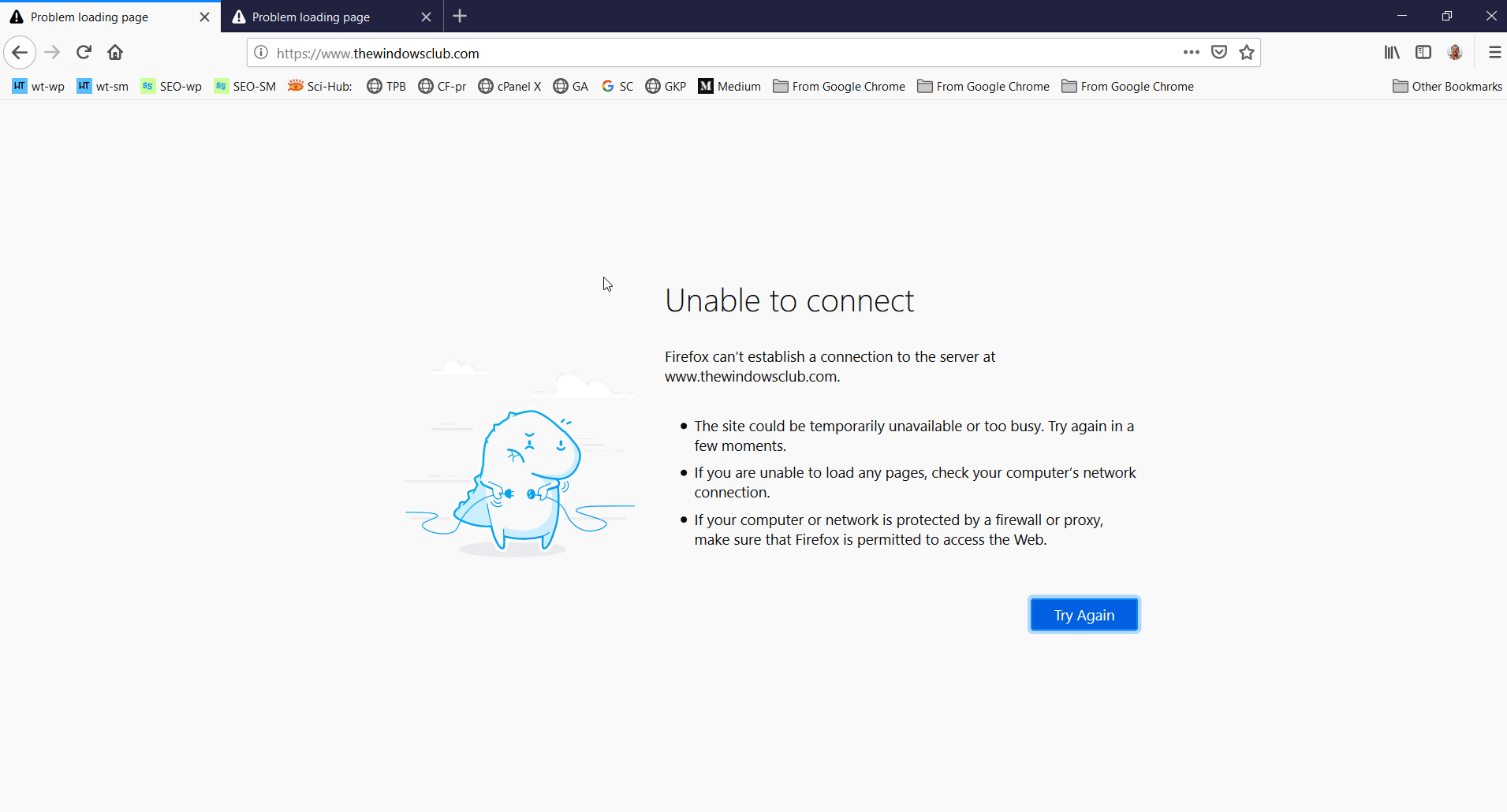InWindows 10, you could block an app usingWindows Security.
This is using theFirewall & networkoption available inSettings.
The same process can be applied using theControl Panel.

In the2004 and 20H2 versionthis option is still available.
But in future versions we are not sure the Control Panel will exist or not.
Since Microsoft is moving towards making users use more of configs, it is better to use this feature.
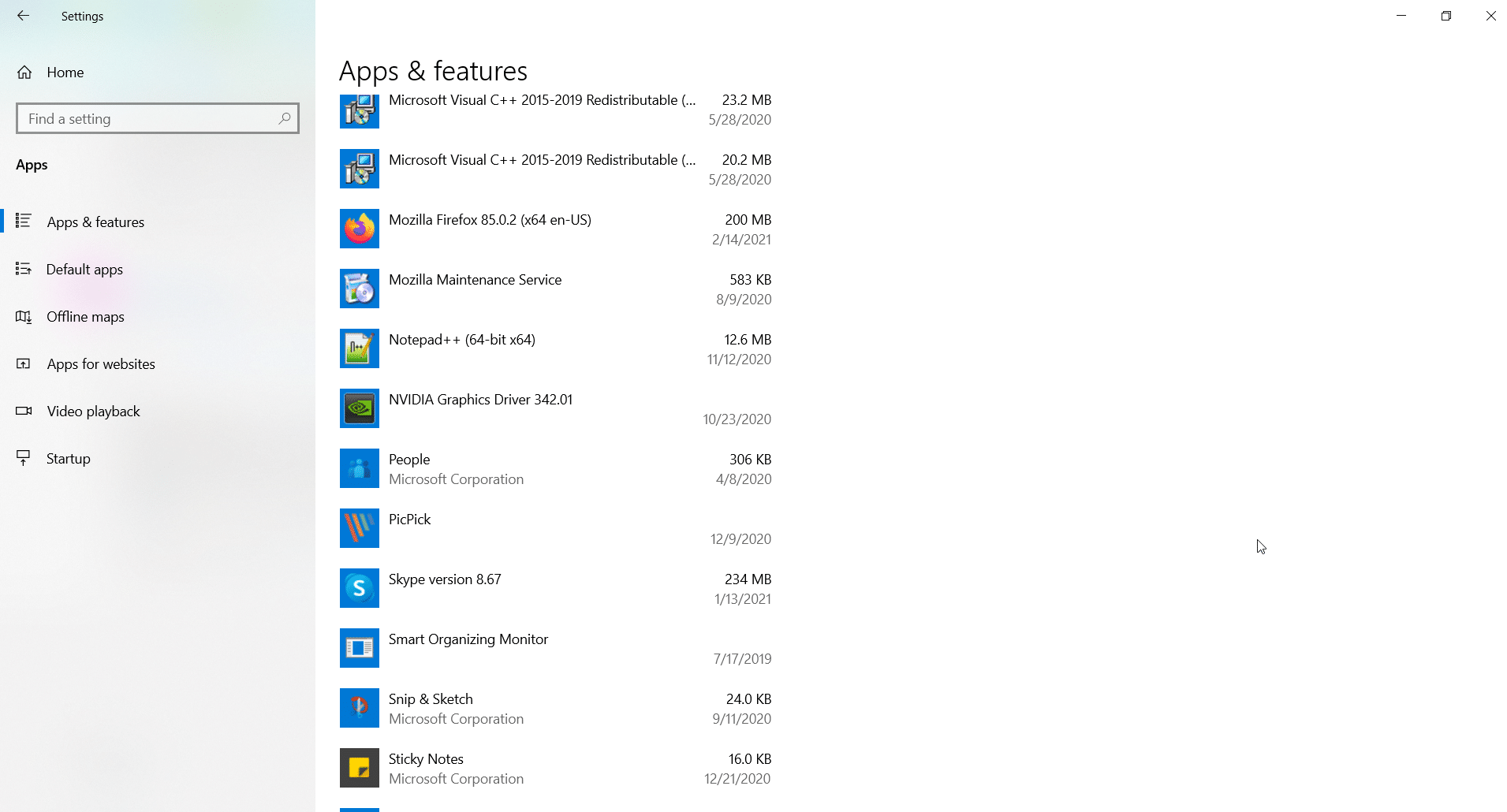
In some countries, the internet bandwidth is still costly.
Though some of them are required, it is not necessary for all of them.
Also, forprivacy and security concerns, you would like to block certainbrowsersfrom accessing the internet.
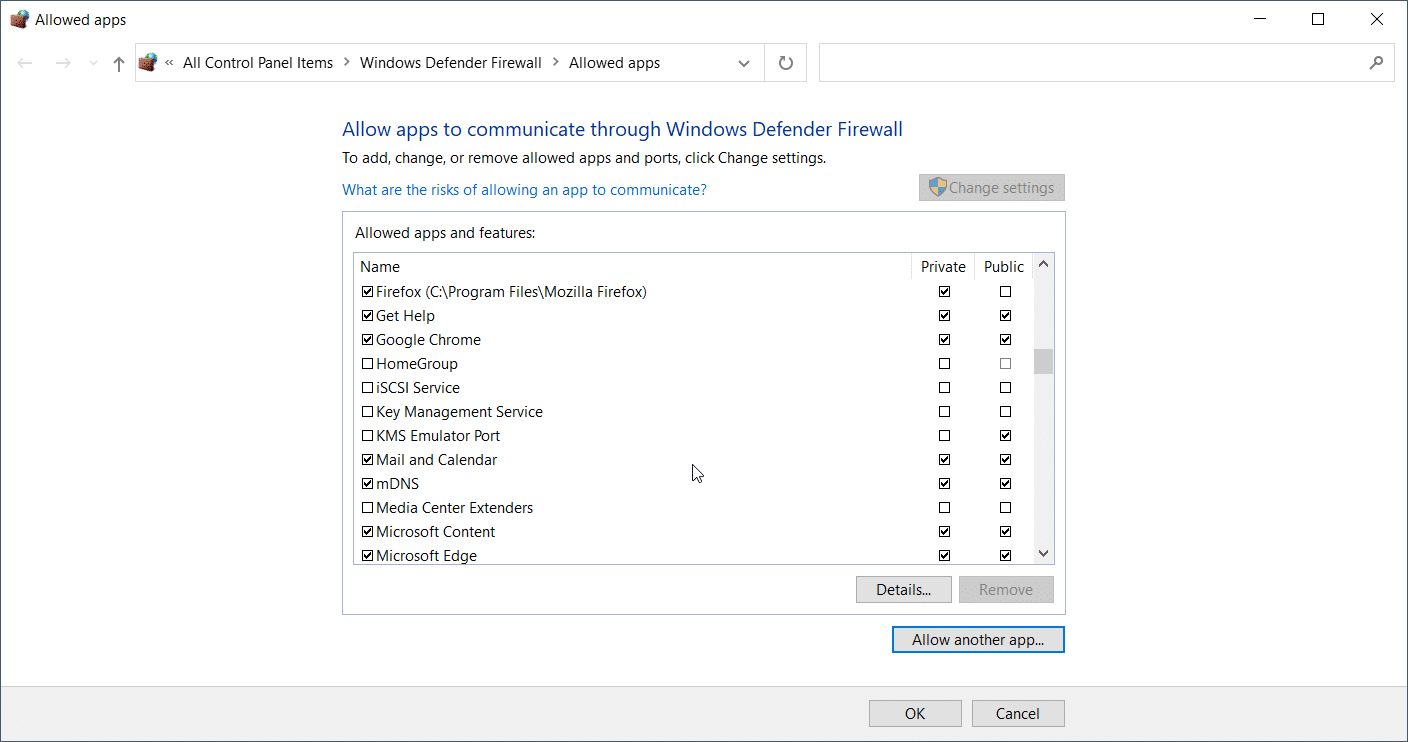
This can be when some malicious program or script tries to run in your web client.
How to Open Firewall in Windows 10
All the Windows Firewall features are available here.
In this case, the app was still updating itself.

I also tried to connect to a server using this FTP client and it worked flawlessly.
It means that this method did not work for this particular app.
If it didnt work follow the second method.

Method #2 Using Inbound and Outbound Rules
Thats it your app or program is blocked.
Mail and Calendar apps, Firefox, PicPick are some of the apps.
Iblocked the Mail appusing both the methods.

To my dismay, the Mail apps was successfully sending and receiving mails without any problem.
In the next case, I tried toblock the FireFoxbrowser.
The internet connection was successfully stopped.

Anotherthird-party app PicPickhad the Share option.
But it was successfully opening the Outlook program to send the image attached.
So the above methods work for some and dont for some.