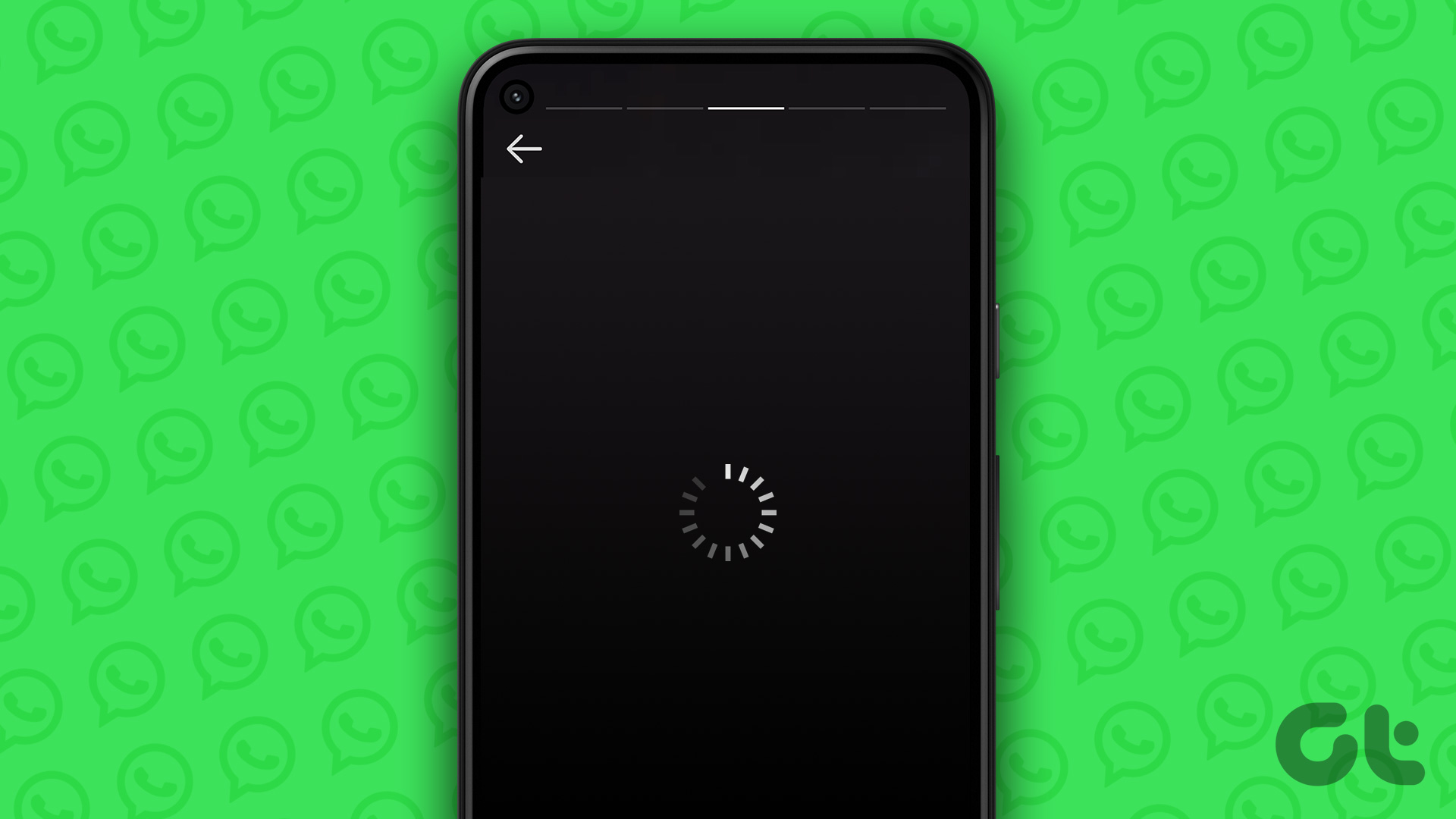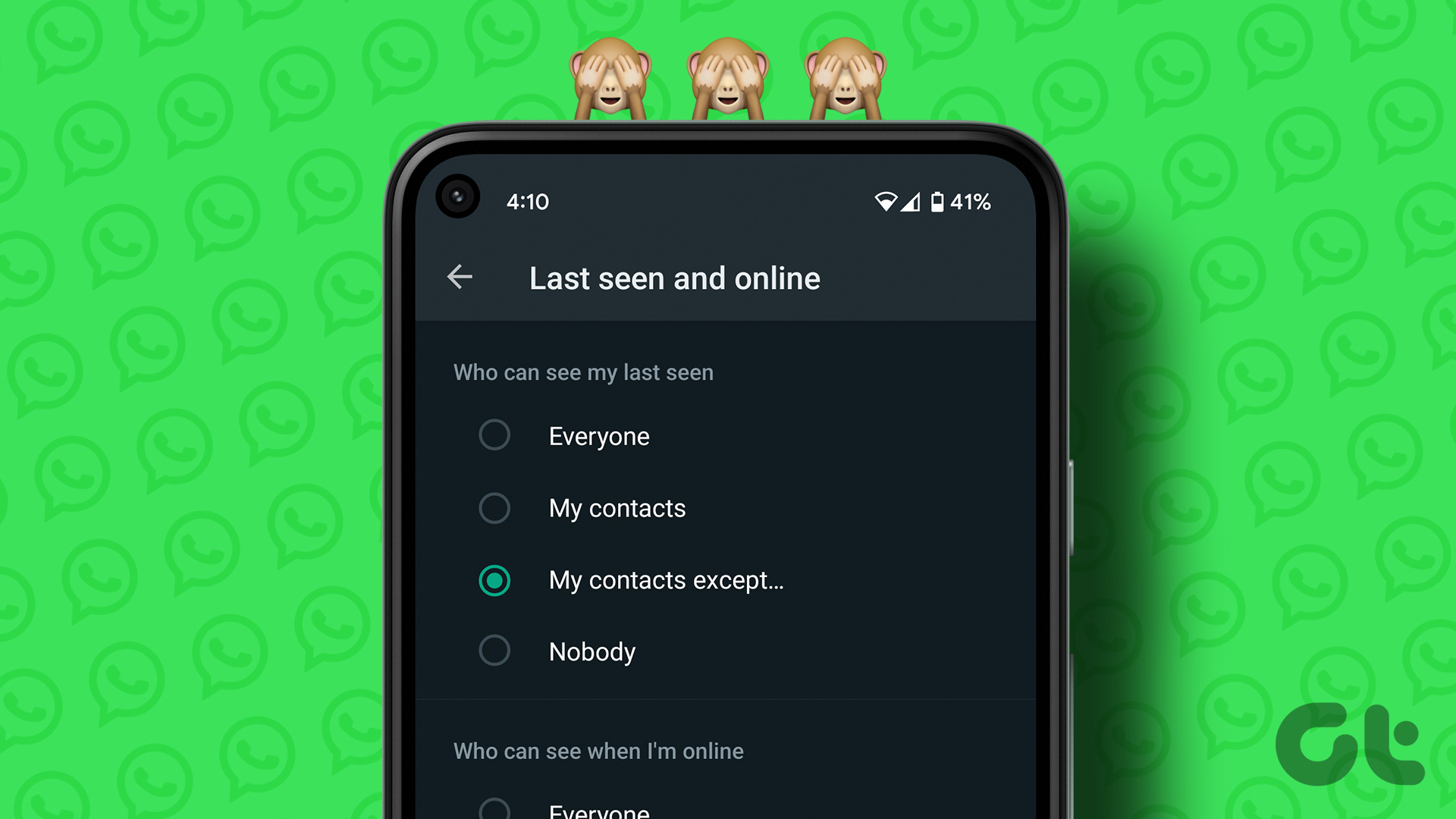So, use this feature to your advantage and add your favorite music to the status.
Step 2: Now,open WhatsAppwhile the song plays in the background.
Go to status and start recording your status.
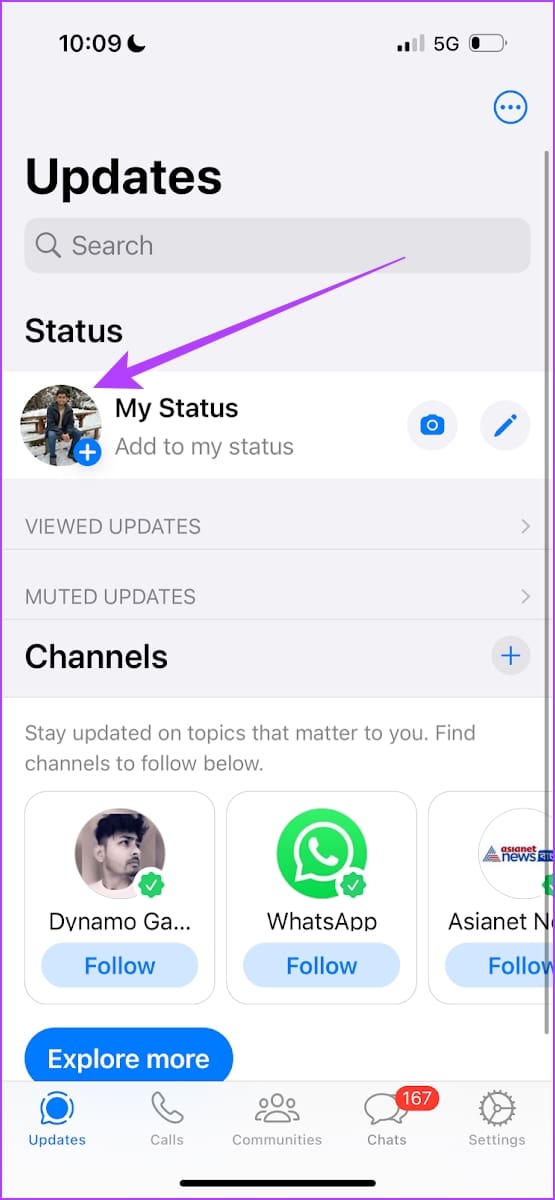
Ensure that the music playback is loud enough.
Your WhatsApp status will be uploaded.
Step 3:You will see atimelineof the added media files toedit and rearrangethe content.

Now, use theTap to Add Musicbutton to pick a song.
Step 4:Once done,adjust the songaccording to the timeline.
Tip: If you use individual photos, you canextend their durationin the timeline.

Step 5:Now, click onexport, and it will be saved to the Photos app.
you’ve got the option to upload the video on your WhatsApp status.
Was this helpful?

The content remains unbiased and authentic and will never affect our editorial integrity.