In theRS4 release Windows 10 Build 17017, a new feature calledStartup Appswas added.
This is the same functionality you have seen earlier inTask ManagerorSystem Configuration.
Earlier in Windows Vista and 7, you are able to control theStart up itemsfrom there.
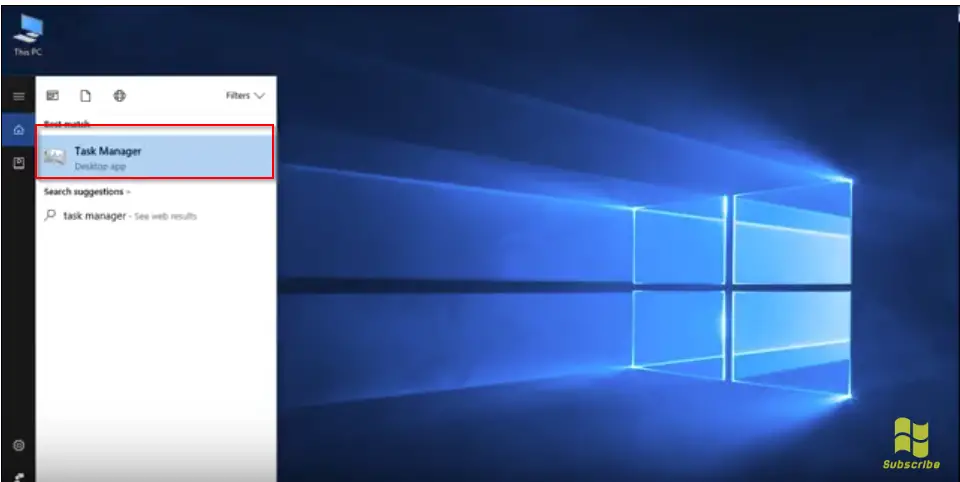
But in Windows 8.1 and 10, this item feature has been shifted to Task Manger.
How does Start Up of Apps Effect your system?
In Windows 10, you might see the categories under which the Start Up Apps fall.
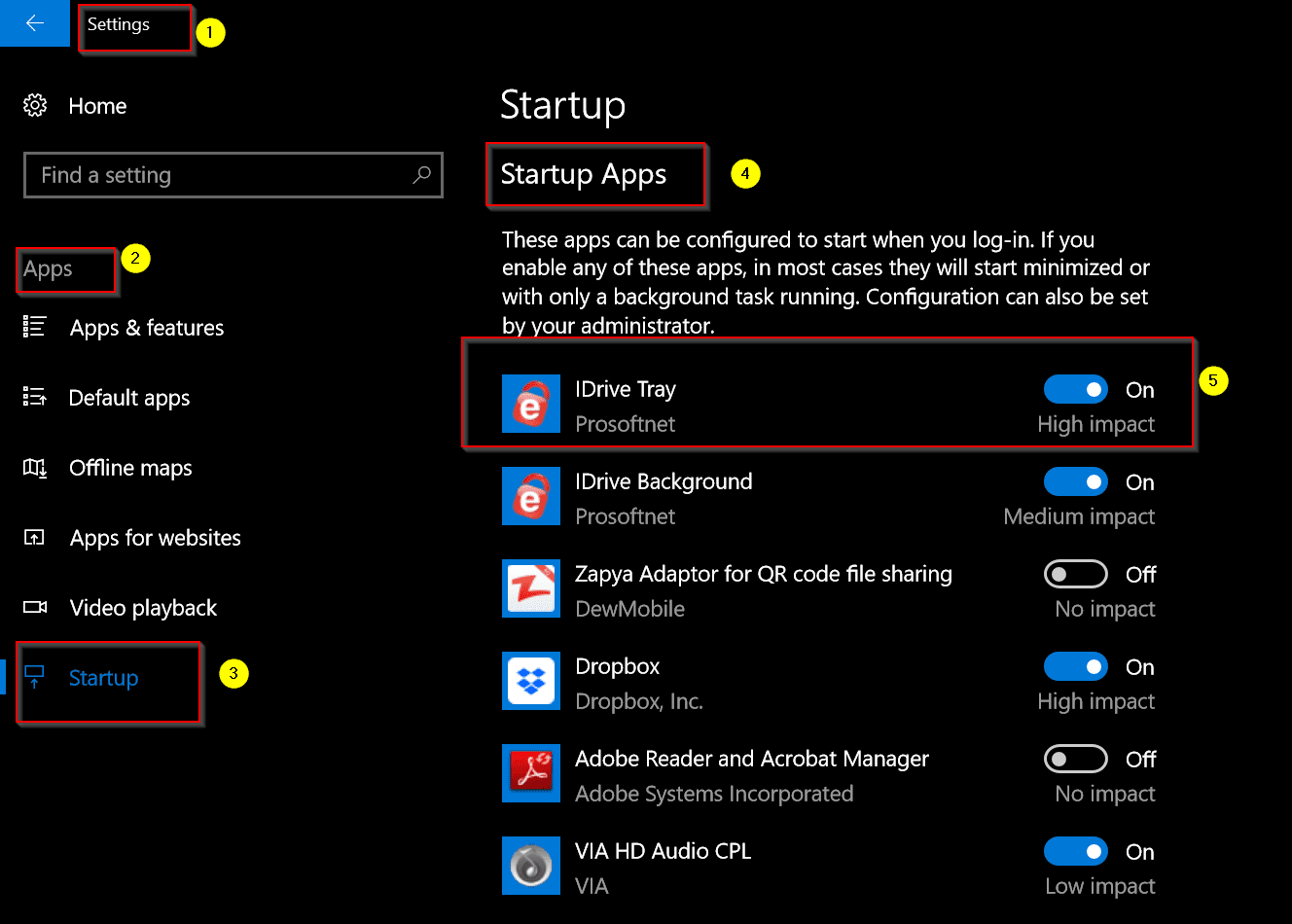
They are divided into Low, Medium, High rating.
This means that anApp enabled at startupand having High scale, wouldincrease the boot time of the PC.
For example, cloud services like Google Drive, DropBox etc fall under the High category.
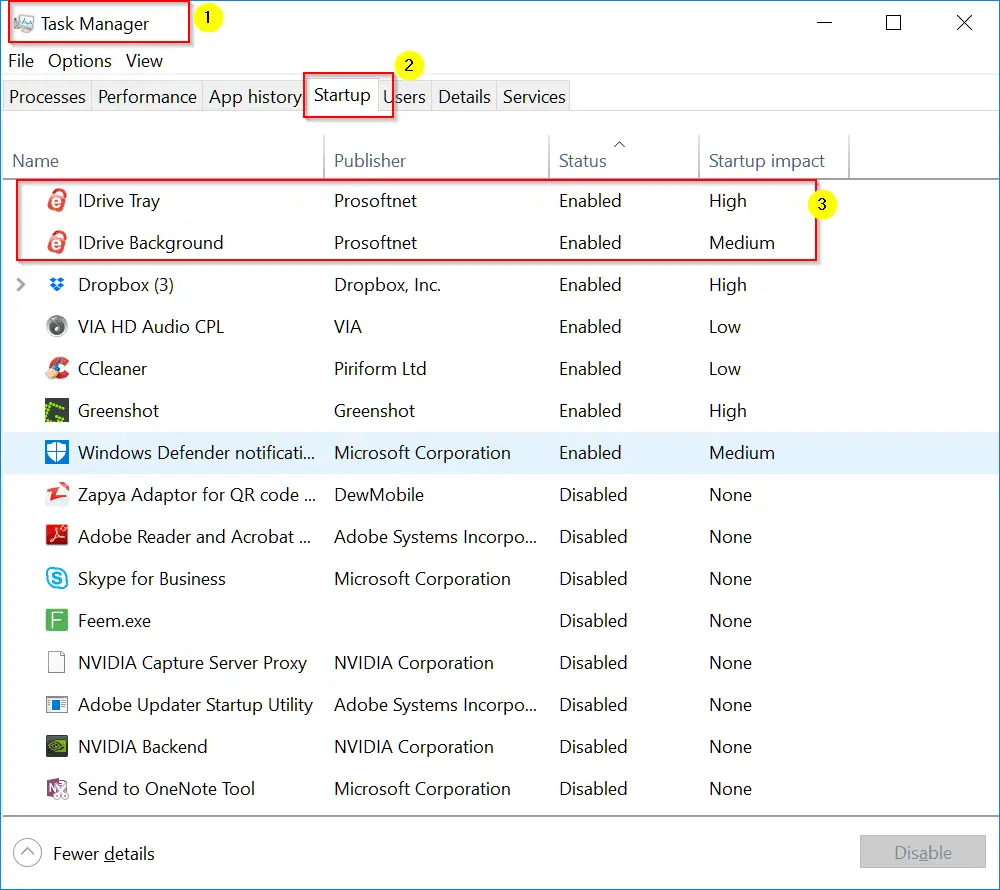
So they have an impact on the fast and slow boot up times of your PC.
Generally, some system resources and applications you allow, start during the booting phase.
So that their process can automatically start without invoking them manually.
This was the case in Windows 7 and 8 etc.
But with Windows 10, this impact was reduced.
Also if you have higher RAM , ROM, CPU power you could easily skip this lagging case.
What is the Case with Windows 10 Build 17017?
UnderApps, there is an item calledStart Upon the left hand side.
When you click it, it’s possible for you to see all theStartup Appswhich start during log-in.
Most of these apps when enabled, will either start minimized or with abackground processrunning.
This configuration can be handled by the System Administrator if you are in a connection.
It will also show the category likeHigh Impact, Low Impact, Medium Impact or No Impact.
In this way it’s possible for you to decide between comfort and performance.
Is this feature totally new to Windows ?
In my computer there are totally 15 Apps that I can see under Startup Apps feature.
As I told before, this is not totally new way of enabling or disabling start up apps.
Here also the App name, its publisher are shown.
But instead of showing on and off, it shows enabled or disabled respectively.
Also the Startup Impact is shown as High, Medium, Low, None.
Any Flaw in Compatibility of Task Manager Start Up and Startup Apps Functionality?
As I already said, the number of apps are the same in both the features.
But when I switch off a particular Startup App (for eg.
Idrive Tray, Idrive Background) in the Startup Apps, it didnt get disabled in the Task Manager.
So may be we have to restart the computer or logout and login.
But the sync is missing with immediate effect.
This is the only flaw I found till now.
Other things remain the same.