Skype does have its own set of installation and opening errors.
Recently, I upgraded to the latest version of 7.7.x and still my Skype client was not opening.
I had no problems earlier.
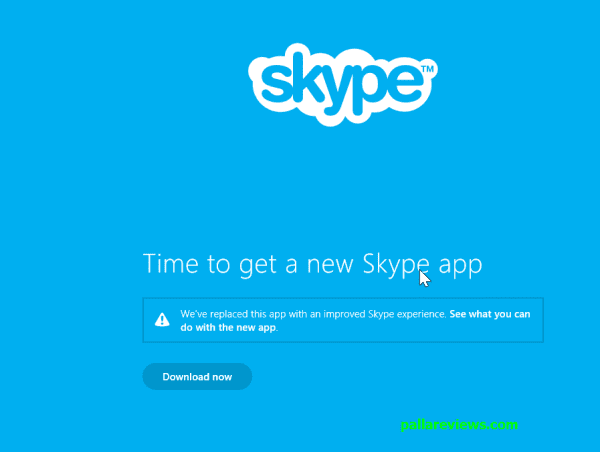
This is a message shown when I tried to open the Skype Metro app
I am using Windows 8.1 64 bit.
I removed theSkype app that gets installed by default with Metro apps.
So initially I thought I was making some mistake by deleting it.
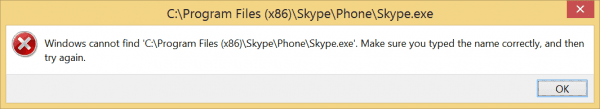
This is the error message shown when I tried to open the short-cut of Desktop version of 7.7.x skype
So I tried to re-install again.
But now there is peculiar message to update the current version to the desktop, which I already installed.
So I felt that there was something wrong?
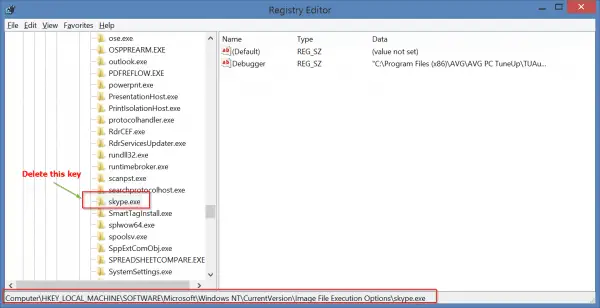
Problem due to TuneUp remnants in the registry
So I uninstalled the desktop Skype app and re-installed it again.
But the error was still there, with a message box popping up!
Windows cannot find C:\Program Files (x86)\Skype\Phone\Skype.exe.
double-check you typed the name correctly, and then retry.
So I tried to reach out to the original path and find the executable myself.
I clicked on the Skype.exe, with administrative privileges.
But it still gave me the same error.
So I thought, this was something related 64 it and would not work on this version.
Get It Resolve Skype for Business Crashes on Startup Error with these Simple Solutions !
Then I felt I should post this question in the Skype Community.
Immediately I received a response within a few hours from a Community Ambassador.
He asked me whether I installed TuneUp Utilities.
The current name for this software is AVG PC TuneUP.http://www.tune-up.com/products/tuneup-utilities/features/.
There was a free trial for this software.
I installed it, but since I didnt like it, I removed it.
But I didnt know that this software is going to leave some remnants in the registry.
The Solution
Its very simple.
You just have to delete one entry in the registry.
If this is the first time you are editing your registry, then first make a backup of it.
you could Google for it, how to do it.
Press the Win+R keys together, which will bring up the Run box.
Now navigate to the following key in the registry.
Find one key named skype.exe and delete it.
Then end the registry.
If possible give a shot to do a restart.
This should fix your error, because of the TuneUp remnants.
I also searched other forum posts during my problem resolution.
I found that several other users were having problems with skype not opening in Windows 8.1.
Most of the times, you’re able to post your problem in community.skype.com.
But some users are having problems when they upgrade their systems from 8 to 8.1.
One of the things to do is to update Skype to the latest version.
For example, Skype 6.1.0.129 has compatibility problems with Windows 8.1.
If its already installed, just do a re-install.
Somebody will have a look and give a solution.
A typical way to find and paste your log related to Skype in the Event Viewer is like this.
OpenWindows Event Viewer -> Custom Views -> Administrative Events.
Look for recent error messages with timestamp corresponding to Skype crash.
Copy and paste the text from the General tab.
Sometimes the history file (main.db) can be corrupted.
This file can be viewed using the free SkypeLogView utility.
Then you better launch the Direct X diagnostics tool and save the results to a file.
you could do this by typing dxdiag.exe in the Run box.
you should probably zip the file that you have created.
You sometimes have problems with the webcam drivers.
Failure to update the graphic drivers to the latest version can also give problem.
The latest driver version should be at least v10.18.10.3304.
Sometimes, you could have problems with IE11 installed on your system.
For this, you gotta uninstall it and reinstall IE9.
Another user in 2014, connected to the Internet and Skype through his proxy.
This created a problem.
First of all, you oughta flush the proxy tweaks in Windows Registry.
Then this was solution saved the day.
attempt to reset all Skype options.
Quit Skype or use Windows Task Manager to kill any Skype.exe process.
The Windows File Explorer will pop up.
There locate a folder named Skype.
Rename this folder to something different, e.g.
Delete the DbTemp folder.
If needed, you will still be able to re-establish your call and chat history.
All data is still saved in the Skype_old folder.
Source:http://community.skype.com/t5/Windows-desktop-client/Skype-Not-Responding-in-Windows-8-1/td-p/3869736
From July 7th, 2015, Microsoft has stopped supporting Skype App.
But for RT users, the modern app will still continue to work.
you’ve got the option to also have problem with one of the updates of Windows 8.1.
If this KB3003667 is installed, try uninstalling it and re-start Skype.
This sometimes can save from frustrating attempts to fix this problem.