Did you ever face the challenge ofMicrosoft Excel cannot open or save any more documents?
There can beseveral errors for this kind of problem.
Related https://www.windowstechit.com/5302/solutions-for-outlook-2016-crashes-on-startup/
How I got this Error?
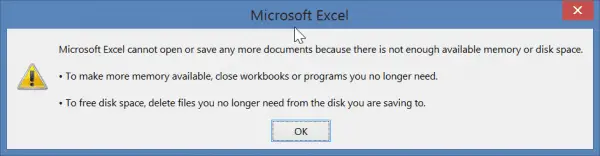
I was actually using a fewonline tools for content writing.
Once I give write access to such files these could be edited.
Related Review of Excel 2013 new features See whats new!
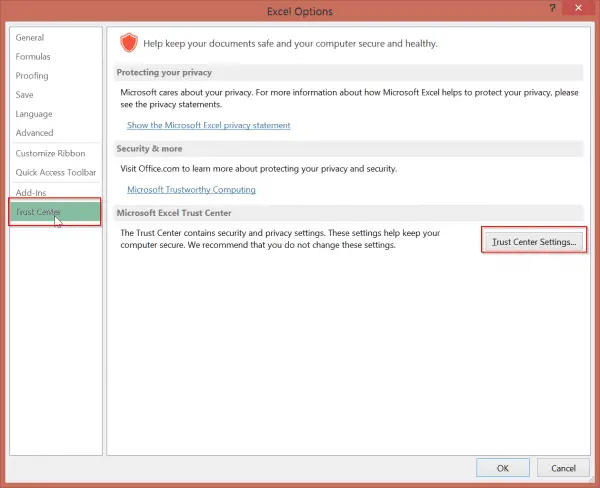
Generally this precaution from Microsoft is to prevent Excel documents from spreading virus, when downloaded from the Internet.
This is a good feature and need a few authorizations to make them editable.
But one day, I was not able to open such a report.
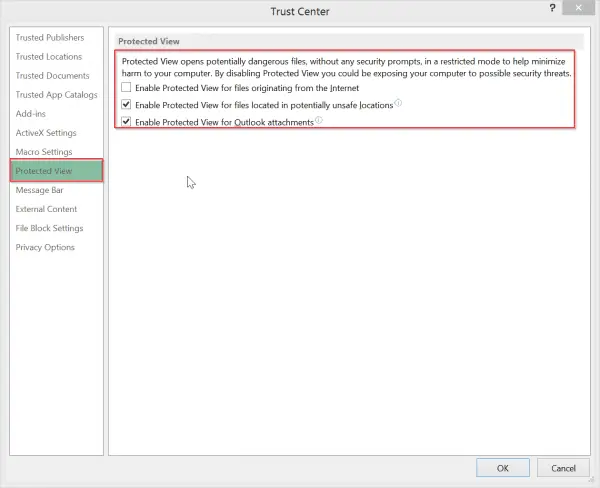
Then the above dreaded message came.
After researching the Net, I found that there were two solutions.
How I Fixed this Error?
Thefirst solutionis already mentioned in the fault signal itself.
Since my drive was having lot of free space, this problem was ruled out.
This is related to the Protected View feature of Excel documents.
So this concerns the Trust and privacy issues of the document.
Then you’re free to save it normally to your drive.
The following are the steps to sort this out.
a.Enable Protected View for files originating from the Internet
b.
Enable Protected View for files located in potentially unsafe locations
c. Enable Protected View for Outlook attachments.
Depending on your need, it’s possible for you to uncheck any of the above options.
Since my problem arose with Excel sheets downloaded from the Internet, I unchecked the first option.
This solves the above issue.