It will show you a black screen.
There are no fixes provided alongwith the error.
It will simply say to press CTRL+ALT+DELETE or reset your setup.
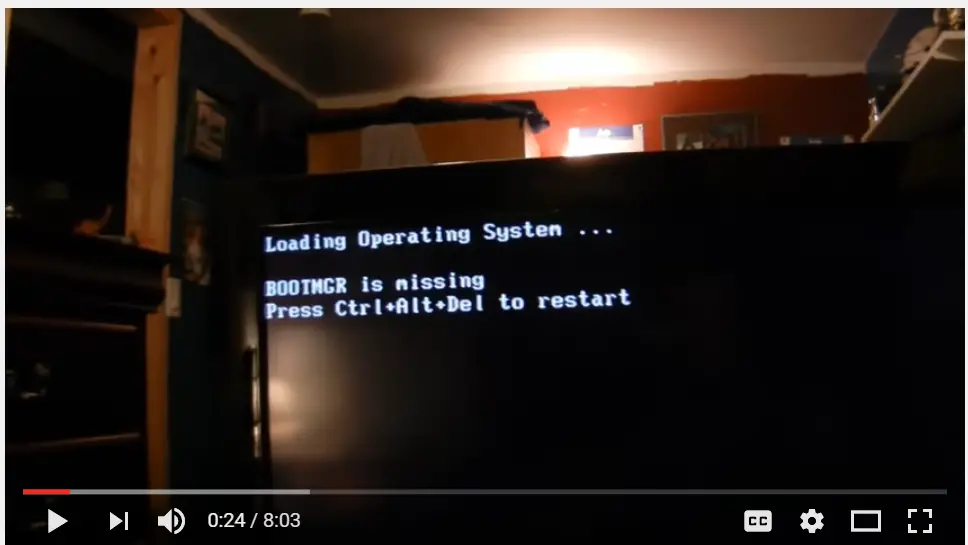
Just like many illogical Microsoft solutions, this solution is also stupid.
If you faced this error you must have done that.
(Dont be timid, I have done this several times myself).
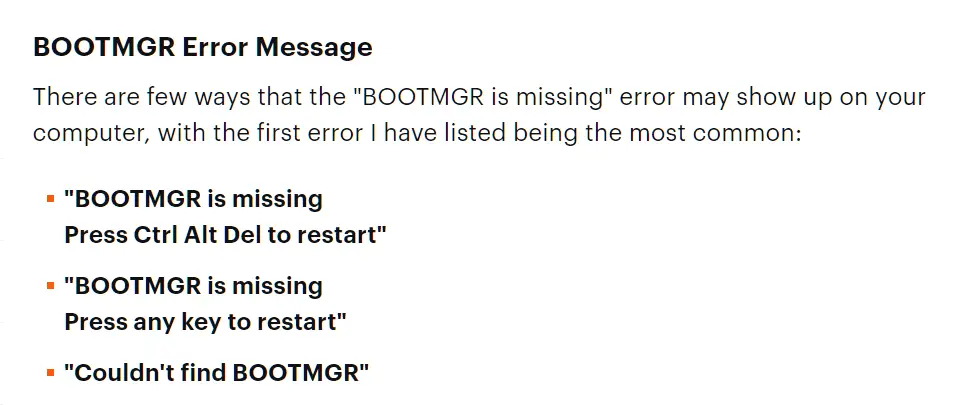
This is the most common problem and solution.
Other problems exist, and require different solutions.
Just like any other computer or software error,this issue also has several reasons and fixes.
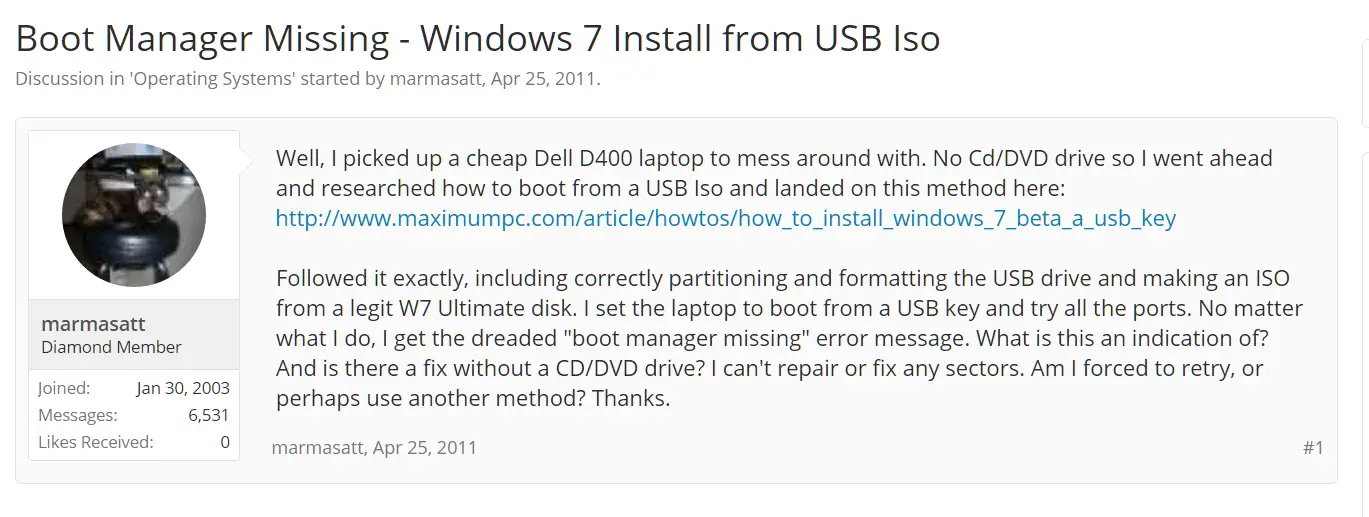
So before I gives sometypical solutions for this problem, let us understand the booting process first.
What is BOOTMGR and Why this Error?
It loads your OS from your hard-drive.
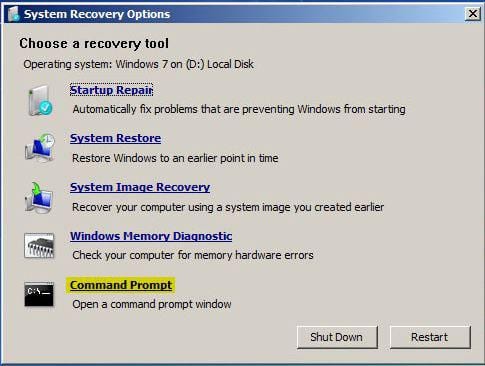
So basically its like a middle-manager between your hardware and OS.
But fromVista to Win 10, currently this little code piecelinks the hardware to OS.
First of all lets see themany reasonswhy you get this messageimmediately after starting the computer.
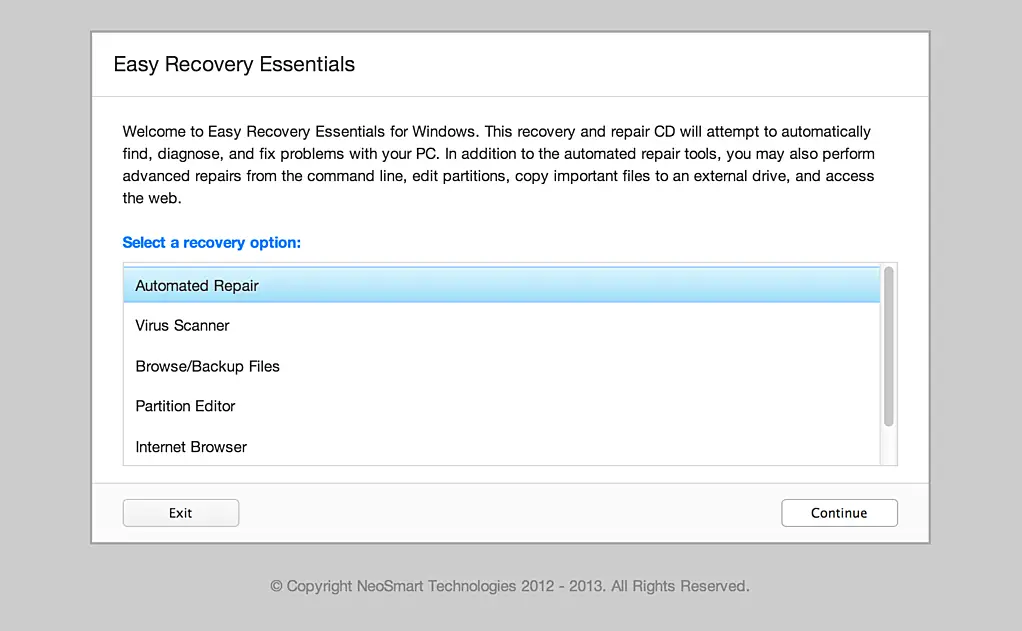
[Source : pcsupport.about.com]
To know theprocess for this error, let us know a few more things.
First read this article thoroughly before you dwell to implement these solutions.
This will save you lot of time.
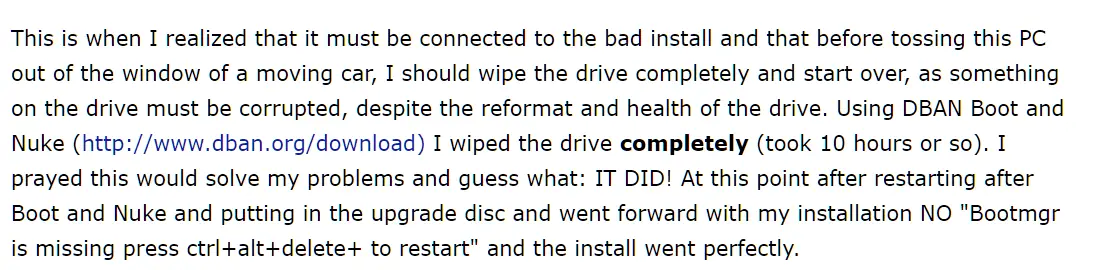
I gathered this solutions after reading several forums, posts and from my own experience.
For the complete procedure of each solution, you’ve got the option to lookup the source.
Fix #1
First lets implement theMicrosoft support solutionitself.
Run Startup Repair from Windows Recovery Environment (WinRE)(or)b.
Rebuild the boot configuration data (BCD) from WinRE.(or)c.
Run System Restore from WinRE.(or)d.
Use Startup Repair on Windows OEM machines like laptop etc.
[Source:https://support.microsoft.com/en-us/help/2622803/windows-error-message-bootmgr-is-missing-press-ctrl-alt-del-to-restart]
Fix #2
Check your bootable source.
For example, it can be a DVD or CD or USB drive.
confirm the ISO image of the Windows 7 installation file is correct and from a reputable source.
Sometimes, the DVD or flash drive can be corrupt, which also may cause this error.
Also see to it all the installation files are included in the source.
Fix #3
confirm, you are not inserting a DVD in a CD drive.
This can also be a cause for the Bootmgr is missing error.
This may look silly, but some users have done this jot down of error.
The solution is of KISS standard.
Just put a reliable DVD drive and insert the appropriate media.
Fix #4
There is another trick which can solve the above error.
you’re able to force the computer to go into ADVANCE BOOT.
For different companies like Dell, Samsung etc, these are the keys.
Before that see to it, that you change the BIOS options to choose the right boot source.
Once the installation disc or media starts, you’ve got the option to applyFix #1.
Fix #5
Check the hardware of yourcomputer or laptop.
These can be faulty hard-disk, RAM, SATA cables connecting different media etc.
Before that remove all the USB devices, any secondary hard-disks which do not contain Windows 7 or OS.
This is generally the solution if Windows 7 is already installed and may be some files are corrupt.
When theerror appears, just unplug the connection to the HDD.
Sometimes you may get an error DISK ERROR c’mon INSERT.
Now the booting will take place from DVD.
So when you come to a phase to detect OS HDD, then plug the disk again.
You should be good to go.
Two popular software that removes this error, if the boot entries or BOOTMGR is corrupted.
Generally, the BOOTMGR also resides on it, if its only 1 single OS.
Unknowingly this can also, compress your boot records or boot manager files.
Another reason why you get this problematic warning pop-up is the computer trying to boot from anon-bootablesource.
What does this mean?
The most general case is you have broken something and this error popped up.
This wipes out the boot loader and you should probably re-install it.
you could use the following commands to restore the Windows 7 boot loader.
This will replace the NTLDR boot loader and you could boot into Windows 7 again.
This will also remove the dreaded BOOTMGR is missing message.
Then do a fresh install.
you’re able to take the help of DBAN Boot and Nuke to wipe the drive completely.
Generally it may take some time, if you have lots of data.
(like 6 to 12 hours).
Then you might drop in the Windows 7 fresh using upgrade disc or installation ISO file written to DVD.
Conclusion
Most of the times, when Windows 7 install failed, you may get this error.
This will100% definitely fix the error.
This is like 1 nuclear weapon for any cause and in most of the cases is fast and easy.
But if you already have an existingWindows 7 installation, then you cannot do the above.
Also always use working installation disks and ISO files downloaded from Microsoft or reputable sites.