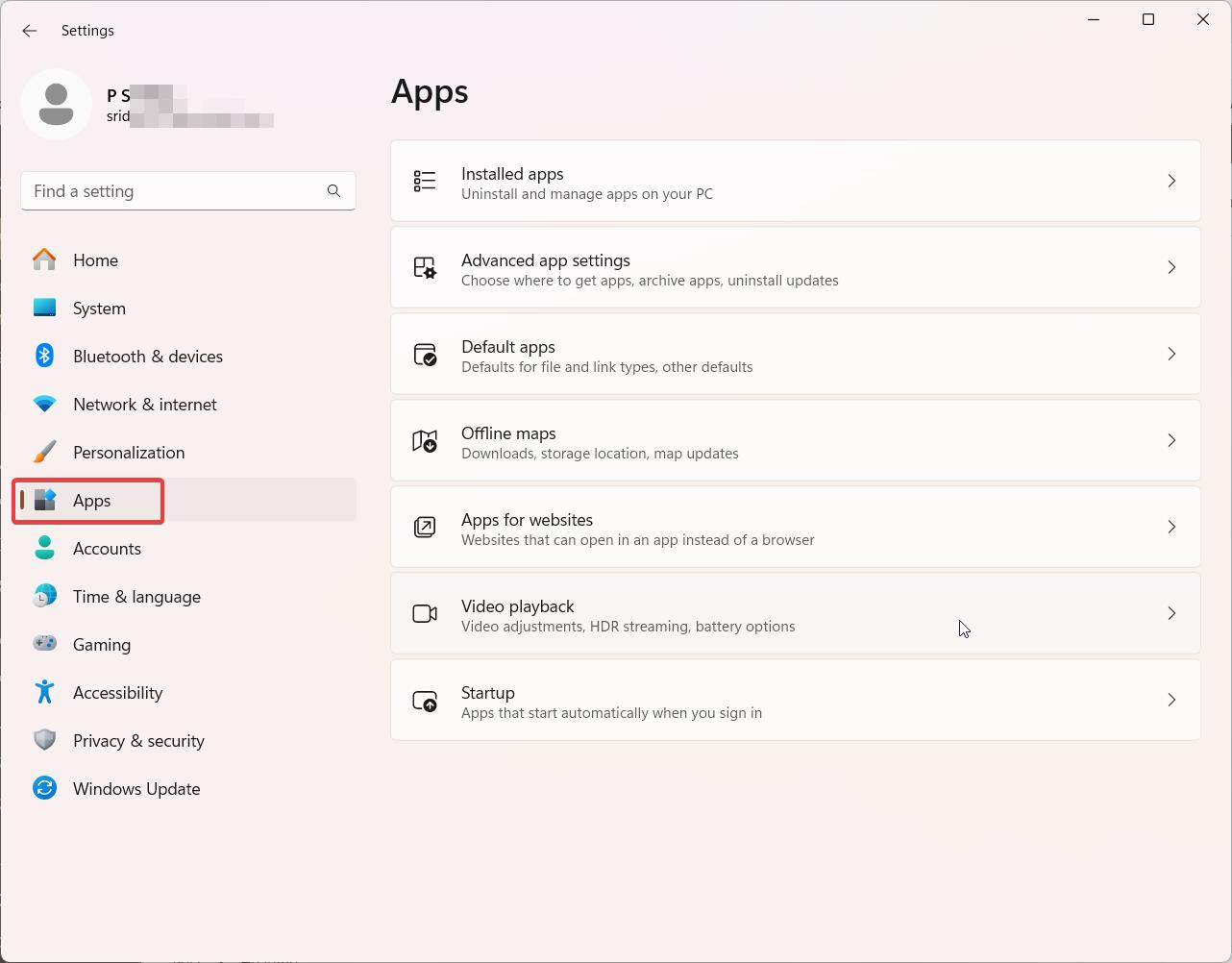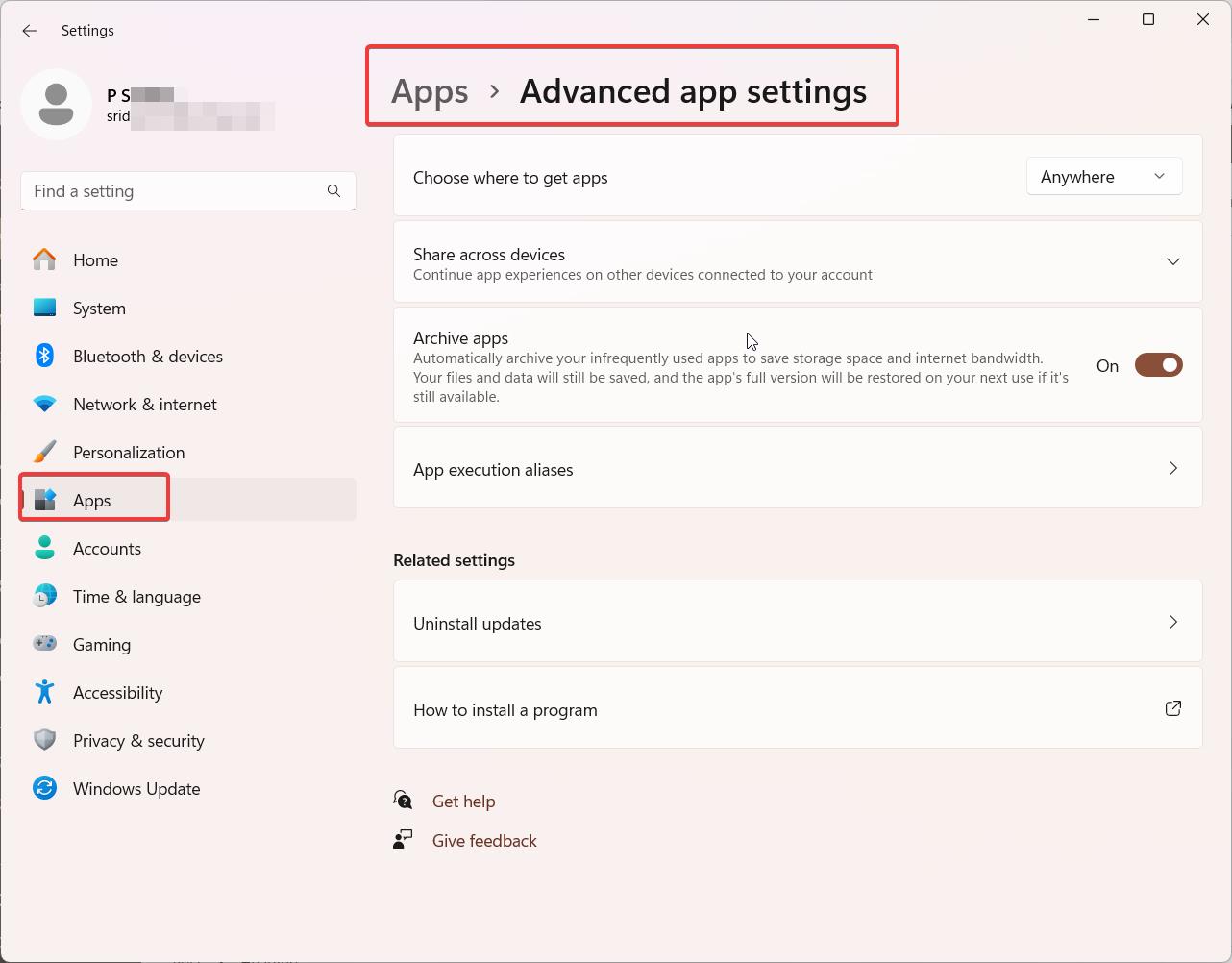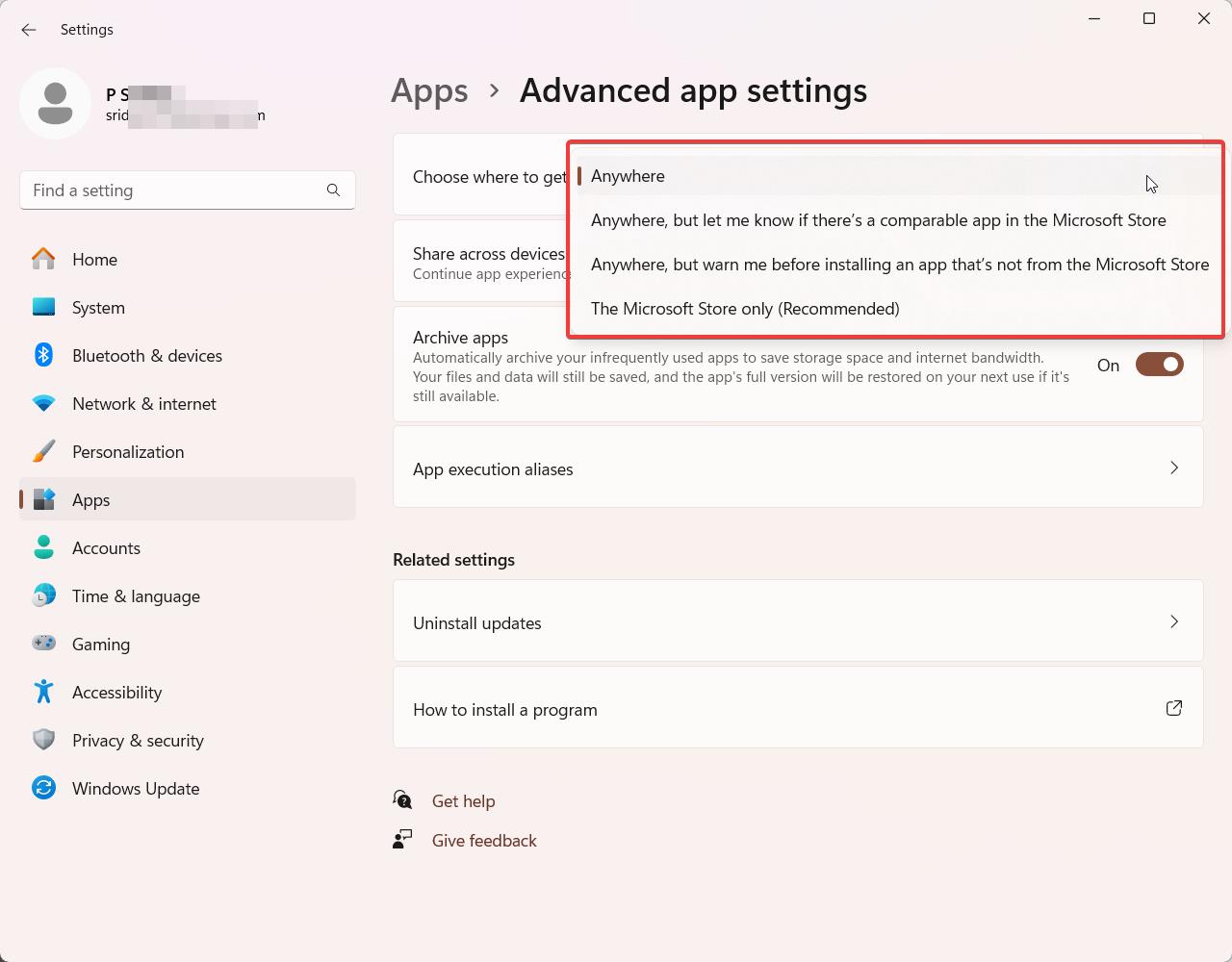With the introduction of Windows 11, Microsoft has implemented a new feature called Microsoft-Verified Apps.
This subsection contains various options related to app permissions, app diagnostics, and app-related features.
press the Apps subsection to expand it and reveal more options.
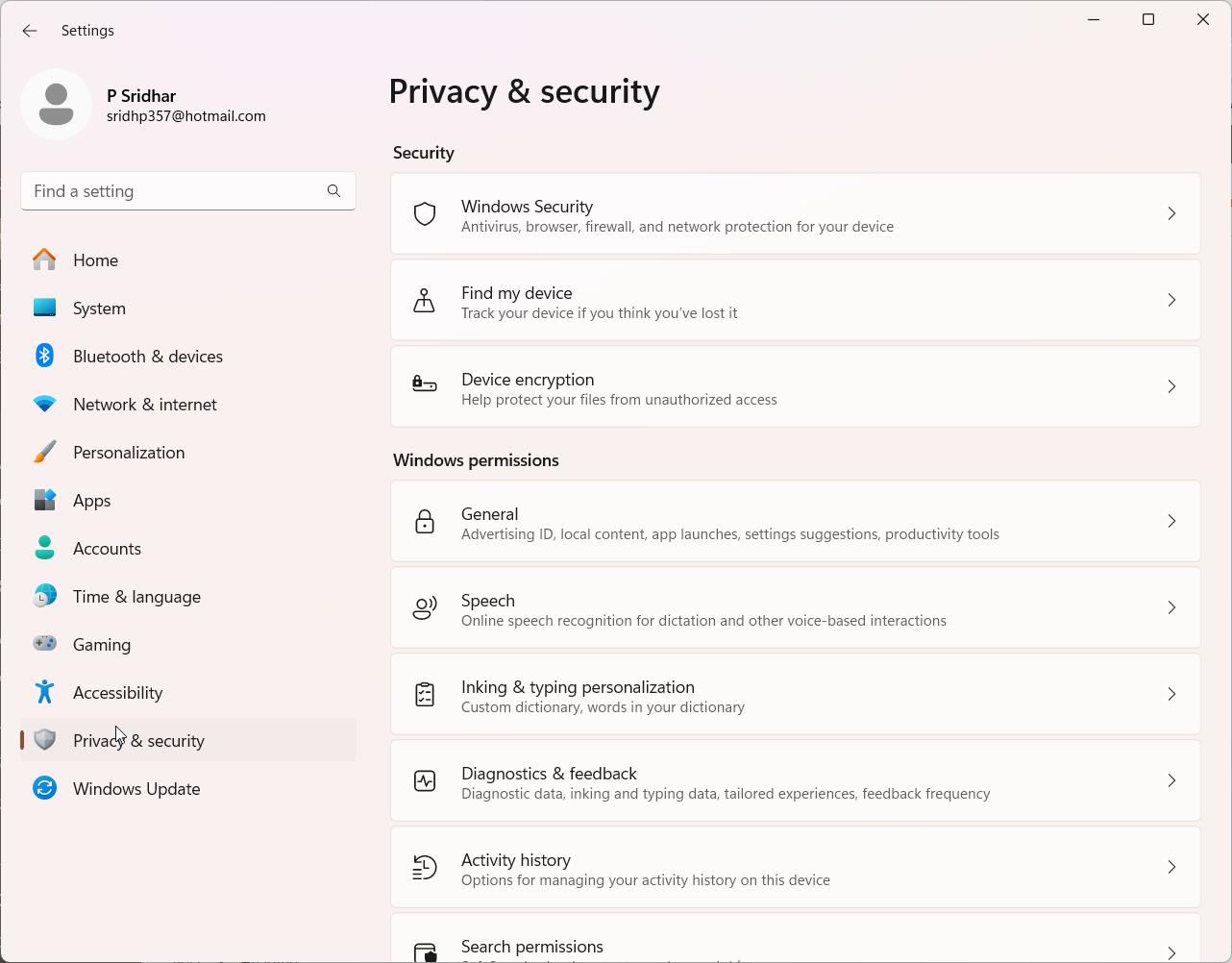
By default, this setting is configured to allow app installations only from the Microsoft Store and Microsoft-Verified Apps.
Read the warning carefully and consider the implications of allowing apps from anywhere.
A restart ensures that any pending system changes are properly applied and can help resolve any potential conflicts.