Todays PC and laptop consoles are equipped with graphic cards for better visuality and gaming.
Since 1995, WYSIWYG is an acronym for thesame kind of Adobe colorson your screen and what you see.
But graphics cards need the latest drivers for Windows 11 or 10.
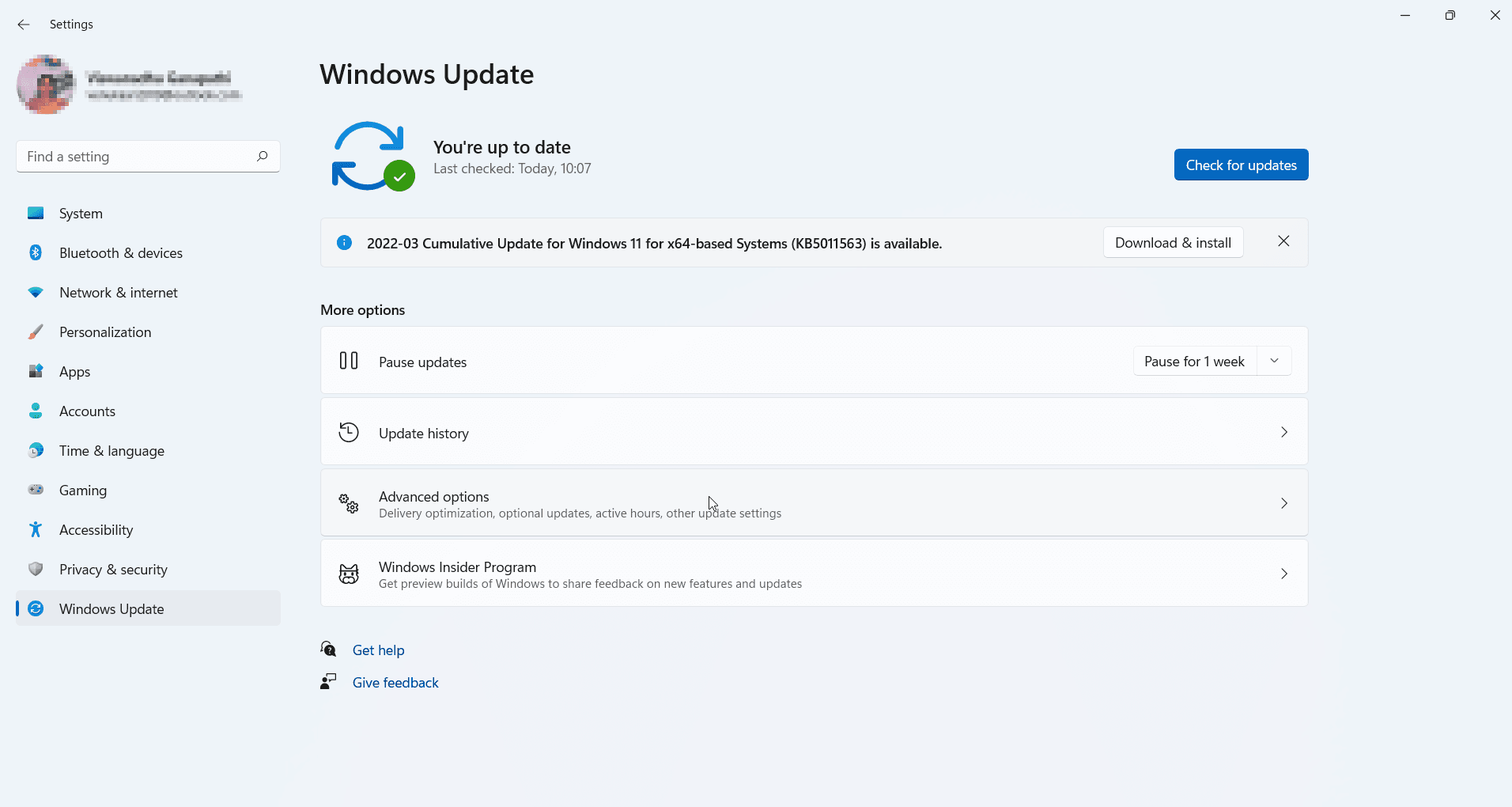
Boosts from graphic cards help to speed up thegaming benchmarksand see clearly.
We have seen that many users are on the lookout for the right graphic drivers for their Windows OS.
It fixes many security loopholes and BSOD kind of errors.
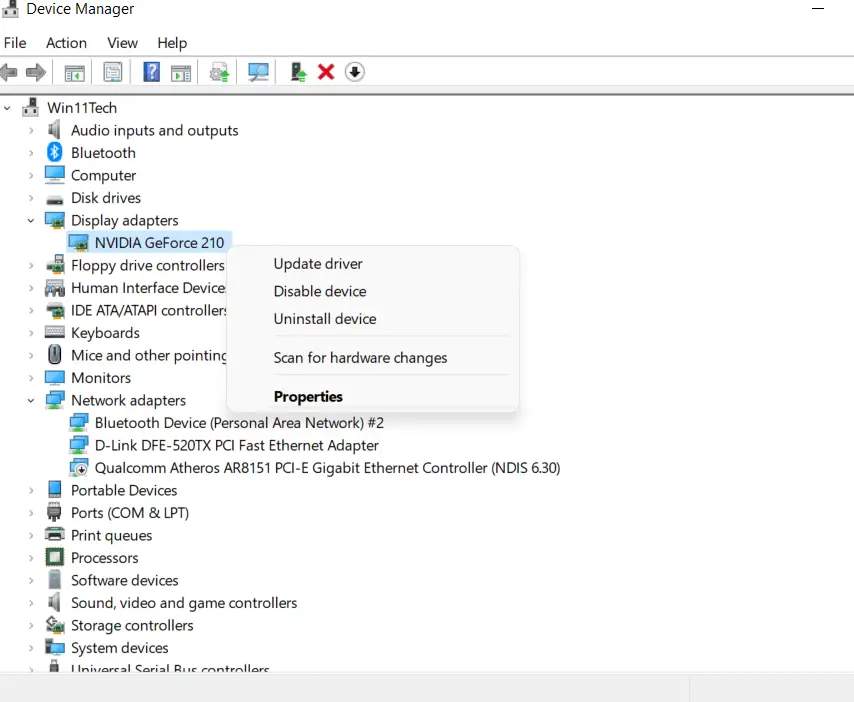
In this tutorial guide we are going to see the links where we candownload graphic drivers windows 11.
How to Install Graphic Drivers for Windows 11?
This happens for most of the new models of desktops, notebooks and laptops.
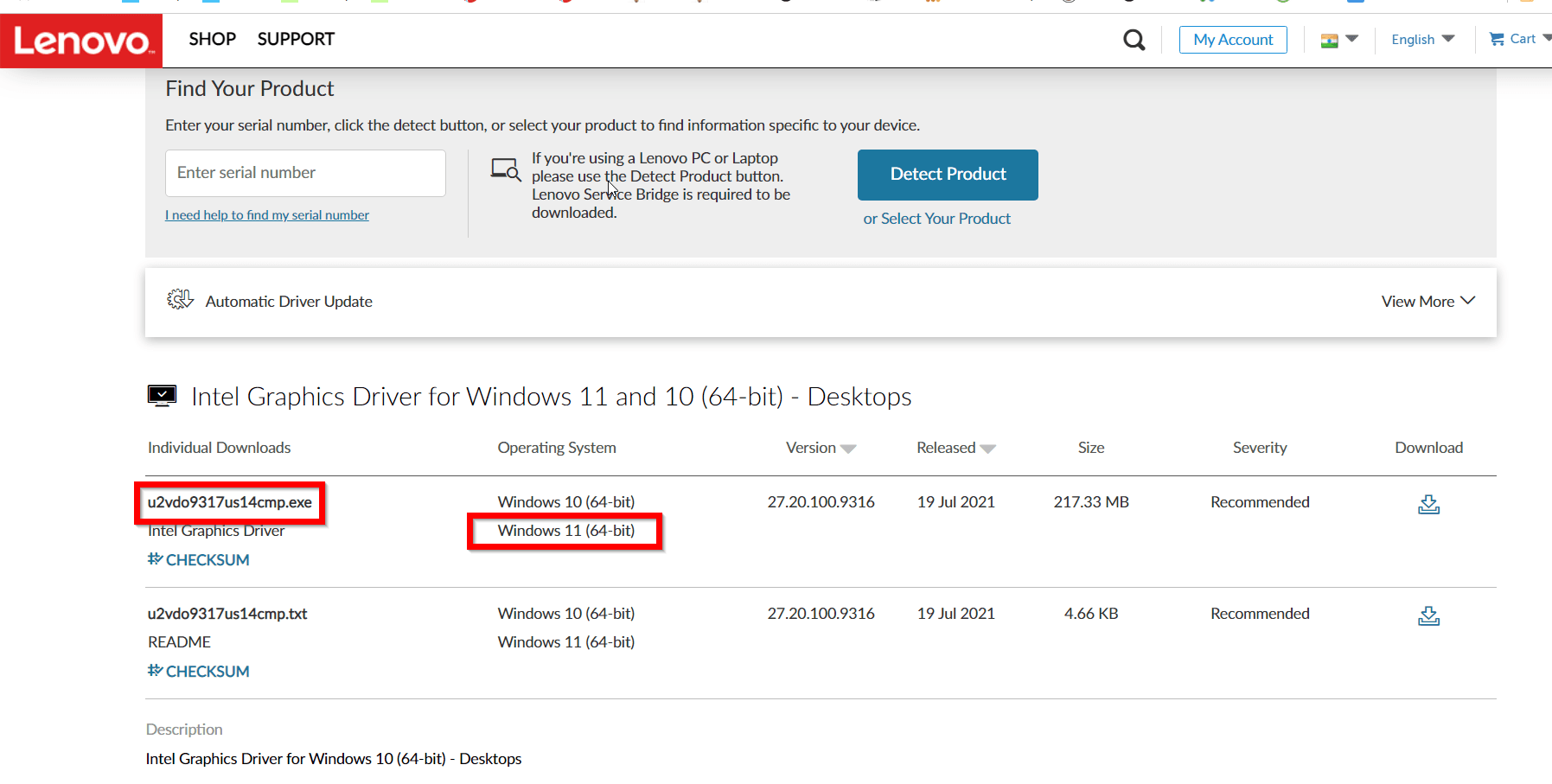
Select your graphics driver, right-click and update driver.
This will automatically search the web and windows site for latest Windows 11 drivers.
Otherwise, you could manually install them using the download page mentioned below.
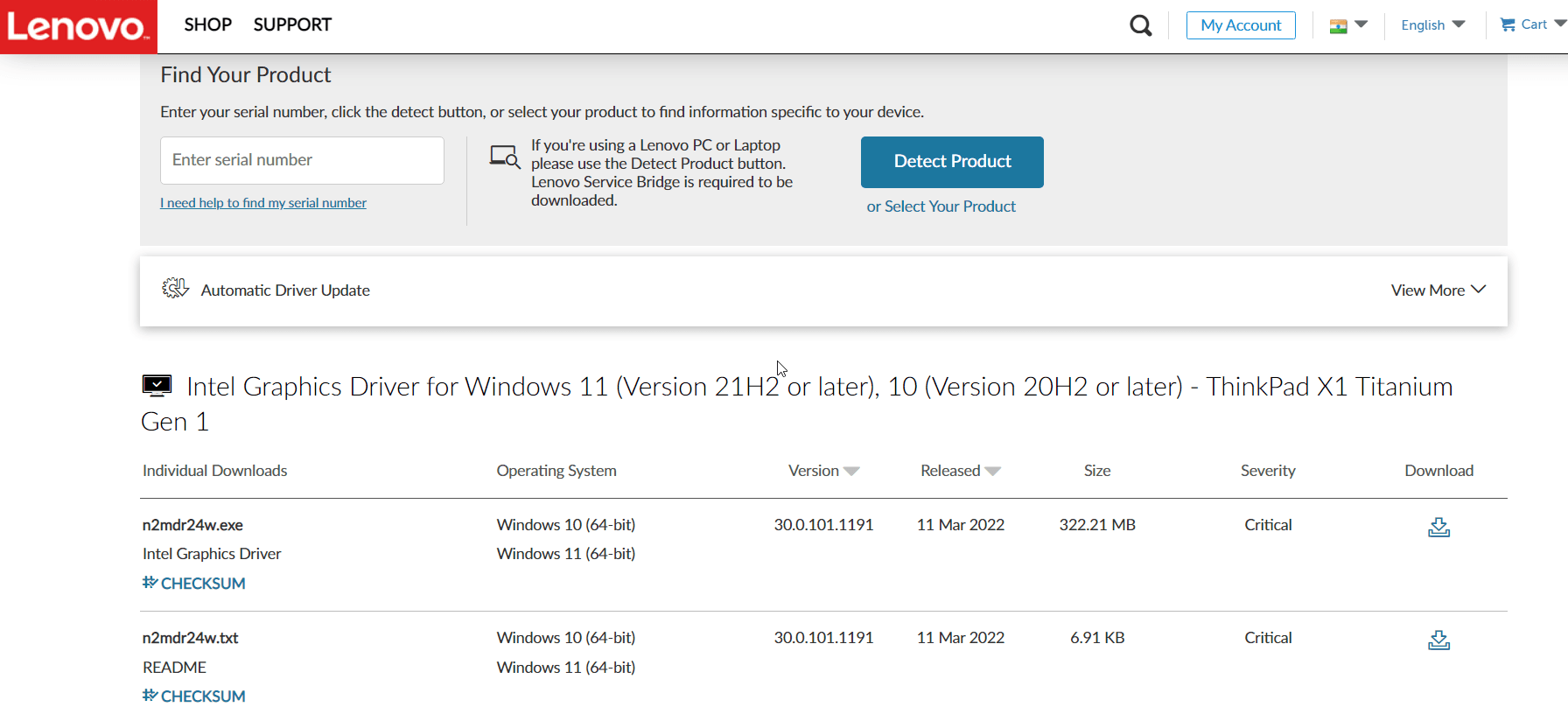
The drivers are supported for Windows 11 64 bit OS.
you’re free to find your Lenovo product by entering the serial number of the laptop.
Otherwise, implement the manual downloads.
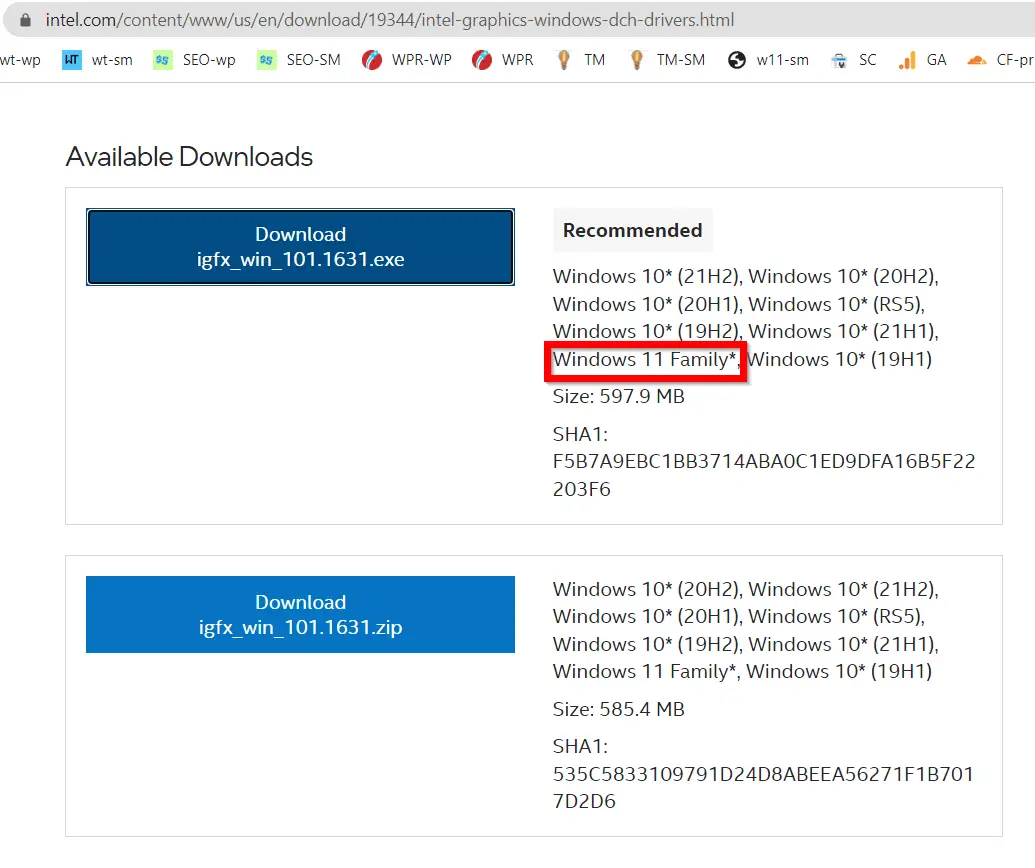
The typical name as of Mar 2022 is u2vdo9317us14cmp.exe.
Latest version of the file is 19th July 2021.
The size is around ~218MB.
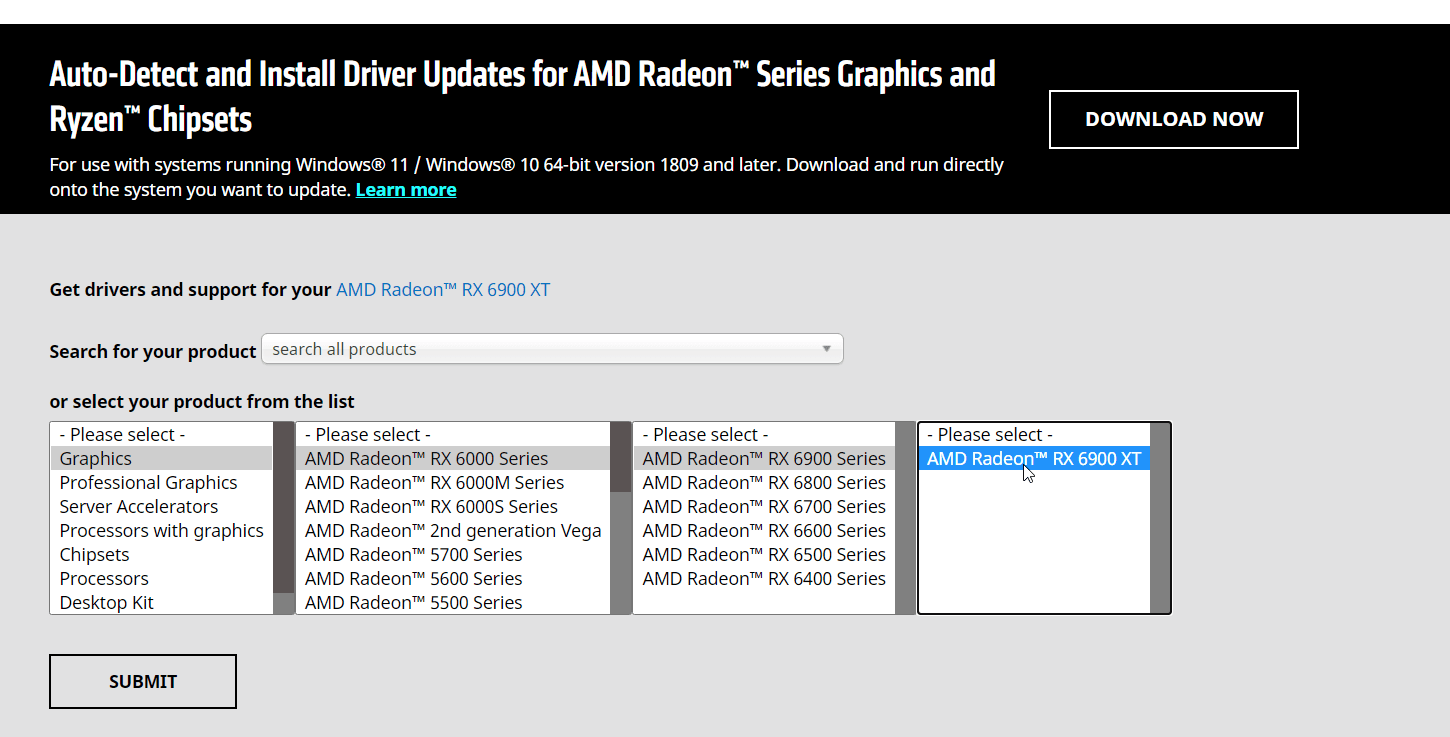
Version number is 27.20.100.9316.
Supported Systems
Another latest update for Lenovo graphic drivers is on 11 March 2022.
It is suitable for Windows 11 version 21H2 or later.
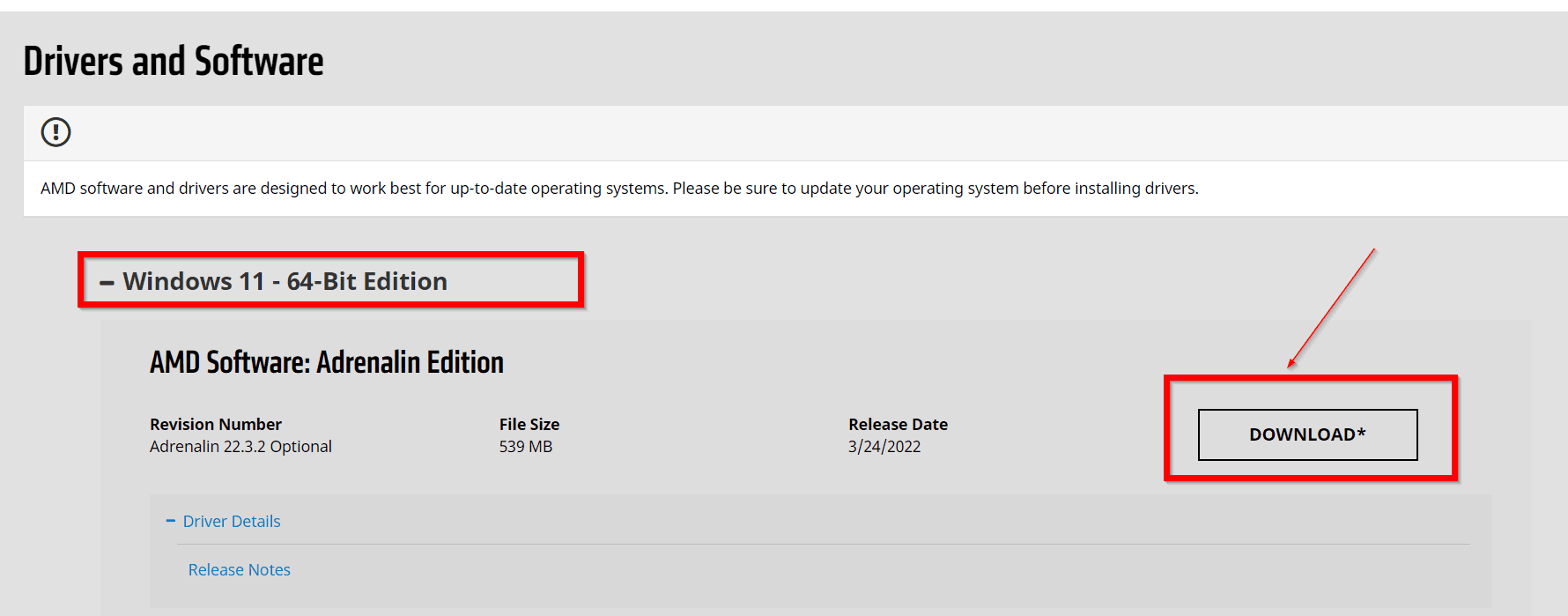
It is mentioned specifically for ThinkPad X1 Titanium Gen 1.
This package installs the software (Display drivers) to fire up the following devices.
The typical name of the driver is igfx_win_101.1631.exe.
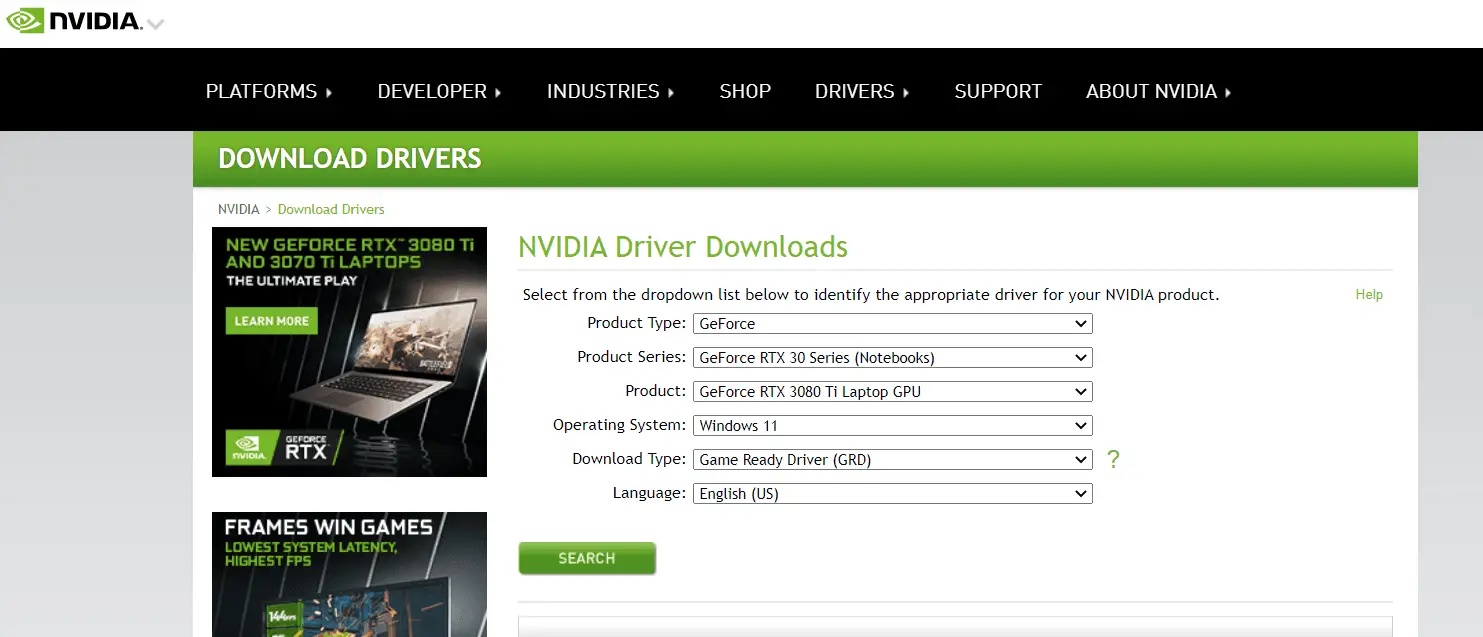
Size is around ~580MB.
It supports both Windows 10 and 11 family versions of the OS.
Though Windows 10 is mentioned for different versions like 20H1, 21H1 etc.
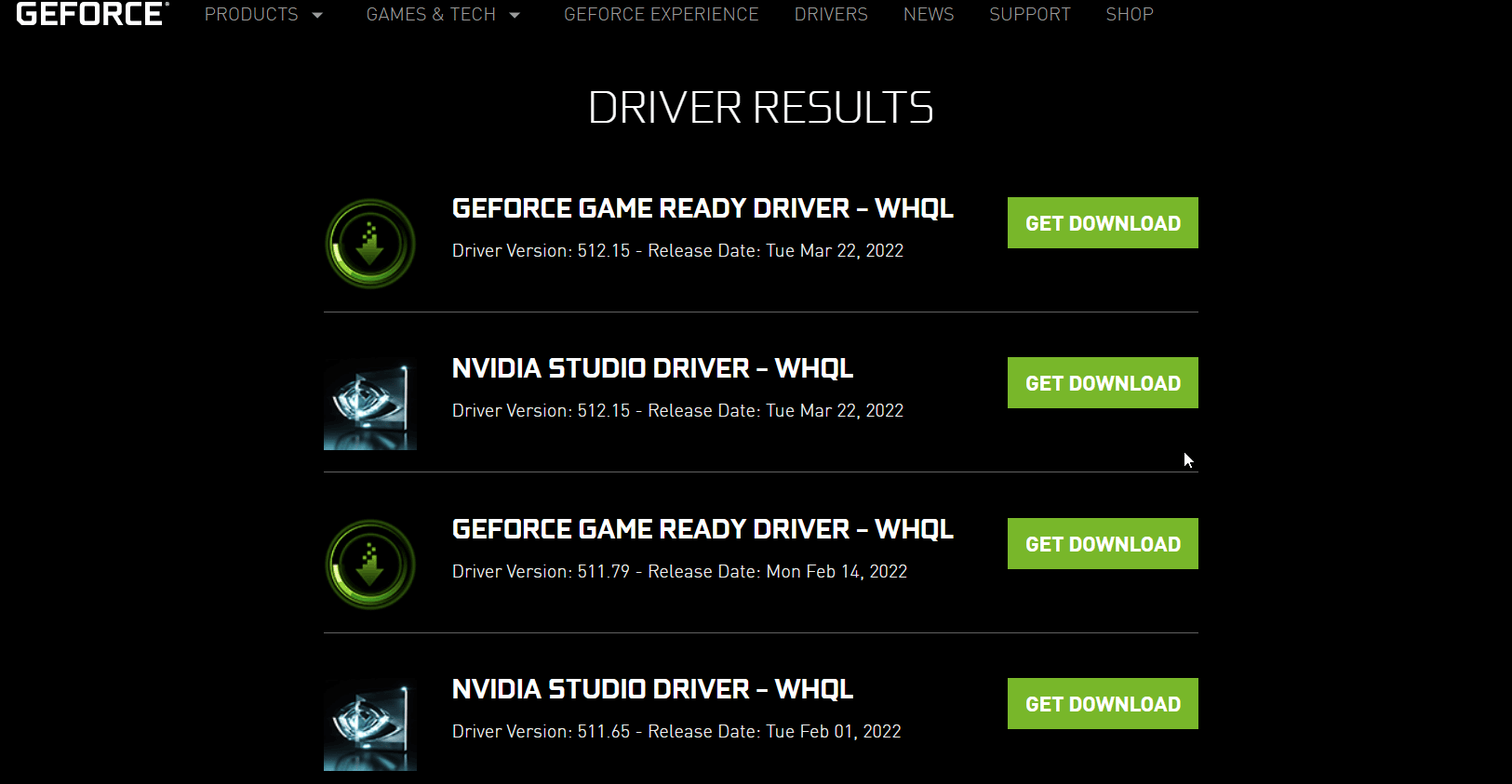
Windows 11 is still a general version driver.
This is being it has been only released in 2021.
For example, I have chosen the AMD Radeon R9 Series, 200 Series, and 280X model.
The latest display drivers are only available till Windows 10 64 bit.
Since this is a little old model, Windows 11 drivers might not have been released.
Lets check with a new model of AMD.
This time I have chosen AMD Radeon RX 6000 Series, RX 6900 Series and RX 6900 XT.
This time I found AMD software for the Adrenaline edition.
Windows 11 64 bit drivers were available as it was the latest version.
Another option is to auto-detect and install driver updates for AMD RadeonTM Series Graphics and RyzenTM Chipsets.
If Windows 11 drives are available for your model, you’re free to download them.
The latest version is 512.15.
Released on Mar 22, 2022.
It is better to check the OEM website for any graphic updates for GeForce and NVIDIA graphic drivers.
If they fail to install or not work, then you could use the downloads from the above links.