Installing the rightSound Blaster Z driverscannot be under-estimated for the smooth functioning ofdigital sound in Windows 10.
One can visit themanufacturer website pageto download the driver.
Read More Fix Windows 10 HDMI Sound Not Working when connected to HD output devices.
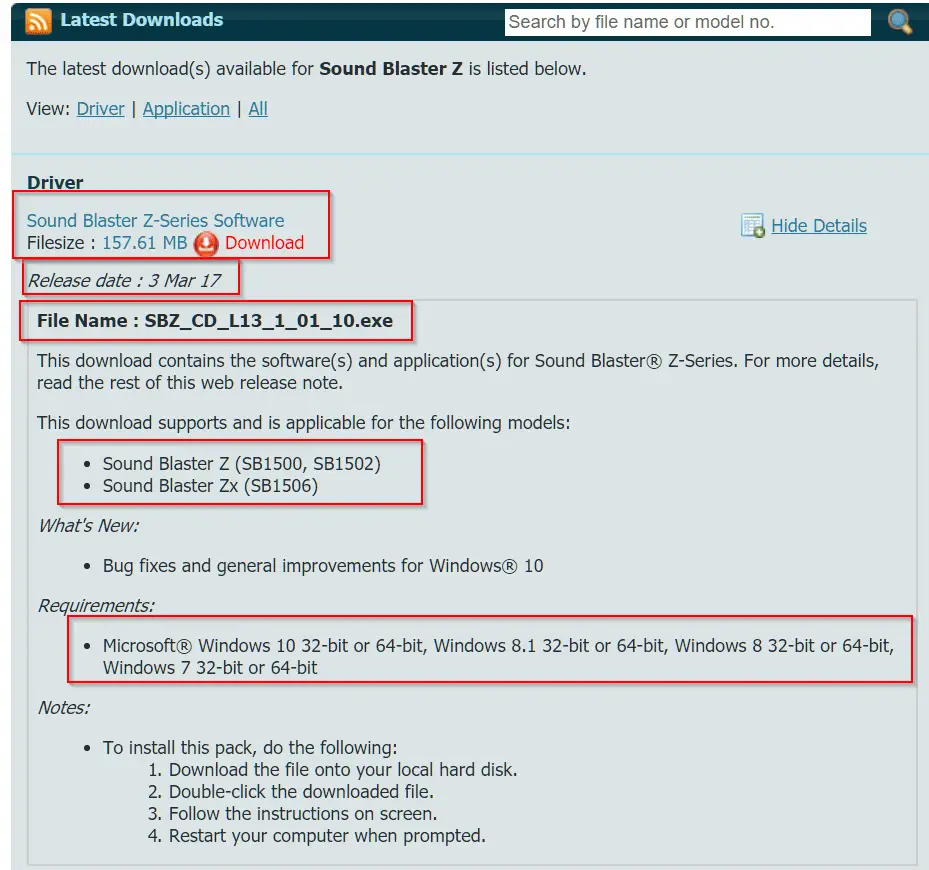
Image Caption:This screenshot shows the latest downloads page of Creative Sound Blaster Z drivers. One can see the release date and filename in the picture. This can work after the April 1803 update also. If it doesn’t, rollback to the old driver.
Creative has released a more recent version of the driver on03/03/2017 with file name SBZ_CD_L13_1_01_10.exe.
The size is around 157 MB (approx).
But users complain thatthis driver update and Creators update are not compatible.

Related How to Utilize Windows 10 System parameters to Solve Display, Sound etc Problems [YouTube Videos] ?
[schema key in=review url=https://us.creative.com/p/sound-blaster/sound-blaster-z name=Creative description=It is related to sound peripherals for PCs and digital equipment.
One can also use Creative and Microsoft drivers to solve the issue.
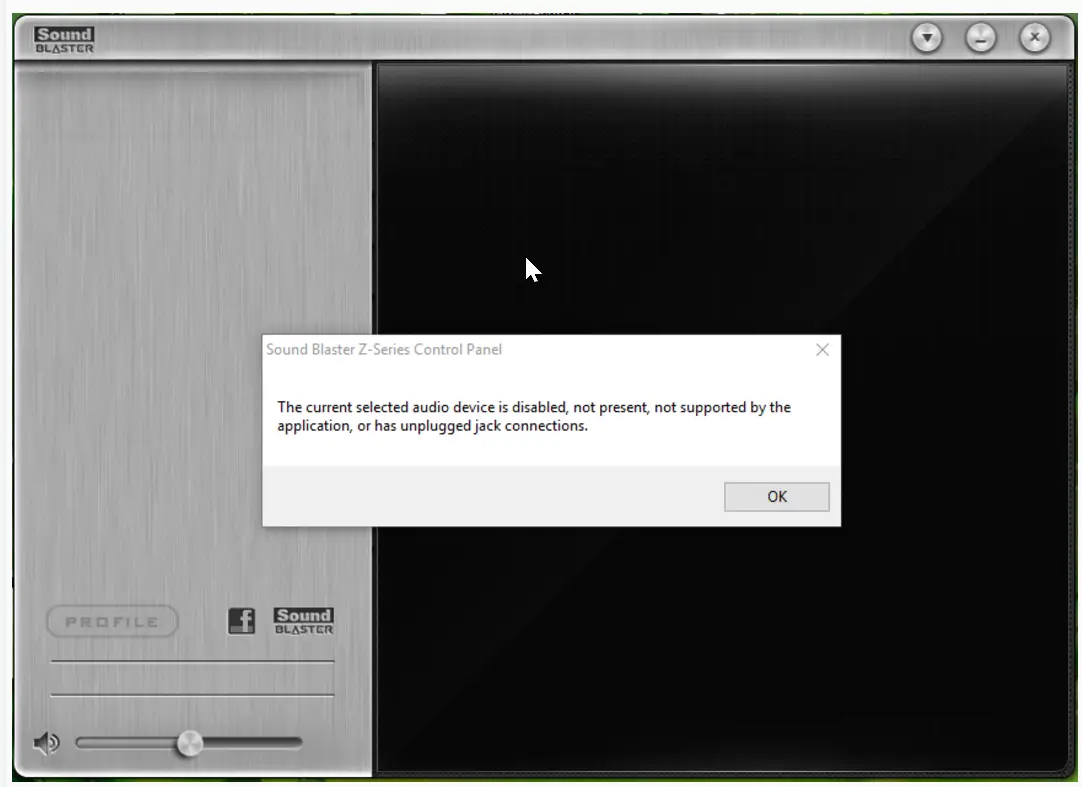
Third-party and Alternate drivers are also a good solution.
author=Palla Sridhar pubdate=2018-07-06 user_review=4.5 min_review=0 max_review=5 ]
Windows 10 interacts withSound Blaster Z sound cardusing drivers.
Now when 1709 completed I had sound for the first time AFTER a shutdown and cold boot.
This was without any Sound blaster software installed.
The problem reoccurred when I installed the Sound Blaster Z drivers again and all the above problems reoccurred.
Sound Blaster Audio Controller2.
The file name is SBZ_CD_L13_1_01_08.exe.
So when you roll-back to this version, your sound and tweaks should come back to normal.
Dont forget to do a Restart of the computer.
So you just need to raise the volume back to the default level.
The latestworking Creative Sound Blaster Z version is 6.0.103.34 (from 7.Feb.2017).
These are found on some websites related todriver softwareand technology.
you’re able to see if this driver software solves your problem.
The link is givenhere.
It can work for bothsound blaster z and zx models.
Though I have not tested them personally, it is one of the solutions I recommend.
This is from my experience, when nothing works, try everything (trial and error).
Lenovo also provided sound blaster z drivers for their laptops and desktops.
Its version number is 6.0.102.0037.
Both 64 bit and 32 bit software are provided for 10, 8.1 and 7.
The size is around 78 MB.
Sometimes they work well and sometimes not.
On the Creative forum, I could find some users havingproblem with the Ryzen systems.
To make it work they have to shut down the computer and start again i.e cold boot only works.
This is a hazzle if you would like to do a restart or hibernate your Windows 10 computer.
So installing the June, 2016 drivers should fix this, probably.
In Intel systems, users have other problem.
If the boot time is too quick, the sound card cannot be initialized.
For this the fix is to shut down the Fast Boot on BIOS.
you’re able to also boot your machine in Legacy Boot, the option available in BIOS.
One can also disable Fast Startup under Power Options in Windows 10.
The solution for these kind of problems are like this
- ensure the Creative Control Panel works somehow.2.
Uninstall Windows Update drivers and drop in the June 2016, Creative Sound Blaster Z drivers.2.
You may need to make the speakers the default playing unit, instead of SPDIF-OUT.3.
The Analog cables may need to be disconnected.
Only the Optical cable should run through.4.
Do not disable Speakers in Windows 10 Sound Control Panel.5.
Both SPDIF-OUT and speakers should be enabled in sound control panel.6.
Select Cinematic in Creative Control Panel and check DTS.7.
Sometimes, you better enable or disable What you Hear in the recording area and select SPDIF as output.
The following fix may also work sometimes.
Unplug all outputs and inputs.
Plug only the Optical in.
Open Sound > Manage audio devices.
Set SPDIF Out as Default.
Set Digital Output (optical) as Communications equipment.
Only Properties on SPDIF are testable (Communications gadget does not respond but system should work.
So from build 10240 onwards, you might have this problem.
Even if you upate to 10586 build, the problem persists.
[Source: https://www.tenforums.com/drivers-hardware/29221-audio-issues.html]
How about the November 2015 Update problem?
Creative Sound Blaster Z users using the Aug 2015 drivers may face a different problem.
The following pop in of problems may crop up.
Crossed up channels in the middle of a PC game.2.
Movie sounds suddenly all go to the Sub-Woofer.3.
DTS/DOLBY codec packs give irritating sounds.4.
Switching encoders is not possible.
For these kind of problems, it could be an hardware issue rather than software.
you could try a few things, tosettle this Aug, 2015 driver problem.
After the July 2015 release of Windows 10, it was free for upgrade for 7 and 8.1 users.
[Source :http://www.tomshardware.com/forum/id-2742735/windows-messed-soundblaster.html]
Upgrade of GPU and Change of PCI-E slot?
Sometimes you install a new CPU, RAM, graphics card etc.
Then you may face some ugly problem like sound working but the Control Panel won’t go.
You may get this kind of error.
The simpel fix is to uninstall the Creative Software, drivers and reinstall the working ones.
The simple fix is toconnect the USB Rode PodeCaste to the USB port.
In the Sound Manager, make the mic as the default recording gear.
[Source : http://www.tomshardware.com/answers/id-3040946/soundblaster-usb-mic-issues.html]