Windows 11 users are worried ofhigh memory usage in 2023.
Memory leaks andtoo many background appscan cause this issue.
It is not a cause of concern if you have 20% to 50% RAM usage inWindows 11.
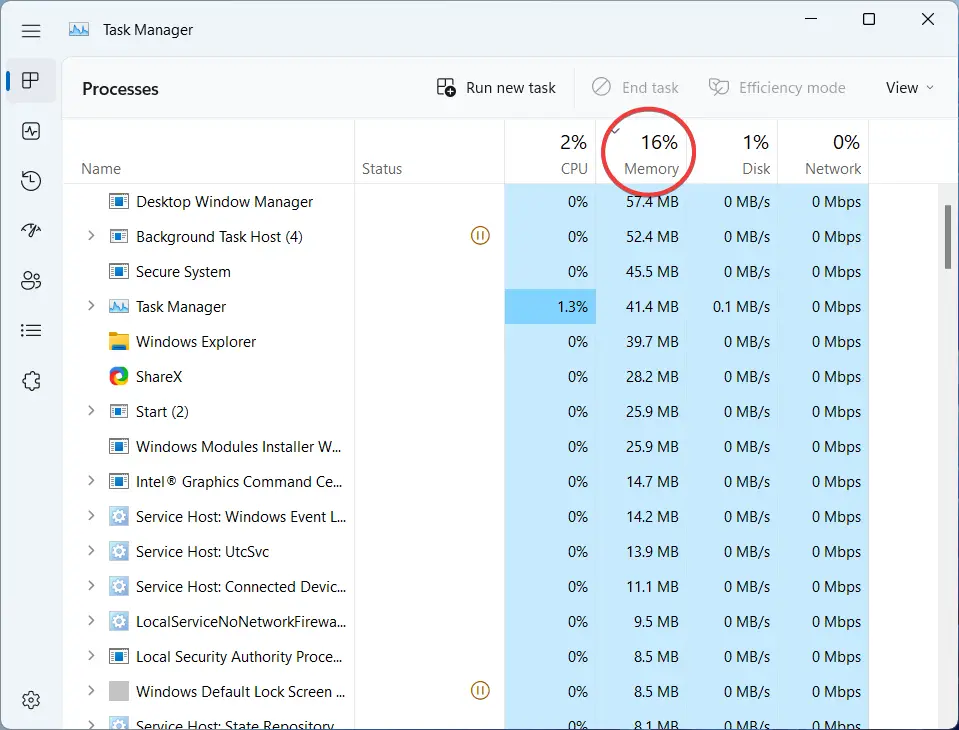
This is a common phenomenon!
Windows 11 was released in Oct 2021 and its only 1 year old.
Every Windows OS takes its time to reach the optimal performance.
For example,Windows 10is 7 years old and its memory is better optimized than Windows 11.
But the list of new features are missing in the old OS.
What Causes Windows 11 High Memory Usage?
By default,Windows 11 needs 4GB RAM as per system requirements.
But for optimal speed and browsing, you need at least 8GB RAM.
Since Windows 11 is a powerful OS, it needs a little bit more RAM.
Even in its idle state, you could see the memory peaking around 20%.
It is the usual response on startup.
Then after a few seconds it dies to 30 to 50%.
Also, browsers like Chrome and Edge use a lot of RAM when you use too many tabs.
That is why, 16GB or 32GB RAM has become a necessity for high-end OS like Windows 11.
Desktop Windows Manager (DWM) kinds of apps also take some memory.
File Explorer and Background apps can spike up the RAM.
Vmmem kind of applications and some servicesdig into the memory resourcesand slow down the computer.
Even third-party firewalls and AV can cause a lot of trouble, if they are not updated.
How to check Memory Usage in Windows 11?
No other app was being run.
Windows 11 runs fast and all other operations are normal.
you’re free to run afull-scan.
Check for any trojans, ransomware, malware and remove them if required.
ESET has two types of tools.
Anti-Virus and Internet Security.
It also does not slow down your system.
I have used it on my Windows 10 PC.
You get additional bank payment protection, web link protection, anti-theft and many others.
The updates are also quite fast.
Scan and Install are a breeze.
Scheduled scans can be done.
Manual scan of each file using the context menu of File Explorer is useful.
When you are banking, a separate window opens.
Chromes incognito mode is not that powerful.
I heard tweets, that Google shares data from this tool.
The viruses can take up RAM, and are the primary cause for 99% peak usage of RAM.
it’s possible for you to immediately see that the system slows up and has bizarre functionality.
These are new features added to Windows 11.
The WebView 2 processes will run more as app usage increases on Windows 11.
Kill any third-party processes that are taking too much memory.
It can be done in the Task Manager as well.
If all the above solutions fail, then its best to rollback your Windows 11 version to Windows 10.
Sometimes, your hardware and OS are not that much compatible.
We use different company model laptops and each one has its own configuration.
Since many items are involved in it, it is difficult to pin-point the cause of memory leak.
In such cases just roll back to Windows 10 and wait for the new Windows 11 update.
Also, new GPU drivers installation is required to fix memory usage.