File Explorer is the default file manager utility for all Microsoft Windows devices.
This automatically makes it one of the most widely used file managers in the world.
However, this doesnt necessarily mean its the best option available.

If youre one of these users, weve got good news.
You dont have to be stuck with File Explorer forever.
Here are the top three Windows File Explorer alternatives to make your organization and navigation easier.

#1 Files
The Files App is a beloved alternative File Explorer for Windows 10 and 11.
This app costs $8.99 in theMicrosoft Store.
For this money, youll receive a modern file manager that outperforms File Explorer in several ways.

For starters, the Files App offers a tabbed interface.
Thanks to this interface, youll be able to multitask without a hassle.
The Files App also offers better customization options.

you’re free to choose a design theme to make your interface more visually appealing.
#2 Total Commander
You know what they say classics never go out of style.
And thats precisely what Total Commander is a classic file manager that has existed for over 30 years.

Total Commander has lasted for so long thanks to how robust this file manager is.
Of course, the impressive number of features certainly doesnt hurt.
Total Commander features a dual-pane interface, which makes file transfers and organization much easier.

However, its extensive plugin support makes it a better alternative to Windows File Explorer.
Thanks to these plugins, Total Commander can offer capabilities File Explorer can only dream of.
These incredible capabilities come with a cost, as thelicense for Total Commanderstarts at roughly $44.

However,XYplorerdoesnt forget about older Windows versions, including Windows 8 and Windows 7.
This advanced file manager starts at $14.95 for a Rookie License Professional.
However, this license is anything but a beginner.
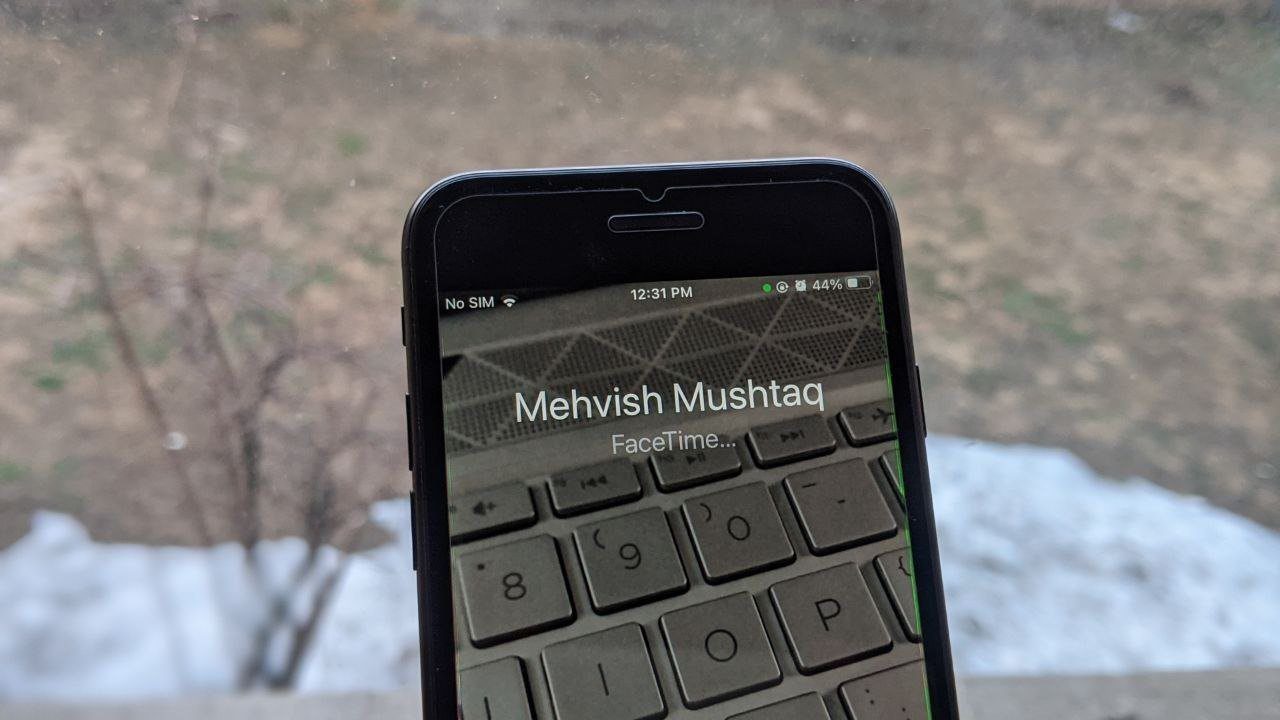
Its features are seasoned enough to rival even the most advanced file managers.
However, all of these features share the same two characteristics flexibility and customization.
Something, File Explorer struggles with.

XYplorer allows tabbed browsing, tagging and coloring, and creating custom scripts for tasks.
Essentially, this file manager allows you to customize everything from its appearance to its functionality.
Was this helpful?

The content remains unbiased and authentic and will never affect our editorial integrity.




