There can be several reasons forcontrol panel not workingin Windows 10.
This post will tell you the different ways to troubleshoot this issue.
Control Panel is the core of many tools in Windows 10.
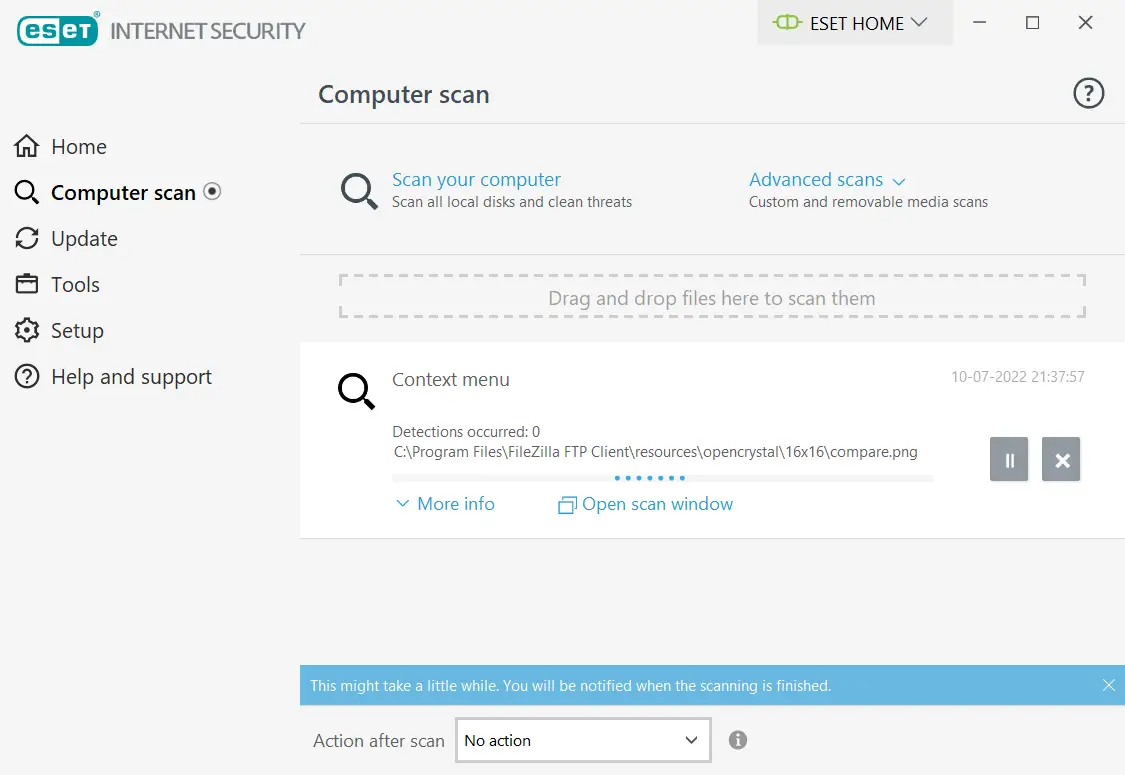
Sometimes, it closes automatically while opening or working on some of its inner features.
You cant open sound item sometimes, which can hindersolving audio issues.
Drivers can be the common reason for causing this issue.
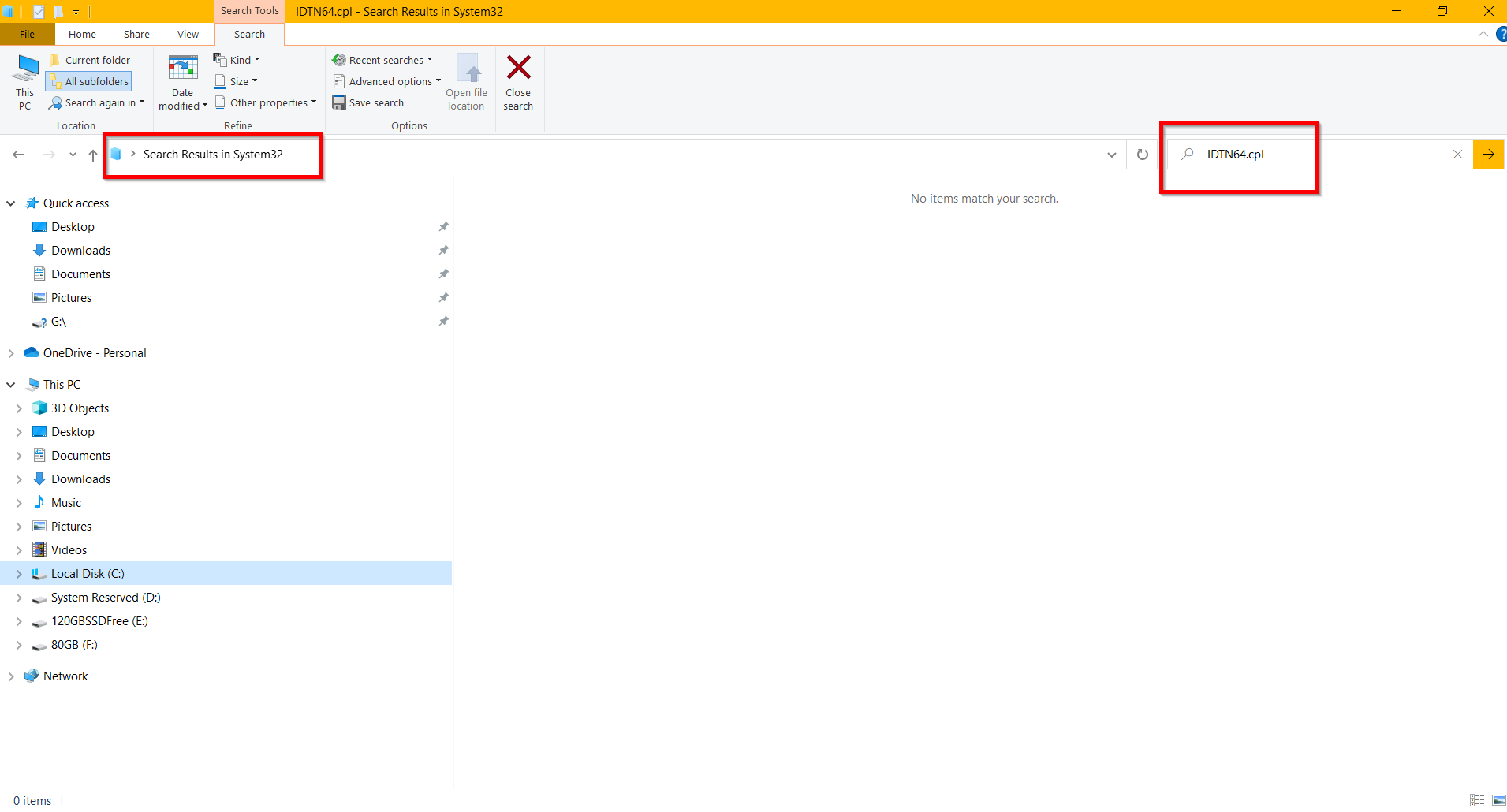
It may be due toIDT High Definiction Audio Codecs.
You cant open control panel if your IDTNC64.cpl system file is corrupted in Windows 10 or 8.1 or 7.
The Windows Error Reporting Service is useful to debug errors when yourWindows 10 OS haltsor hangs.
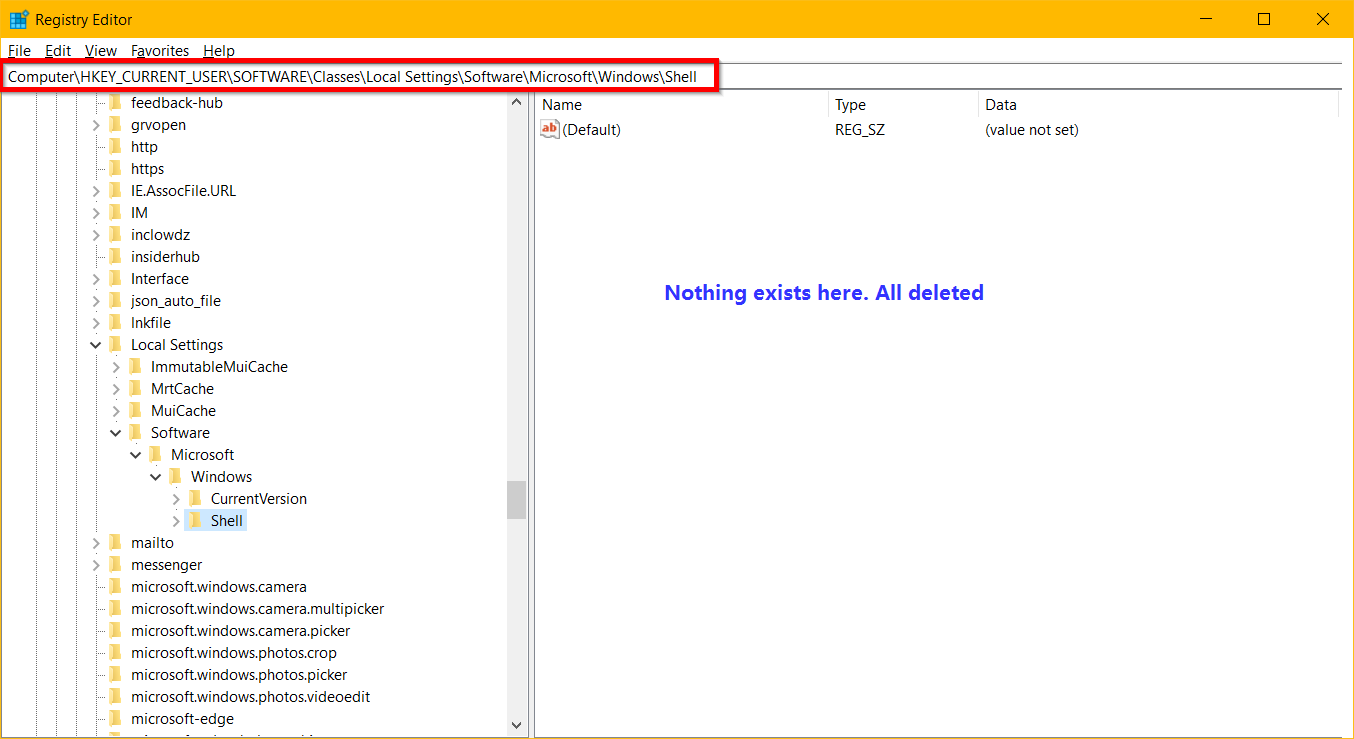
It can be the root source for control panel wont open error.
you might stop the service if not wanted otherwise.
In this post we are going to see8 waysto solvecontrol panel not respondingerror.

So as an initial defense, first run a full scan of your rig.
If you find any malware remove them.
This is the first major step you should probably take if your control panel ain’t running.
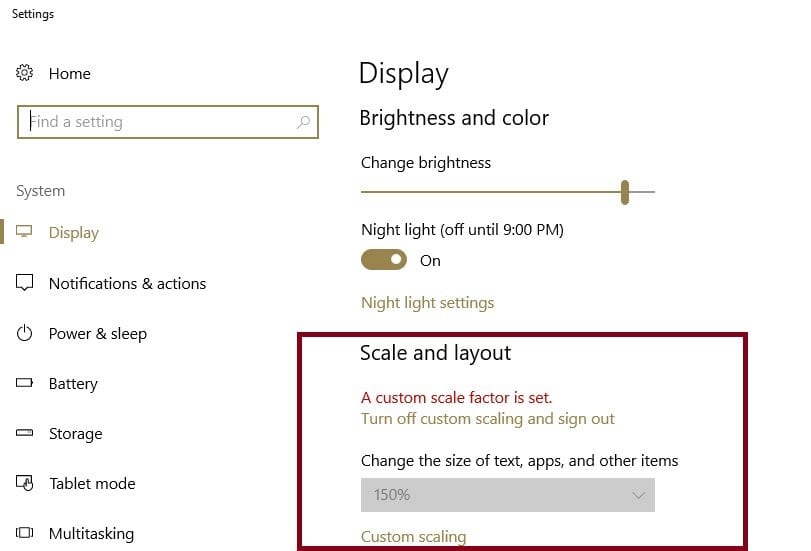
If this doesnt work out, move to the next step.
If that doesnt work out try the next step.
Clean startup program list.
you’re able to disable not required items.
Also in \Windows you might reach the sttray64 file.
Delete them and restart Control Panel and see if the problem is resolved.
You dont know which system file is causing the Control panel issue.
Its better to check them all and rectify the incorrect one.
In elevated command prompt, it’s possible for you to apply the following command.
This will scan the system files and correct them also.
This will scan the computer and the utility will fix any issues with control panel.
It works with Windows 10 too.
I recommend this tool as it is by Microsoft themselves and is the easiest way to rectify the problem.
This is completely different from resolution.
It can be done in the following way in Windows 10.
Start > key in Change the size of apps on the screenand double choose the first result.
Go to Custom scaling and change the value back to 100%.
This can fix the problem in Windows 10 where text, apps scaling is one of the provided features.