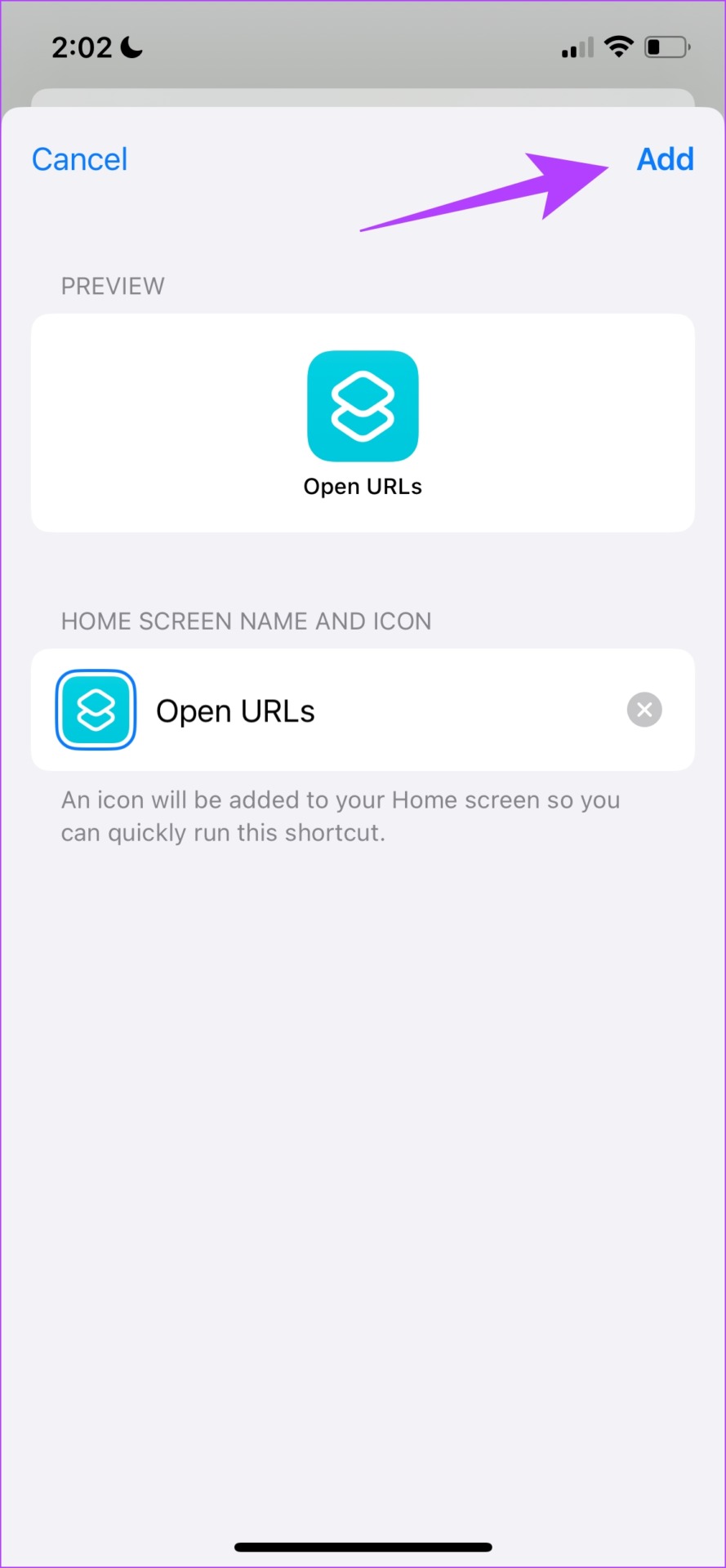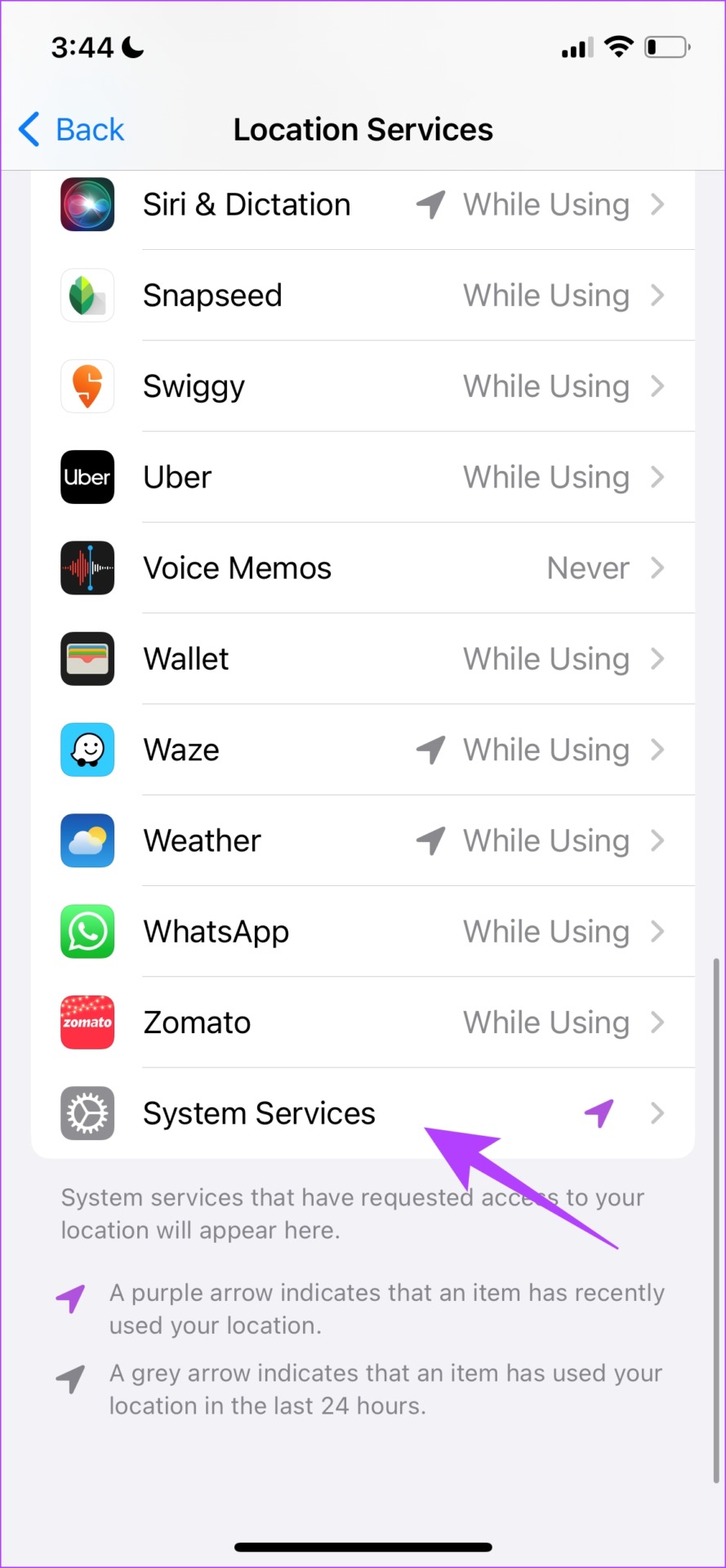Step 1:Open theShortcutsapp and tap on the+ iconto create a new shortcut.
Step 2:Search for theOpen URLsshortcut in the search bar and tap on it in the search results.
Step 3:Tap on theURL textto add text to it.
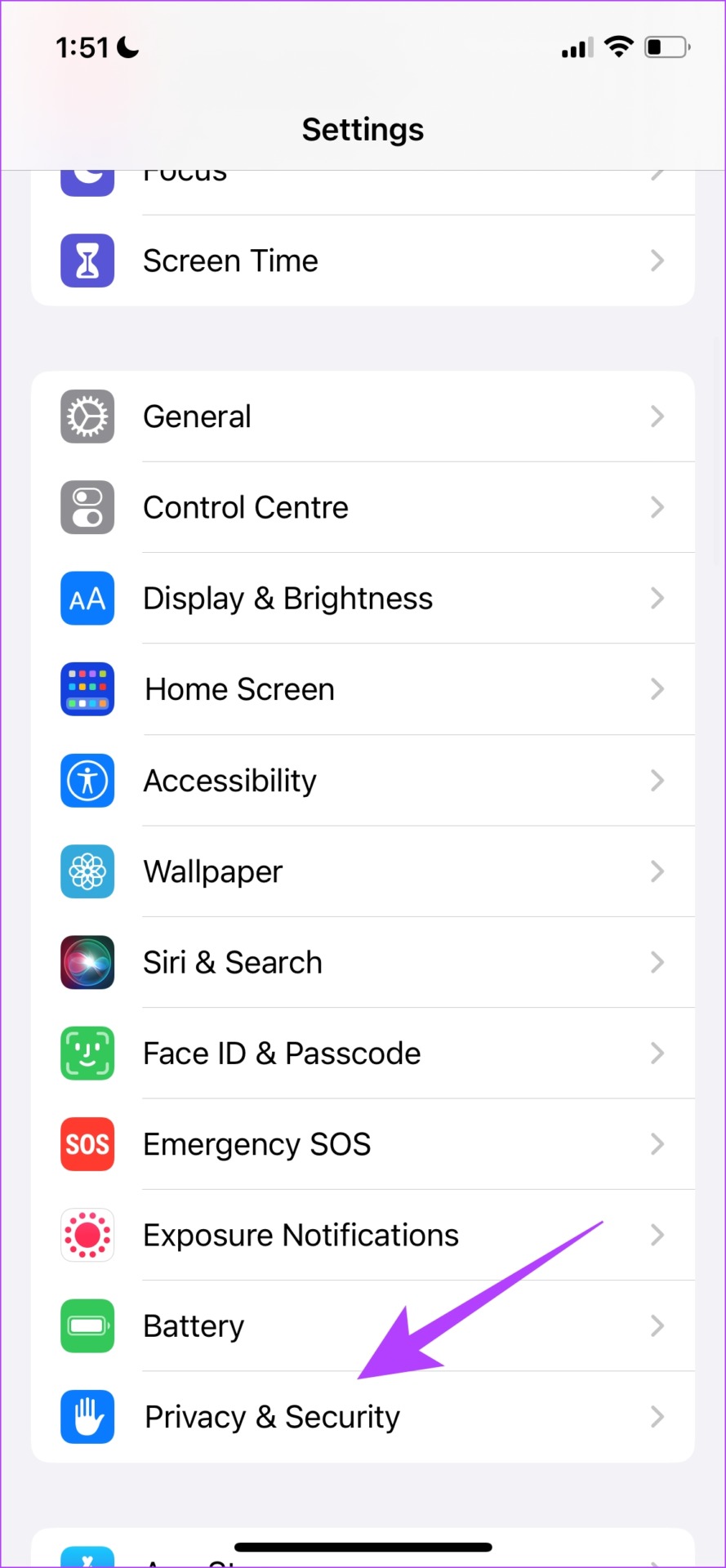
Step 5:SelectAdd to Home Screen.
Tap onAddagain >Done.
The shortcut will be created and added to the Home Screen.
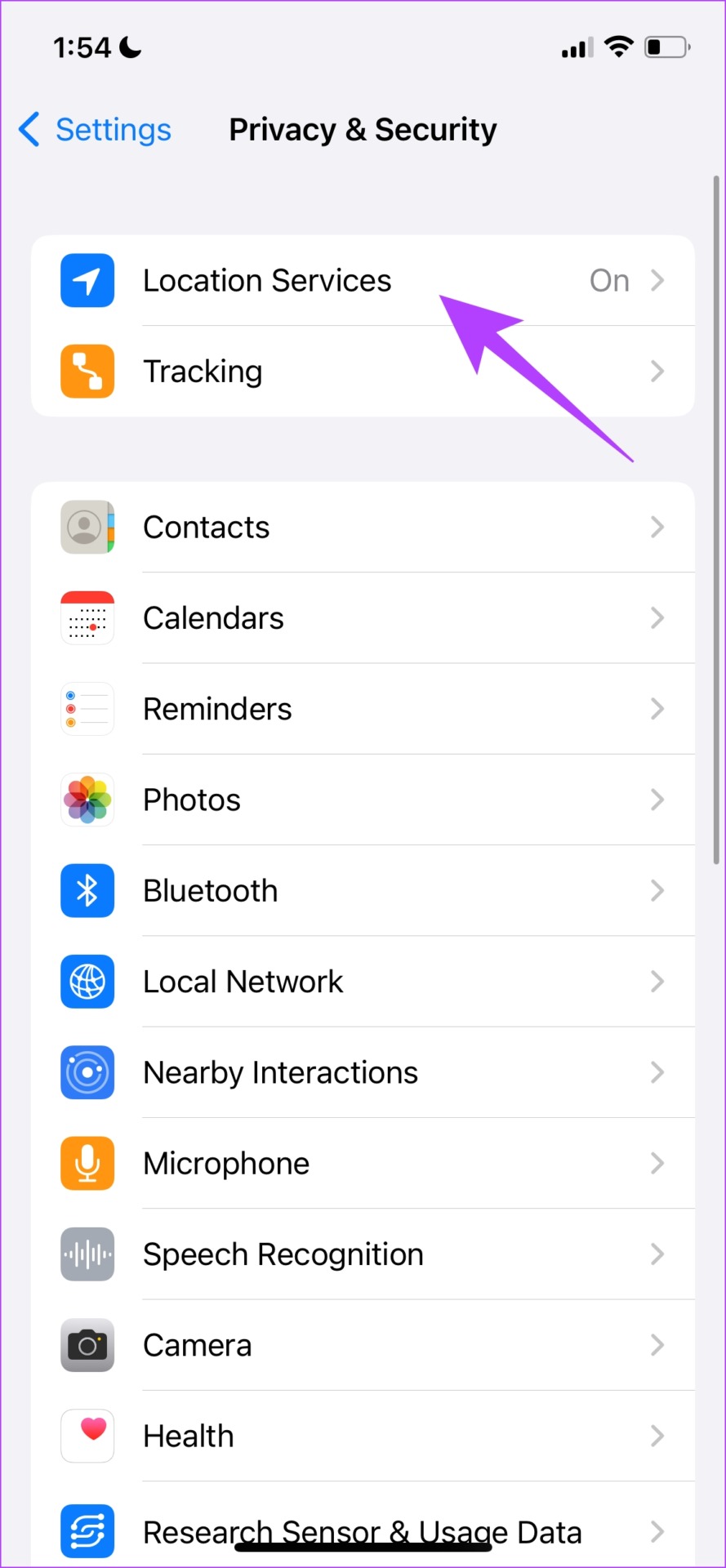
The above methods disable location services for all apps and services on your iPhone.
If you want to turn it off only for specific apps or services, follow the below methods.
Step 1:Open theSettingsapp and selectPrivacy & Security>Location Services.
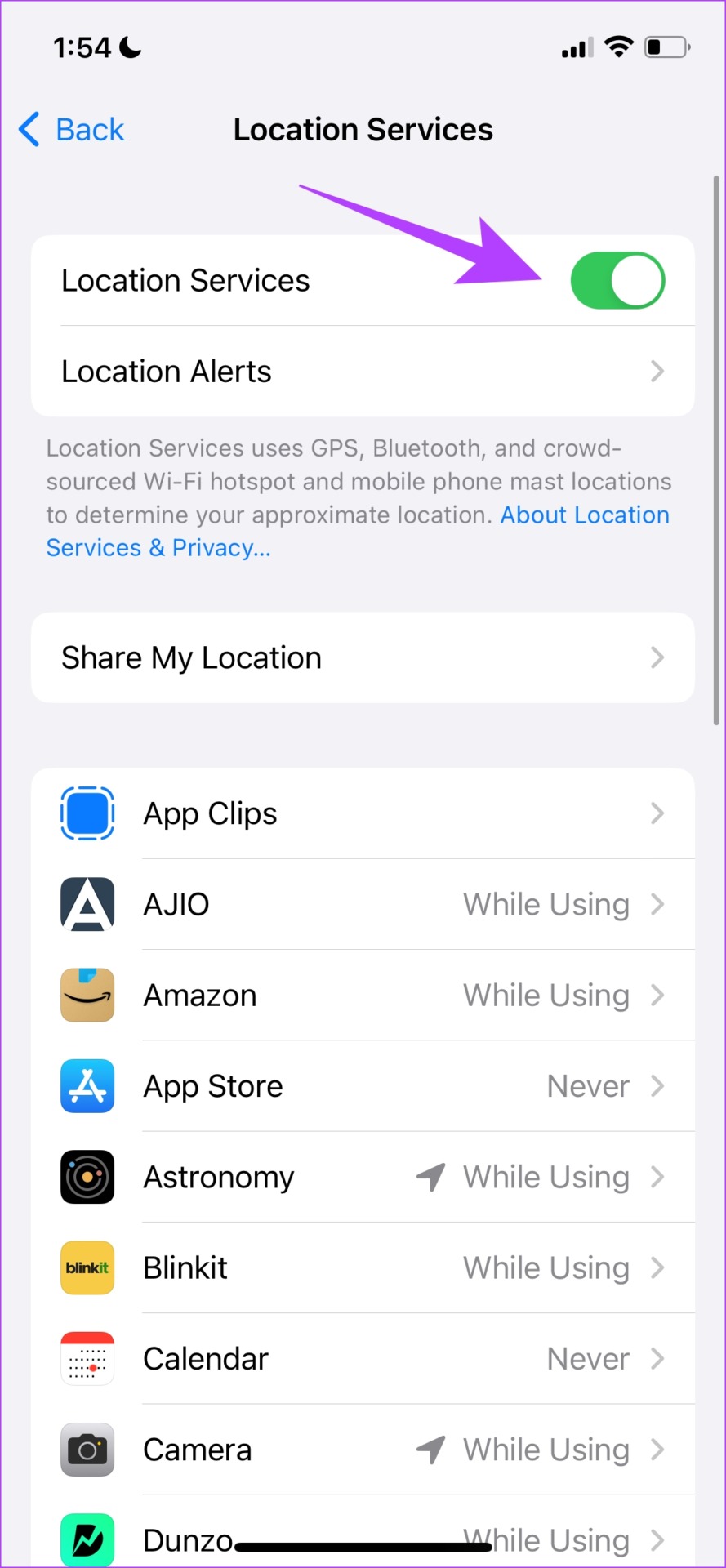
Step 2:You will now find a list of apps.
Tap on the app and selectNeverto turn the location off completely for the app.
However, we do not recommend doing this unless you have a legitimate concern.
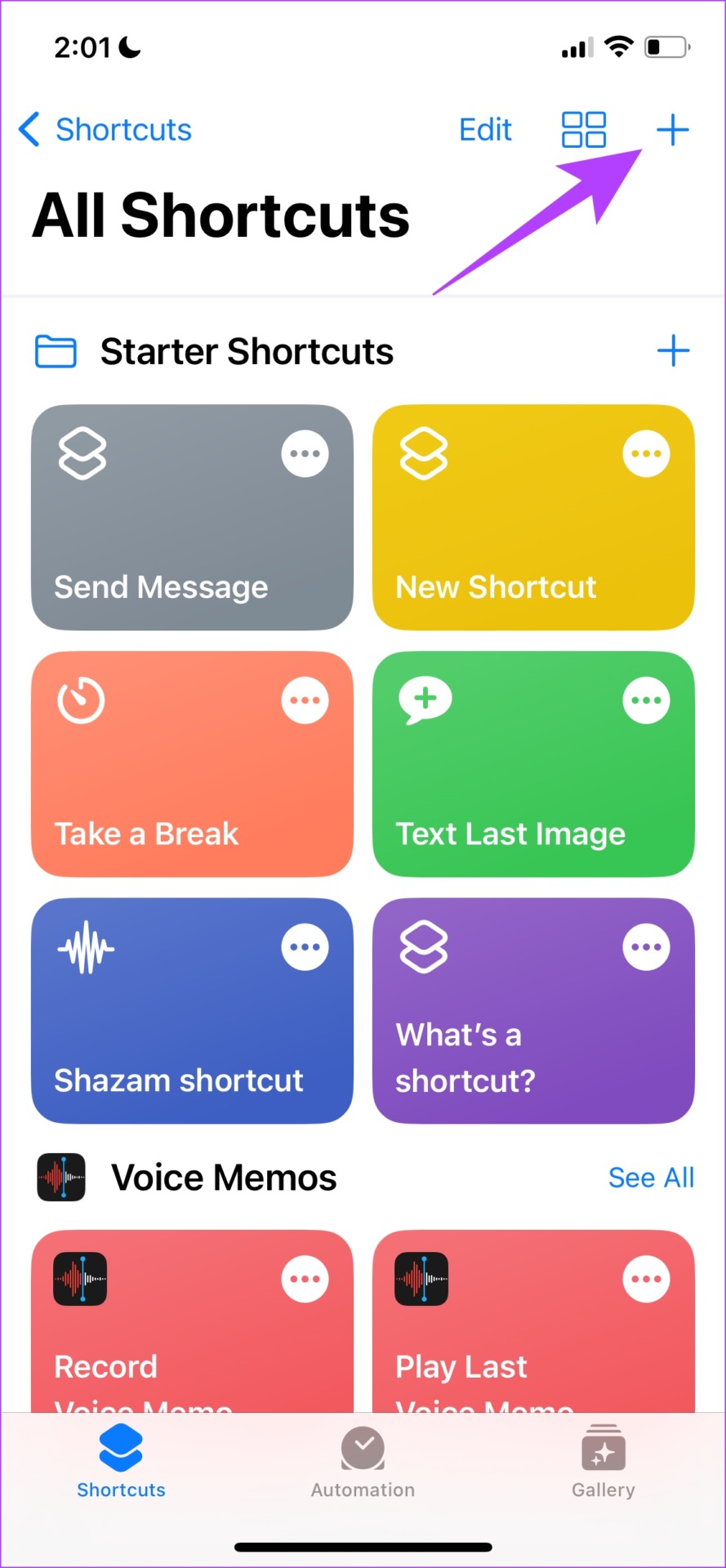
Step 2:Tap onSystem Services.Turn offthe toggle for the system service you want to disable location access for.
Open theSettingsapp > tap onPrivacy & Security>Location Sevices>Share My Location> turn it off.
Note: You also have a list of friends with whom it’s possible for you to share location.
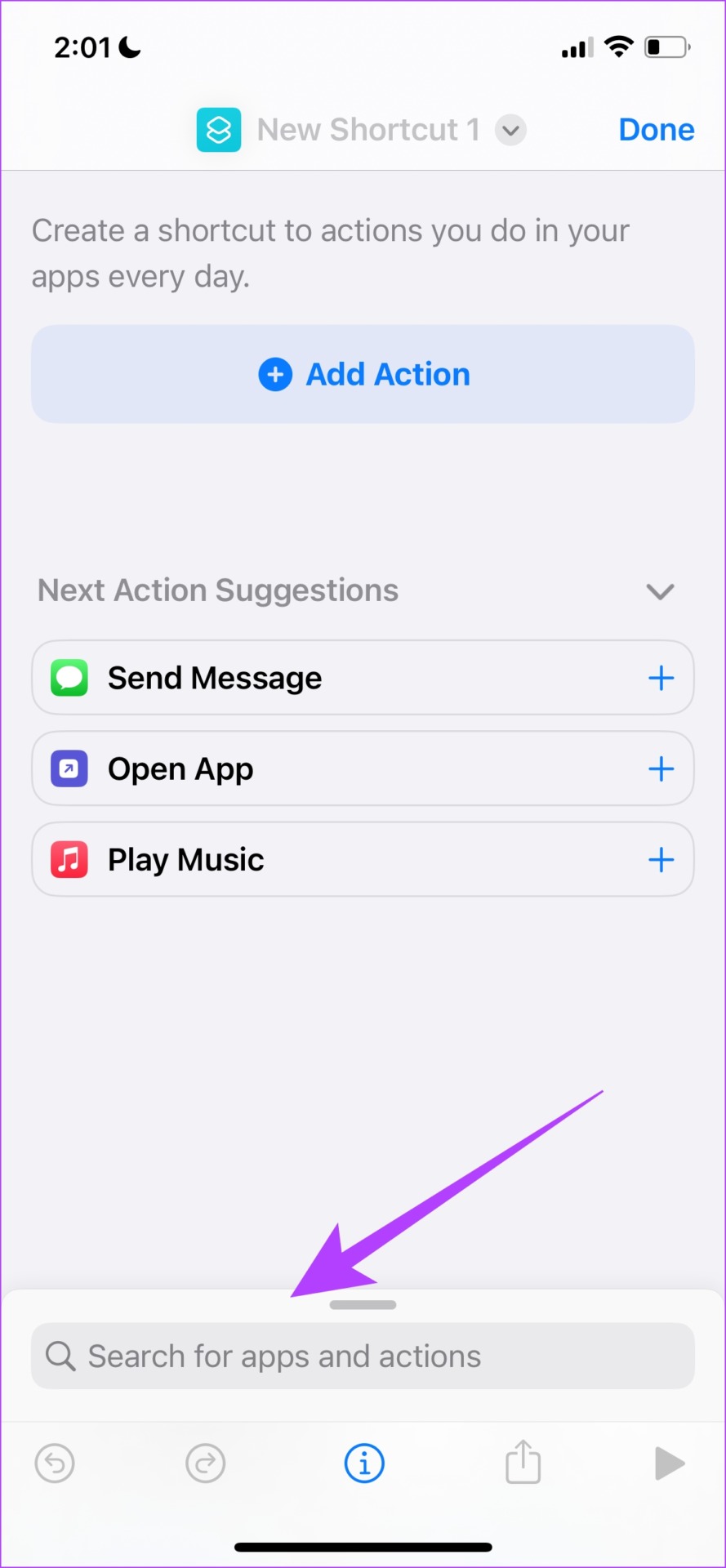
To disable a particular friends location, tap on the name and turn off the toggle.
Heres how you might disable it.
Step 1:Open thechatof the contact with whom you are sharing the location.

Step 2:Tap on theProfileand hitStop Sharing My Location.
Also Read:How to share location from iPhone to Android and vice-versa
Was this helpful?
The content remains unbiased and authentic and will never affect our editorial integrity.