Basic Troubleshooting
Fix 1.
Turn off Live Photo
Sometimes, other features can hamper the functionality of a specific feature.
So, lets try and disable/enable related features, starting withLive Photos.
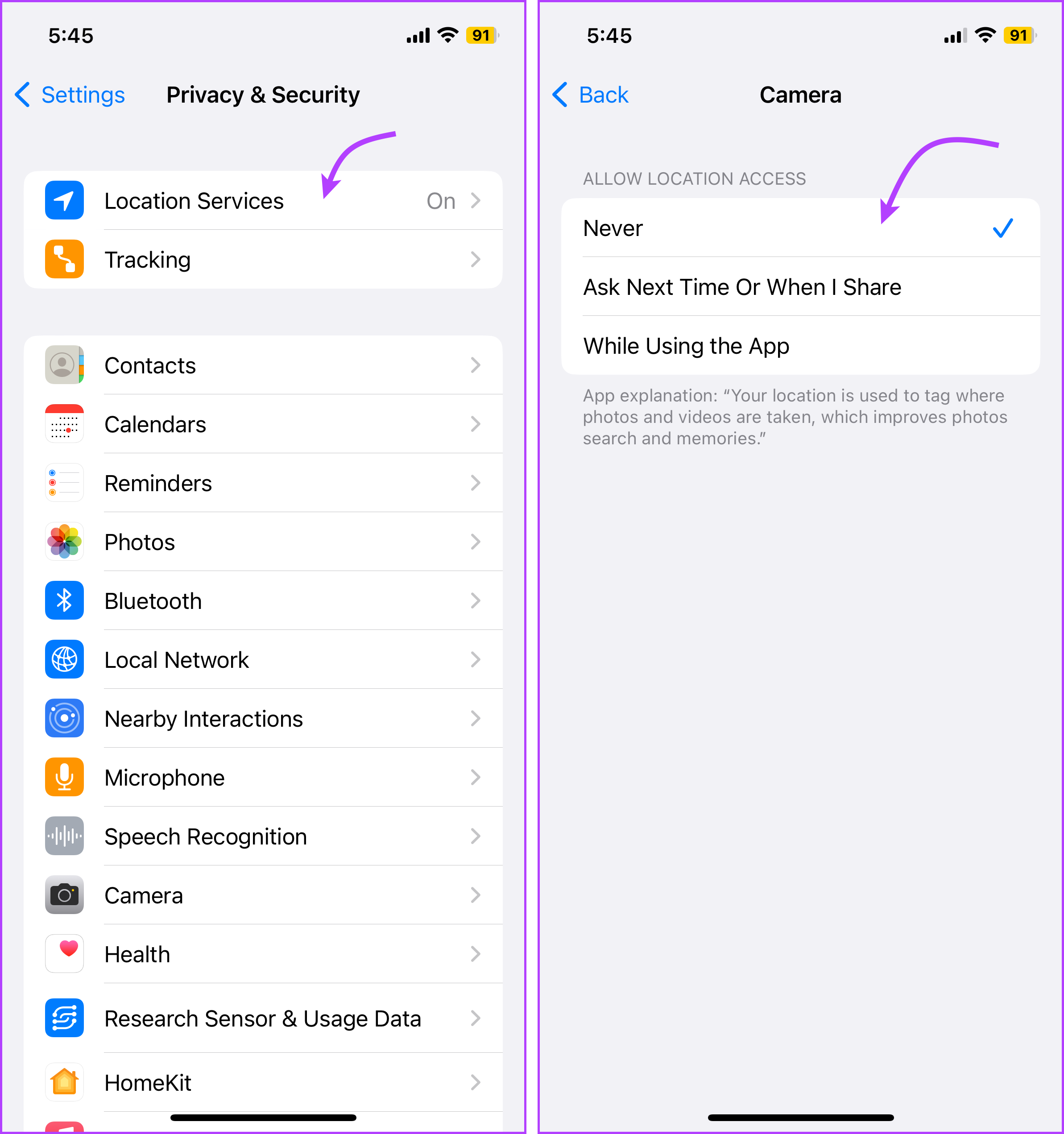
Open theCameraapp and tap theLive Photo iconfrom the top-right corner.
Fix 2.
Disable Location Access for Camera
Step 1: LaunchSettingsPrivacy.
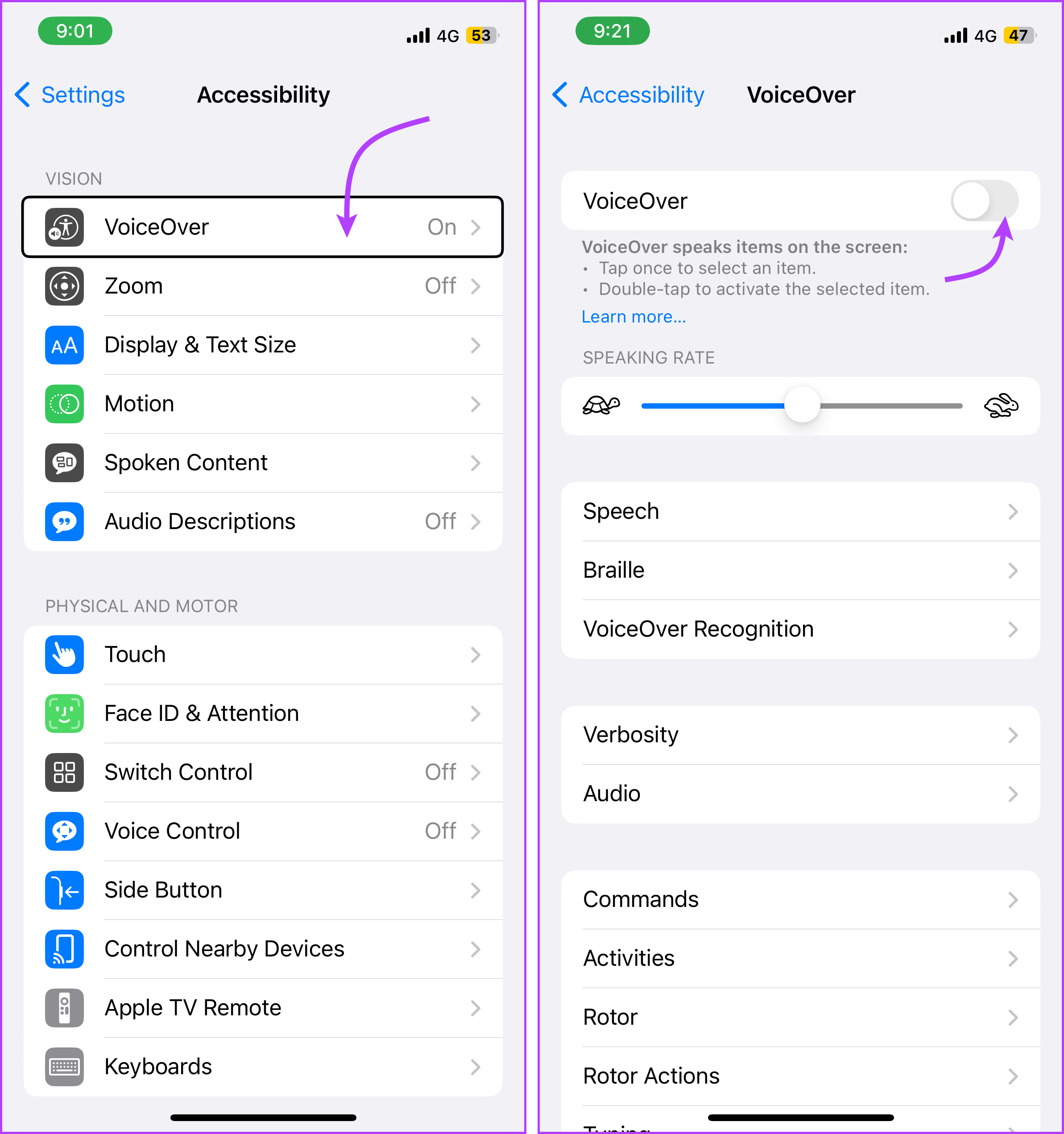
Step 2: SelectCamera.
Step 3: Now, chooseNeverorAsk Next Time.
Once done, kick off the Camera app to ensure the problem is resolved.

Or else, hop on to the next fix.
Fix 3.
Turn off the VoiceOver Feature
VoiceOver is an accessibility feature providing spoken feedback for visually impaired users.

However, some users have mentioned that having VoiceOver activated can cause problems for the Camera app.
So, lets turn off the feature temporarily to see whether that fixes the iPhone camera black screen issue.
Notably, in VoiceOver mode, tapping once selects an item and twice activates it.
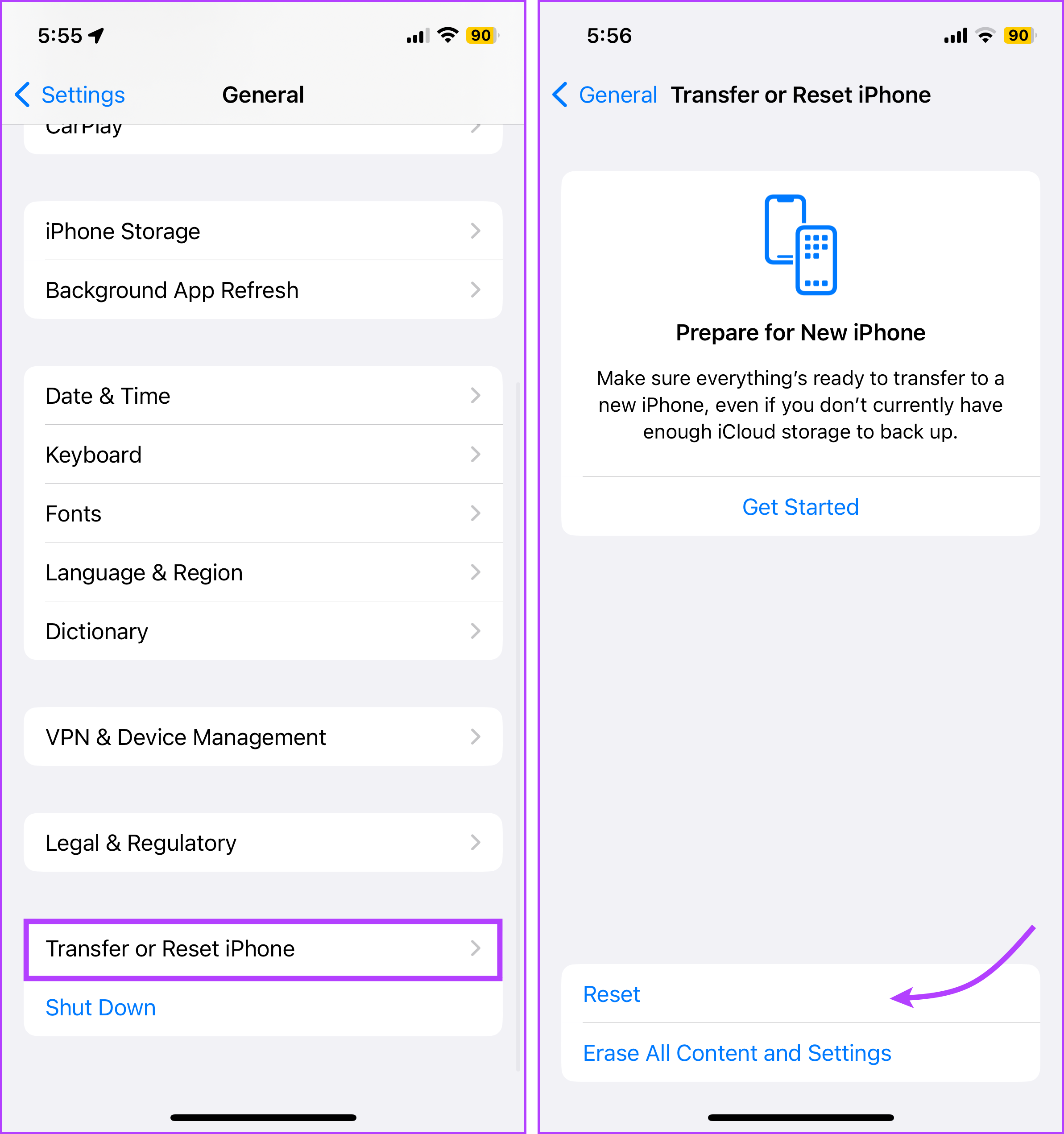
Step 1: LaunchSettingsAccessibility.
Step 2: Tap theVoiceOvertoggle and double-tap to turn off the toggle.
Now, launch the Camera app and see if the issue is fixed.
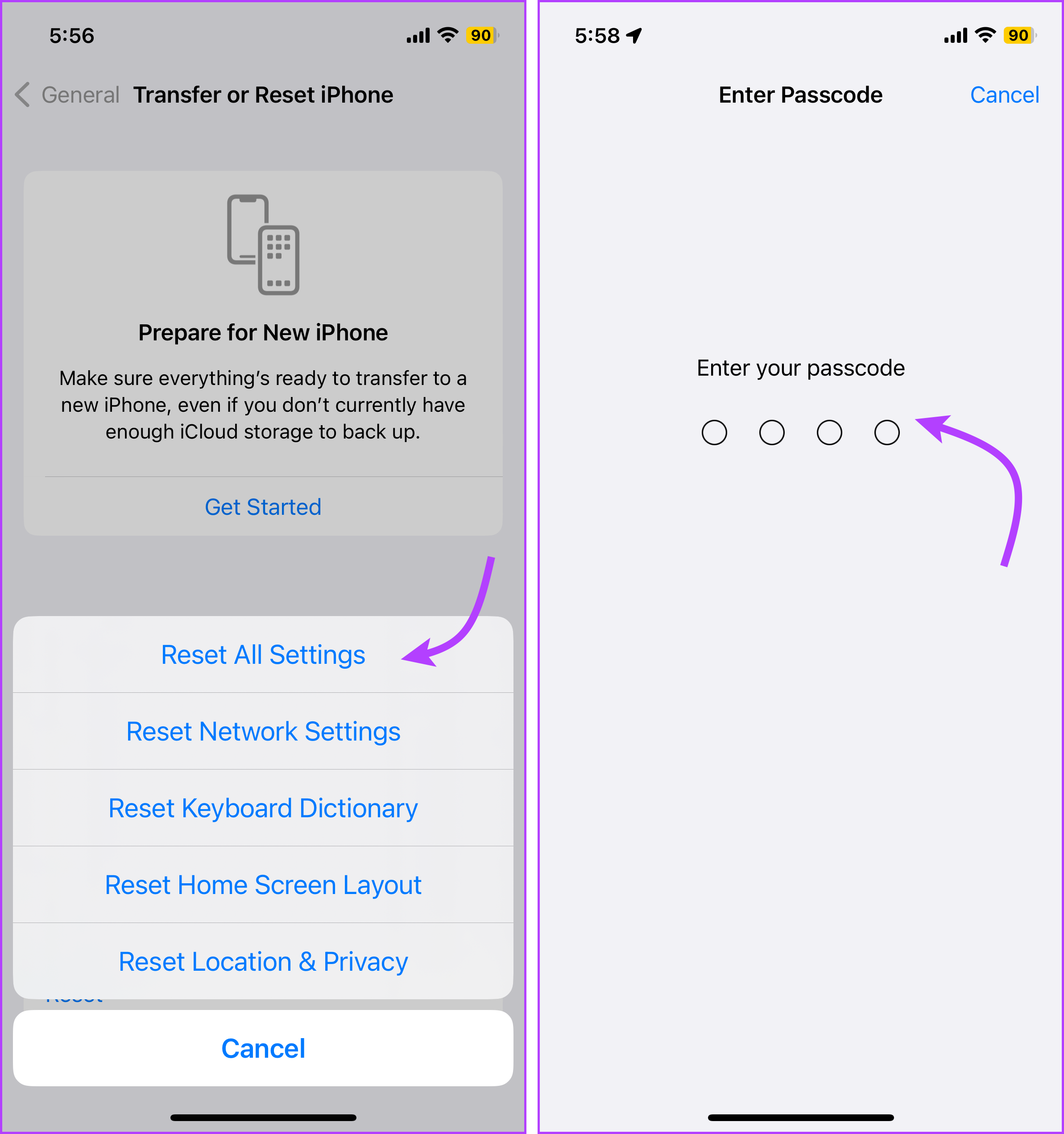
you could turn on the VoiceOver feature again as required.
Fix 4.
Step 1:Turn offyour iPhone.

Press and hold both thevolume up and volume down buttons.
A message regarding the diagnostic mode will appear on the screen.
TapStart Sessionto initiate it.

Depending upon the result, whether the issue is hardware or software-related, the course of action might change.
In either case, you might have to contact Apple Support for assistance.
Fix 5.

Step 1: LaunchSettingsGeneral.
Step 2: Scroll down and selectTransfer or Reset iPhone.
Step 3: TapReset All Settingsand enter yourpasscode.

Fix 6.
Initially, theyll take you through almost the same steps mentioned above.
So, tell them what troubleshooting steps youve already taken to save time and energy.

FAQs
That depends on the reason behind the issue.
If its induced by a software-related issue, the above-mentioned steps could help.
However, accidental damage is not covered by the standard warranty.

Was this helpful?
The content remains unbiased and authentic and will never affect our editorial integrity.

