Microsoft Excel continues to excel when it comes to creating spreadsheets andcrunching data.
One can attribute a part of its success to the sheer number of templates available freely on the web.
From Invoices to Attendance management, you get several.

We will discuss Excel templates for payroll management in this post.
Using an Excel sheet to manage payroll is a DIY approach that is more suitable for small teams.
Employee Payroll Calculator
This one comes from the house of Microsoft.
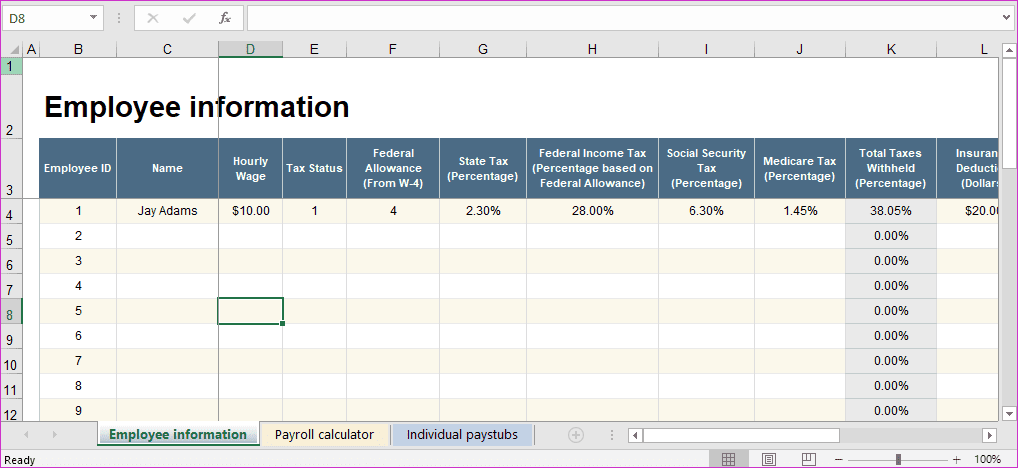
The payroll management template spreads across three worksheets.
The Payroll Calculator has separate columns for leaves, overtime, and sick hours.
The template is free to download and use with no strings attached.
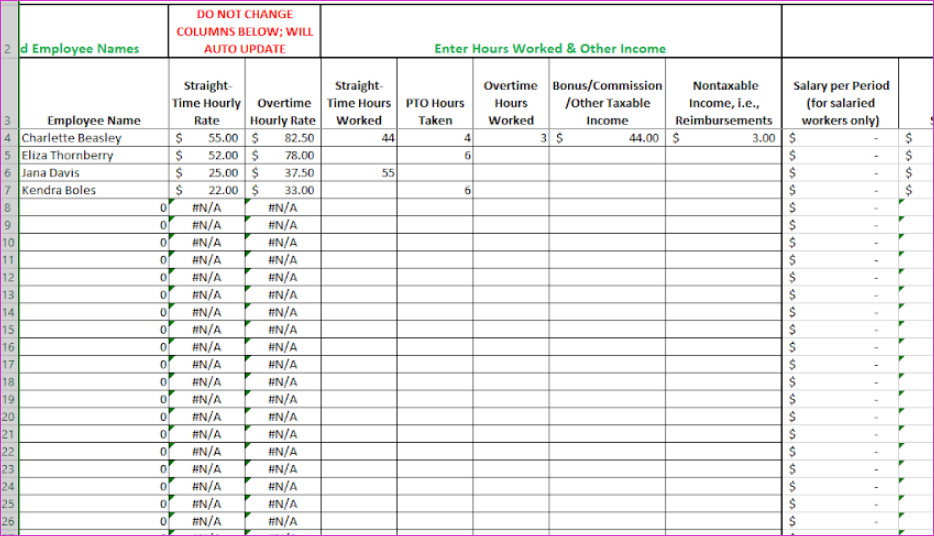
A perfect no-nonsense way to get things done quickly.
Download Employee Payroll Calculator
2.
Fit Small Business is one of the easy to use templates and also detailed for managing payroll.

Its so exhaustive that the template developers have written a guide on how to use it efficiently.
I recommend you go through everything before using the template.
Download Payroll Template in Excel
3.
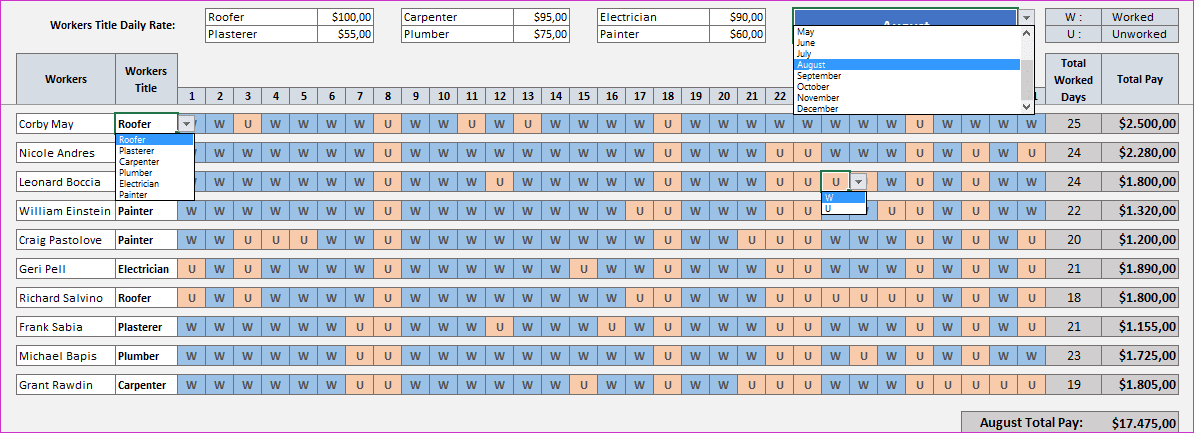
Payroll Calculator Spreadsheet123
Time for some freemium options.
The Spreadsheet 123 has created a free or light and paid payroll calculator Excel template.
Try the free version and go through their guide before buying the paid version.
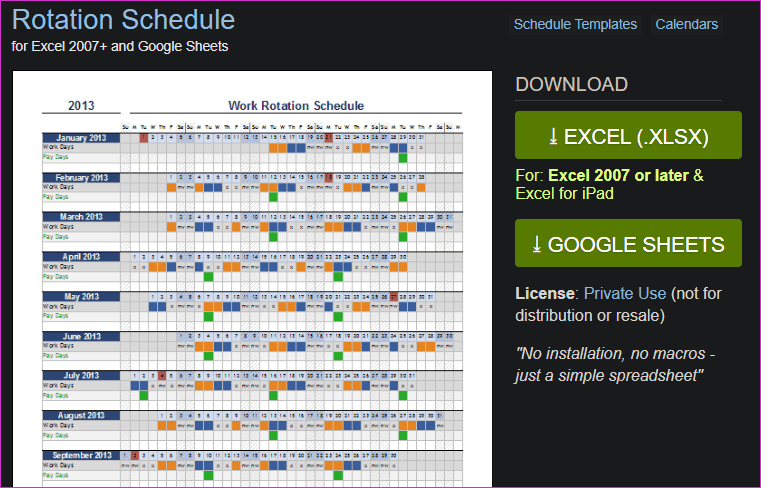
One of the benefits is updates that reflects changes made in taxes at the state and federal levels.
They recently updated the sheet to incorporate changes made in the year 2020.
There is a demo video that will walk you through the steps.

The pro version will cost you $39.95, which isnt low, to be honest.
It also supports OpenOffice.
Download Payroll Calculator
4.

Employee Time Tracker and Payroll Template
Another Excel sheet to manage and track payroll andtime of the employees.
That makes it easier to get an understanding of the activity level of the workers at a glance.
Note that the free version cannot be modified and has a single user license.

The pro version will cost you $24 and also remove the single user restriction.
Download Employee Time Tracker and Payroll Template
5.
Timesheets and Payroll
Different businesses have different needs, operating in different niches, sizes, and sectors.

As such, there is no one size fits all payroll management and timesheet Excel template.
Thats why Vertex has created many Excel templates for both calculating time/hours and payroll.
For travel business folks, there is a payroll template for tracking mileage.

Do you have employees working multiple shifts?
Employee Shift Schedule or Work Rotation should help.
There are more than 18 templates and you might always edit them to your liking.
![]()
Note that these templates are forprivate useonly and not meant for redistribution or resale.
Download Timesheets and Payroll
6.
The SMB Guide Templates
These guys cover all thingssmall business, and that includes payroll templates for Excel app.

All of these templates are completely free to download at the below link.
Its like having a template for every flavor.
I suggest you check them out because you are bound to find something that works for your business model.
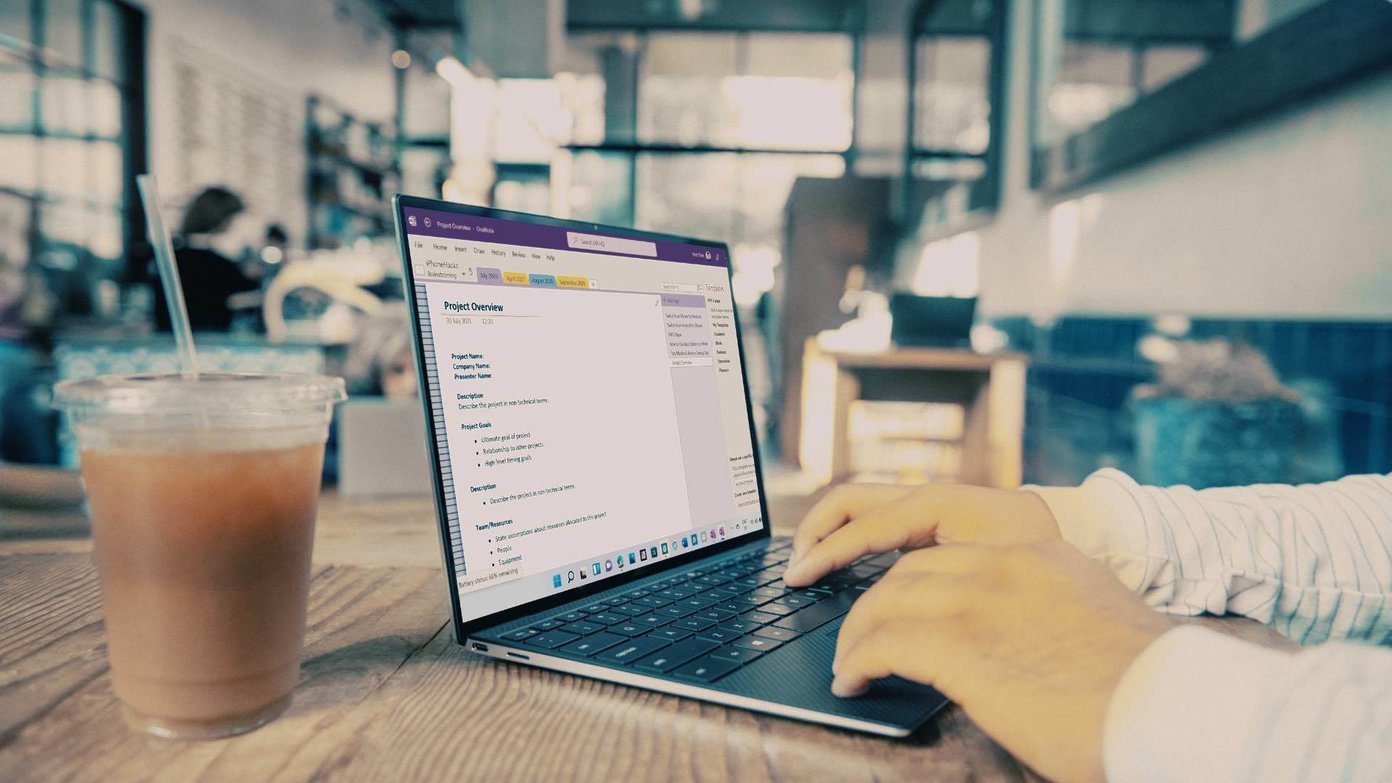
Excel should be more than enough for your needs if you want a record and perform some simple calculations.
But what about accounting?
Was this helpful?

The content remains unbiased and authentic and will never affect our editorial integrity.