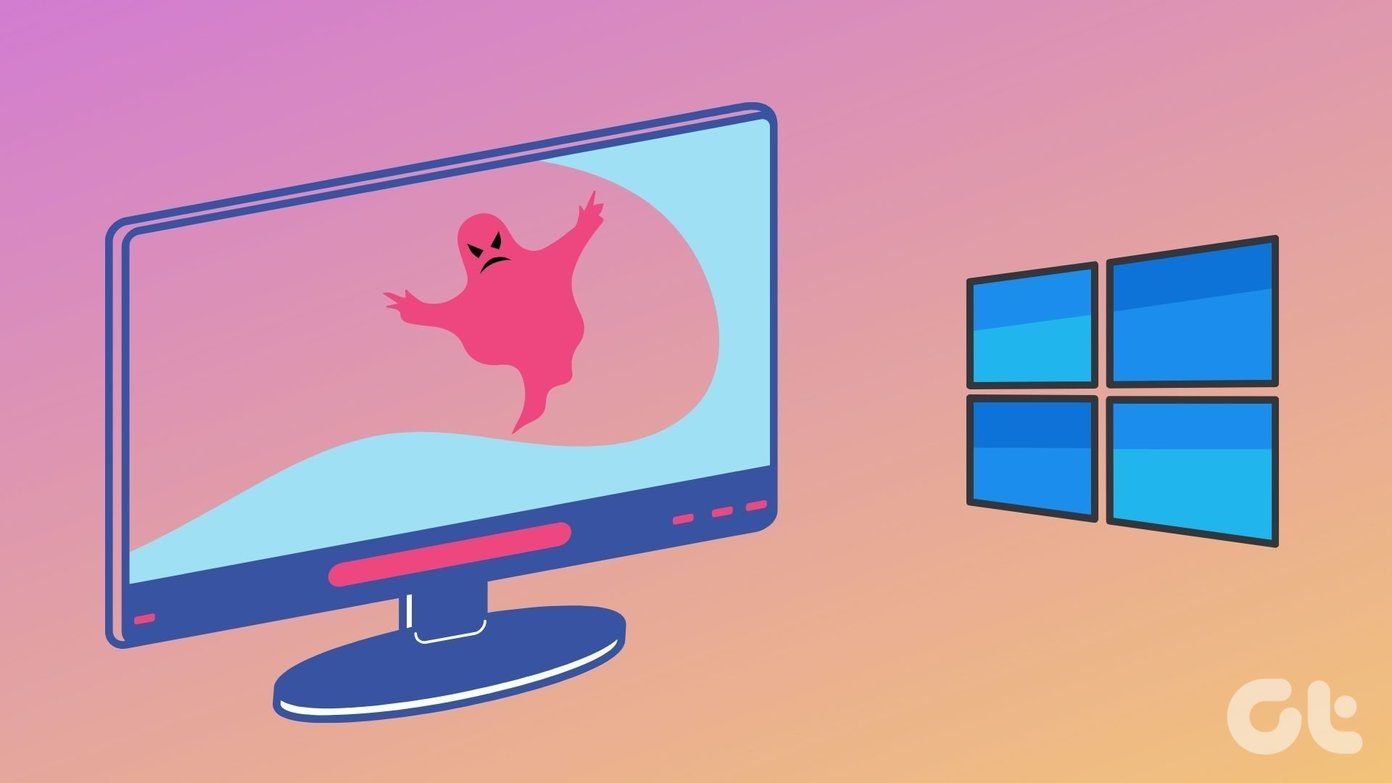you’re able to use it to reset the firewall prefs on Windows 11.
Step 1:Press theWindows key, searchWindows Security, and click to open it.
Step 2:SelectFirewall & web connection protectionfrom the left sidebar and click onRestore firewalls to default.

Step 3: Approvethe UAC prompt > clickRestore defaults> selectYeswhen prompted to reset it.
Step 1:Press theWindows + R shortcutto launch the Run dialog, typecontrol, and pressEnter.
Step 2:Switch View by toLarge iconsand selectWindows Defender Firewall.

Step 3:ClickRestore defaultsfrom the left sidebar andapprovethe UAC prompt.
Step 4:SelectRestore defaultsand click onYeswhen prompted to reset the firewall parameters.
Step 1:Open theRun dialog(press the Windows + R shortcut), typewf.msc, and pressEnter.

Step 2:Right-clickWindows Defender Firewall with Advanced Security on Local Computerfrom the left sidebar and selectRestore Default Policy.
Step 3:ClickYeswhen prompted to reset all firewall parameters.
Step 1:Press theWindows key> searchCommand Prompt> click onRun as administrator.

Step 2:Approvethe UAC prompt, copy-paste the below command, and pressEnterto reset the firewall parameters.
Step 1:Press theWindows key> searchWindows PowerShell> selectRun as administrator.
Step 2: Approvethe UAC prompt > copy-paste the below command > pressEnterto reset all firewall parameters.

Was this helpful?
The content remains unbiased and authentic and will never affect our editorial integrity.