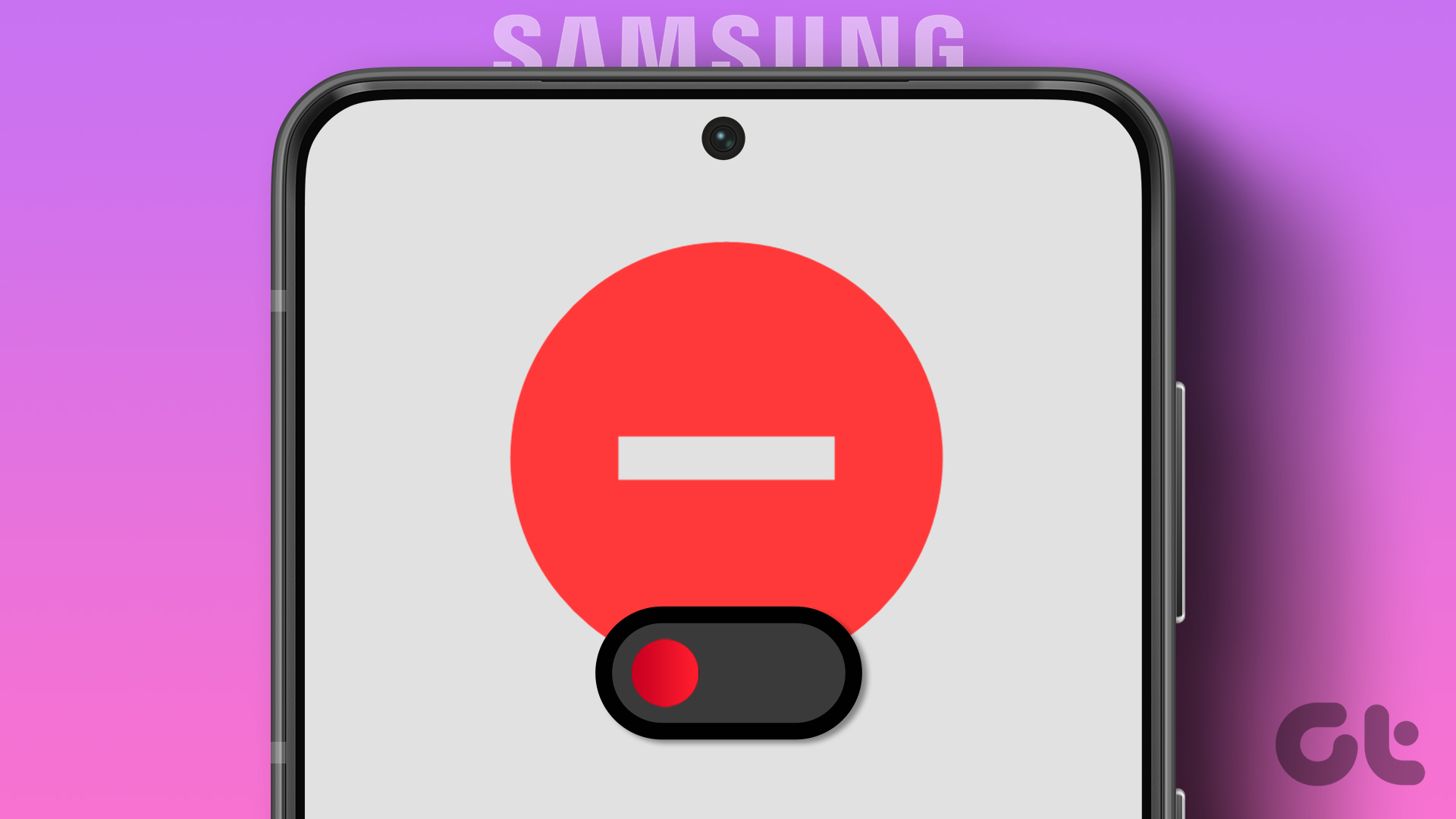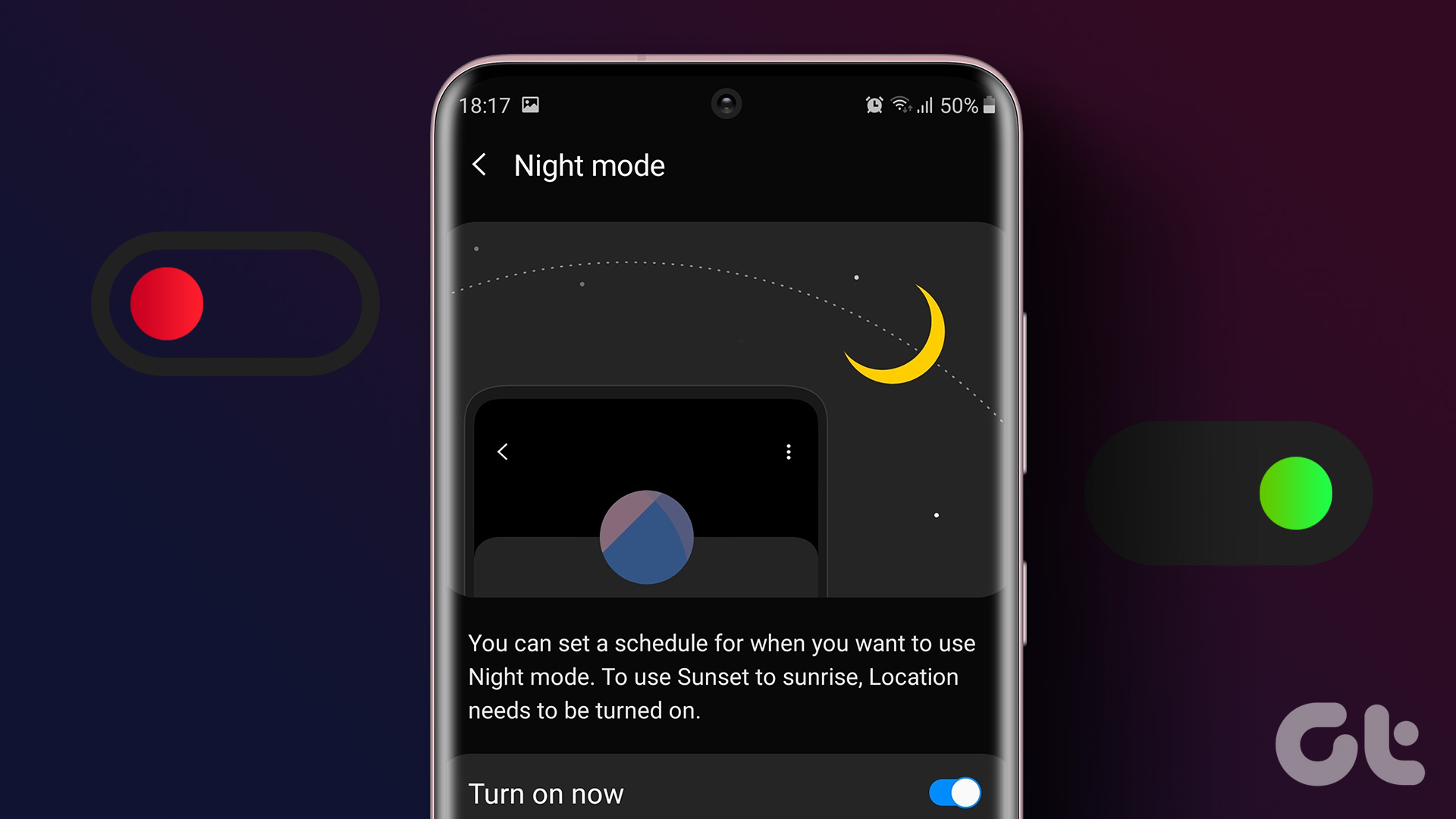So, when you turn off RCS, you cant send messages over the Internet.
All the new messages will revert to SMS/MMS text format, and you will be charged for regular SMS.
Disabling RCS will not delete your previous messages.

Step 2:Tap onRCS chats.
Step 3:Turn off the toggle next toTurn on RCS chats.
A confirmation pop-up will show up.

Tip:Learn how tosee and retrieve blocked messageson Android phones.
Step 2:Tap on thethree-dot iconat the top and selectSettings.
Step 3:Go toChat settingsand turn off the toggle next toChat features.

Tip: Check out otheruseful Samsung Messages configs.
Tip:Know thedifference between Samsung and Google Messagesand learn which one to use.
Step 2:Select yourcountryand enter thephone numberregistered with RCS.

Enter the verification code and press theVerify buttonto turn off RCS.
Was this helpful?
The content remains unbiased and authentic and will never affect our editorial integrity.