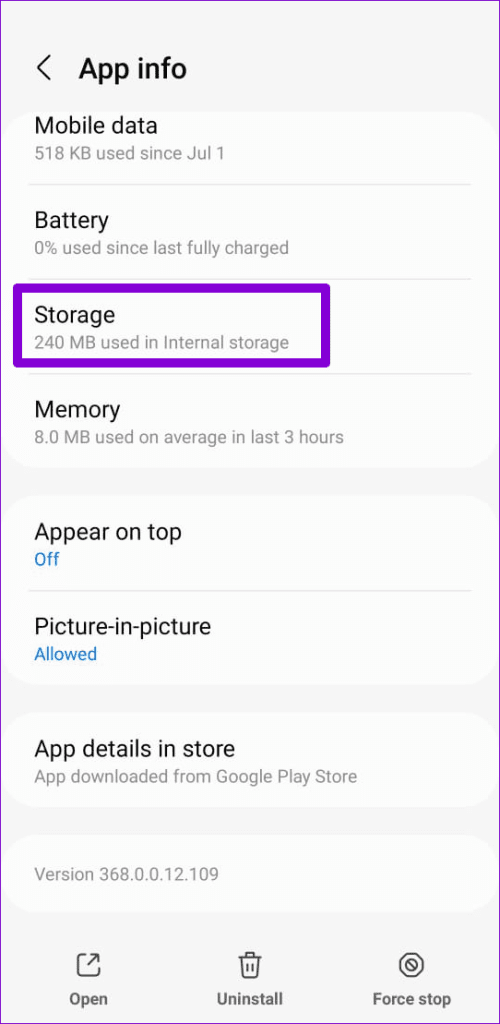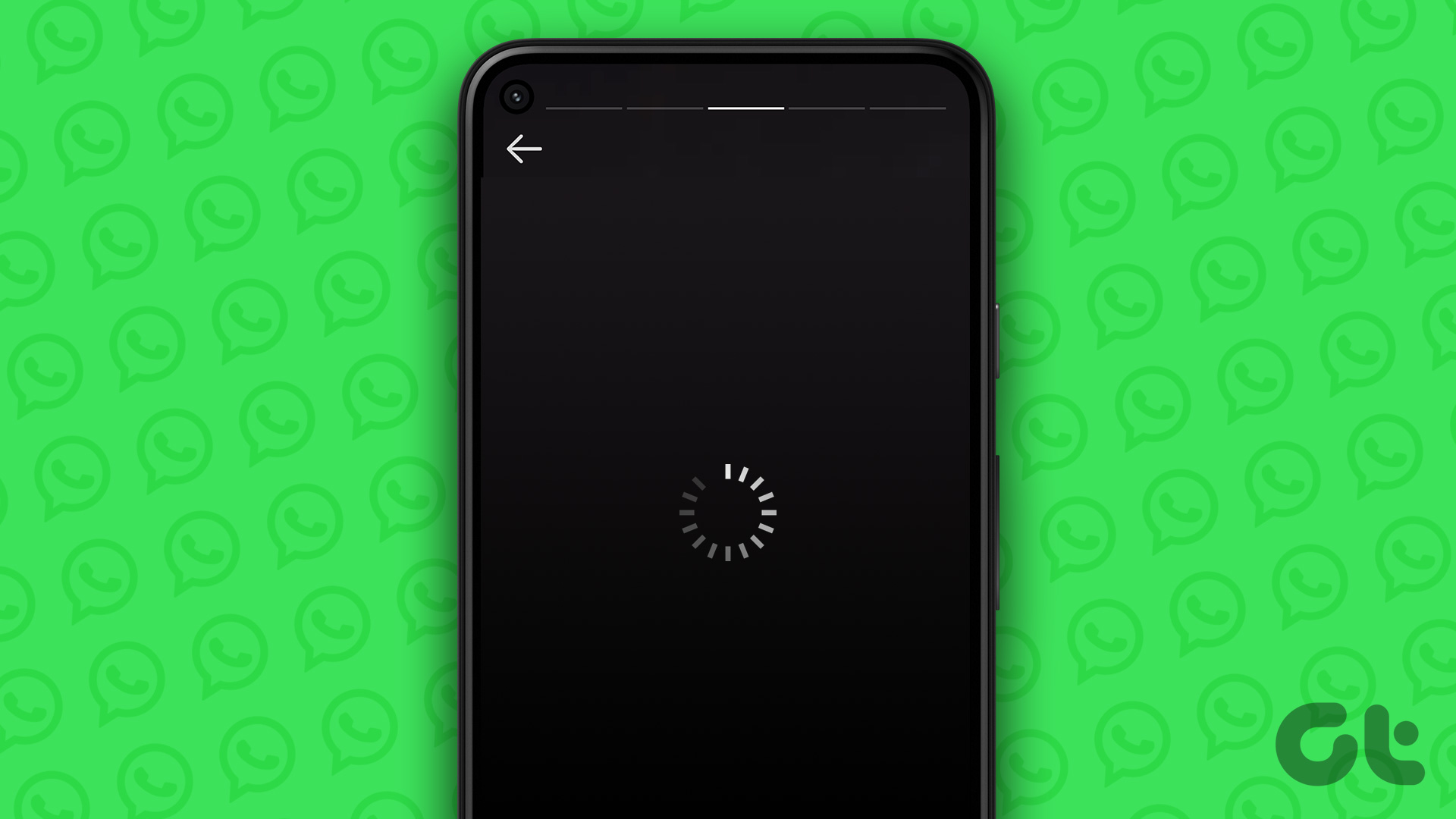Step 2:Scroll down to tap onLog out.
SelectLog Outagain to confirm.
Sign back into your Facebook account and see if the issue persists.

Step 2:Go toStorageand tap theClear cacheoption at the bottom.
Was this helpful?
The content remains unbiased and authentic and will never affect our editorial integrity.