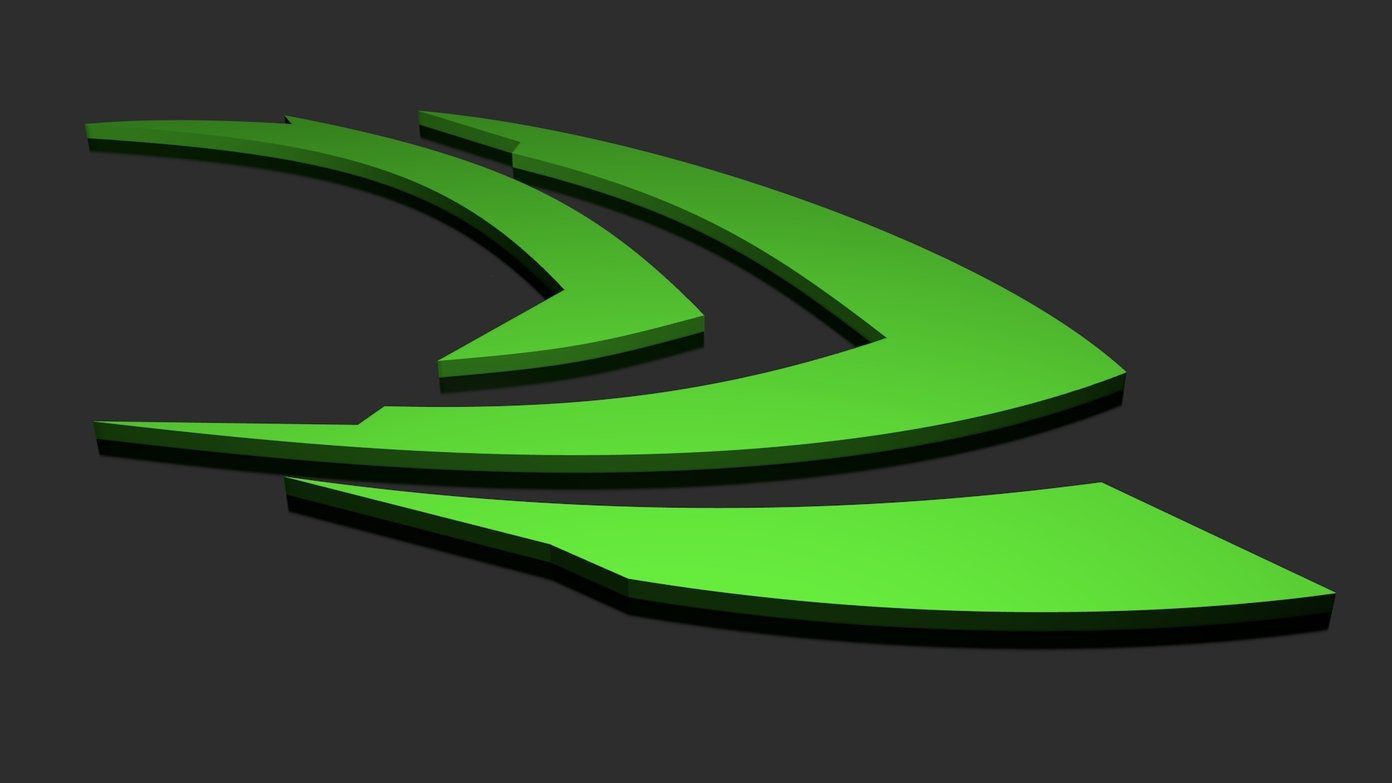Unlink the existing account and re-link it to restore normalcy.
Step 1:Right-click theOneDrive iconon the right side of the taskbar and selectSettings.
Step 2:SelectAccountfrom the left sidebar > clickUnlink this PC.

When prompted, selectUnlink Accountto confirm the action.
Step 3:Click theOneDrive icon, enter yourMicrosoft account credentials, and selectSign in.
If it mistakenly blocks the OneDrive app, it cant sign into your Microsoft account.

Turn it off to fix the issue.
Note:For security reasons, re-activate the Controlled Folder Access once you successfully sign into the OneDrive app.
Step 1:Press theWindows key> searchWindows Security> click to open it.

Step 2:SelectVirus & threat protectionfrom the left sidebar > clickManage settingsin the right pane.
Step 3:SelectManage Controlled folder accessand toggle it off.
Step 1:Press theWindows key> searchOneDrive> clickOpen file location.

Step 2:Right-clickthe OneDrive app > selectCopy as path.
Was this helpful?
The content remains unbiased and authentic and will never affect our editorial integrity.