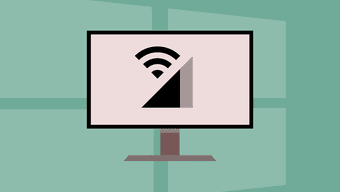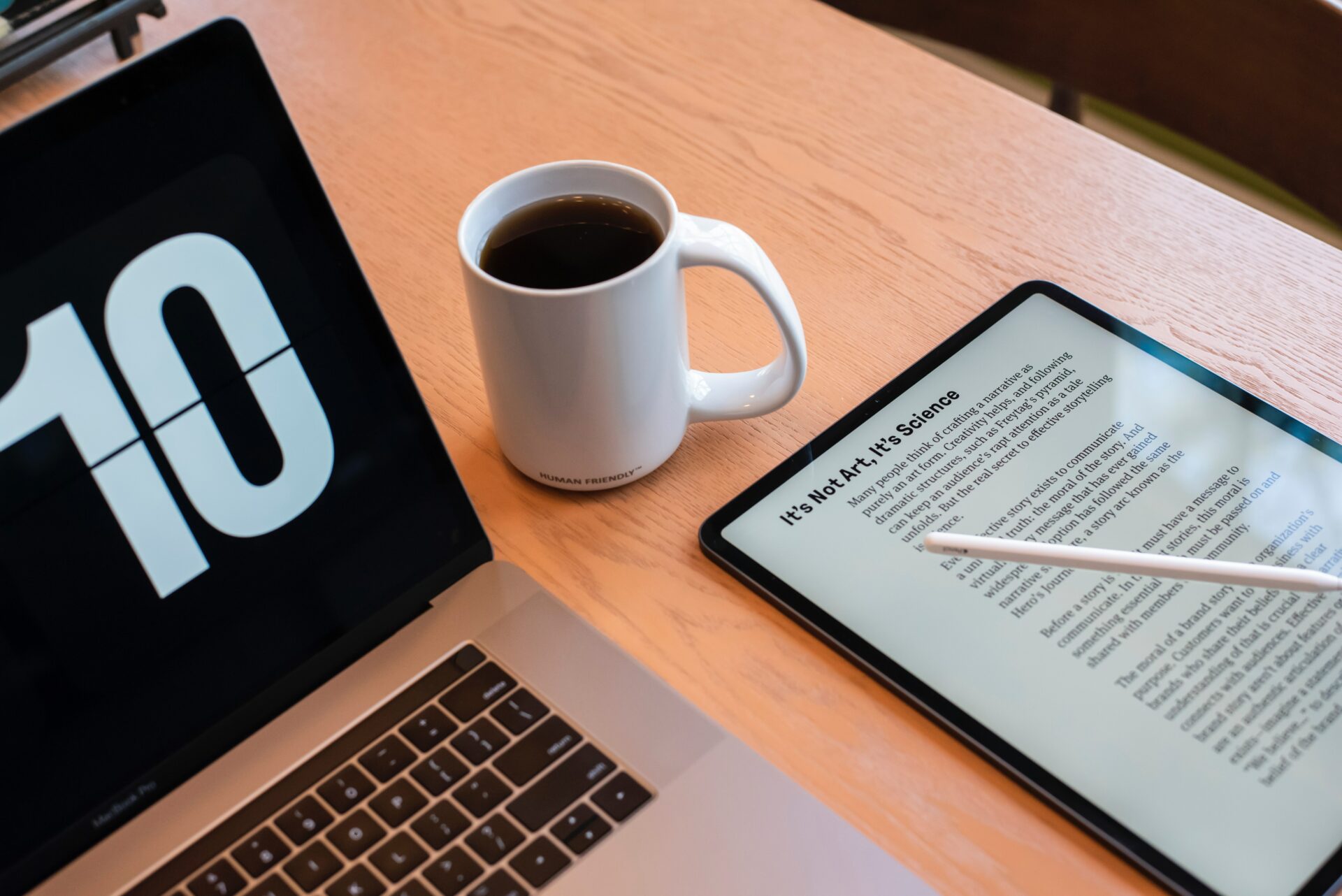Once youve done so, follow the steps below to reduce the PDF file size in Adobe.
Step 1:OpenAdobe Acrobaton Windows.Importone of yourPDF filesfrom thePC storage.
Scroll toOptimizeand add it as ashortcut.
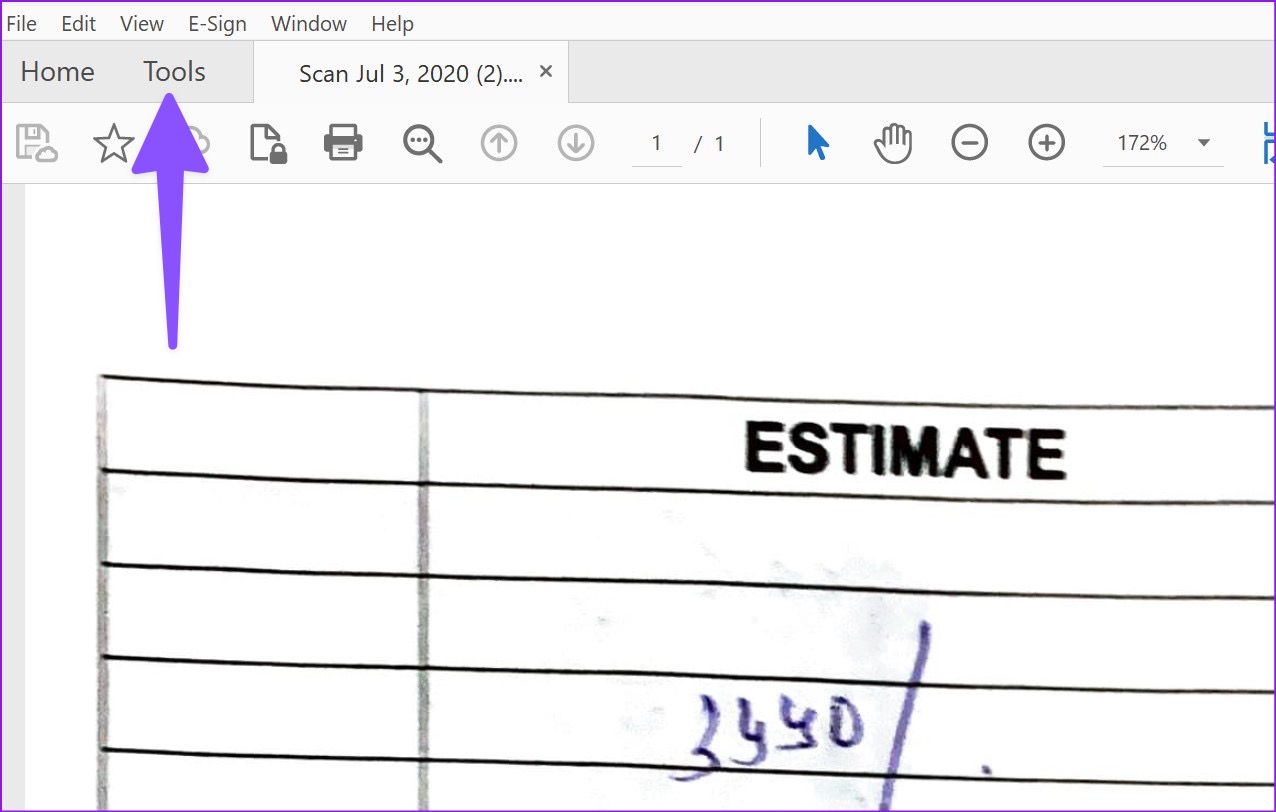
Step 2:TheOptimize the PDFmenu will appear at the top.
Select theCompress PDF / Reduce File Sizeoption and go for the desired location to save the compressed file.
The export process will take a while, depending on your PDF size.

Despite its limitations, the free version lets users reduce PDF size.
Step 1:DownloadFoxit PDF.
Open it andimport a PDFfile from the PC.

SelectFileat the top-left corner once you make relevant changes.
Step 2:OpenPDF Optimizer.
Step 3:ClickCurrent File.

Check PDF version compatibility.
Step 4:Select theexport filelocation from the following menu.
Was this helpful?

The content remains unbiased and authentic and will never affect our editorial integrity.