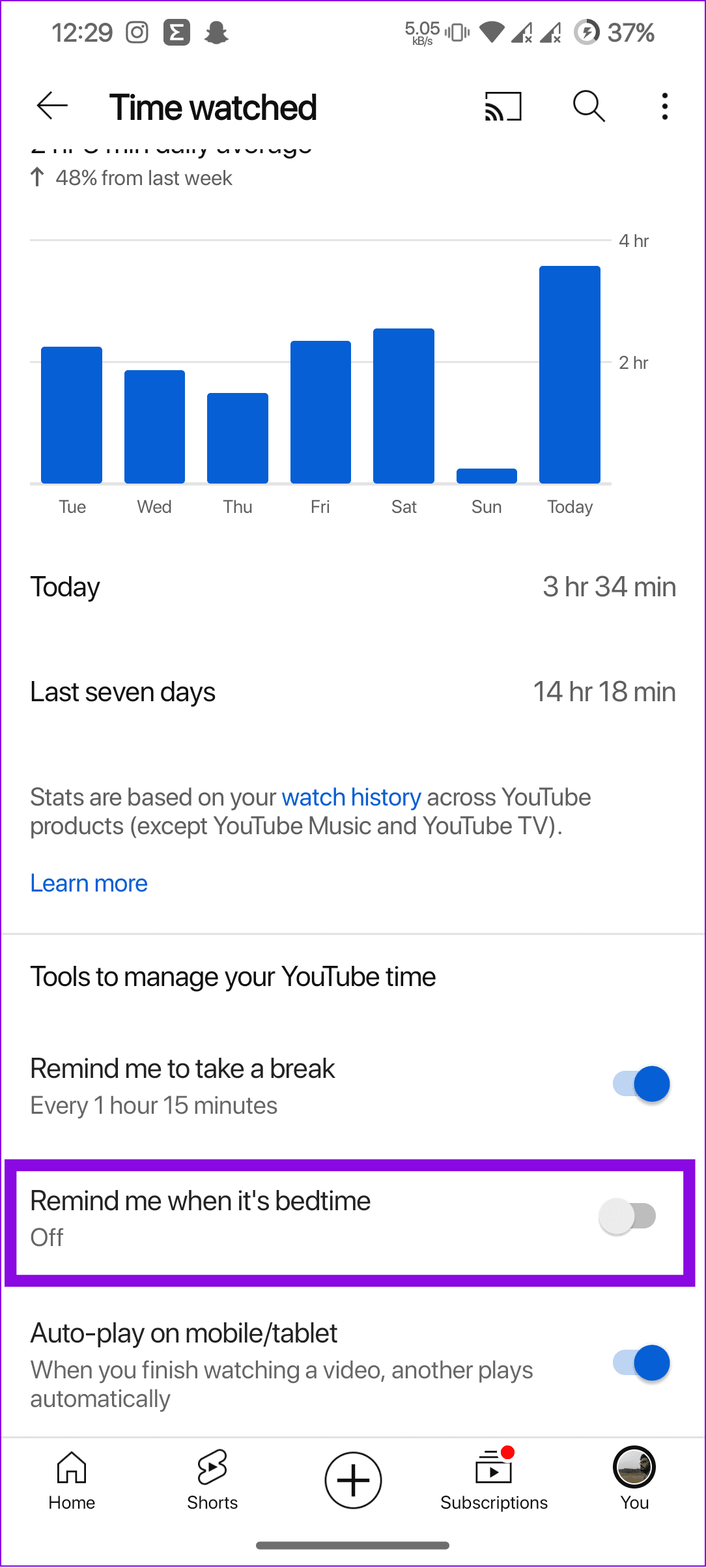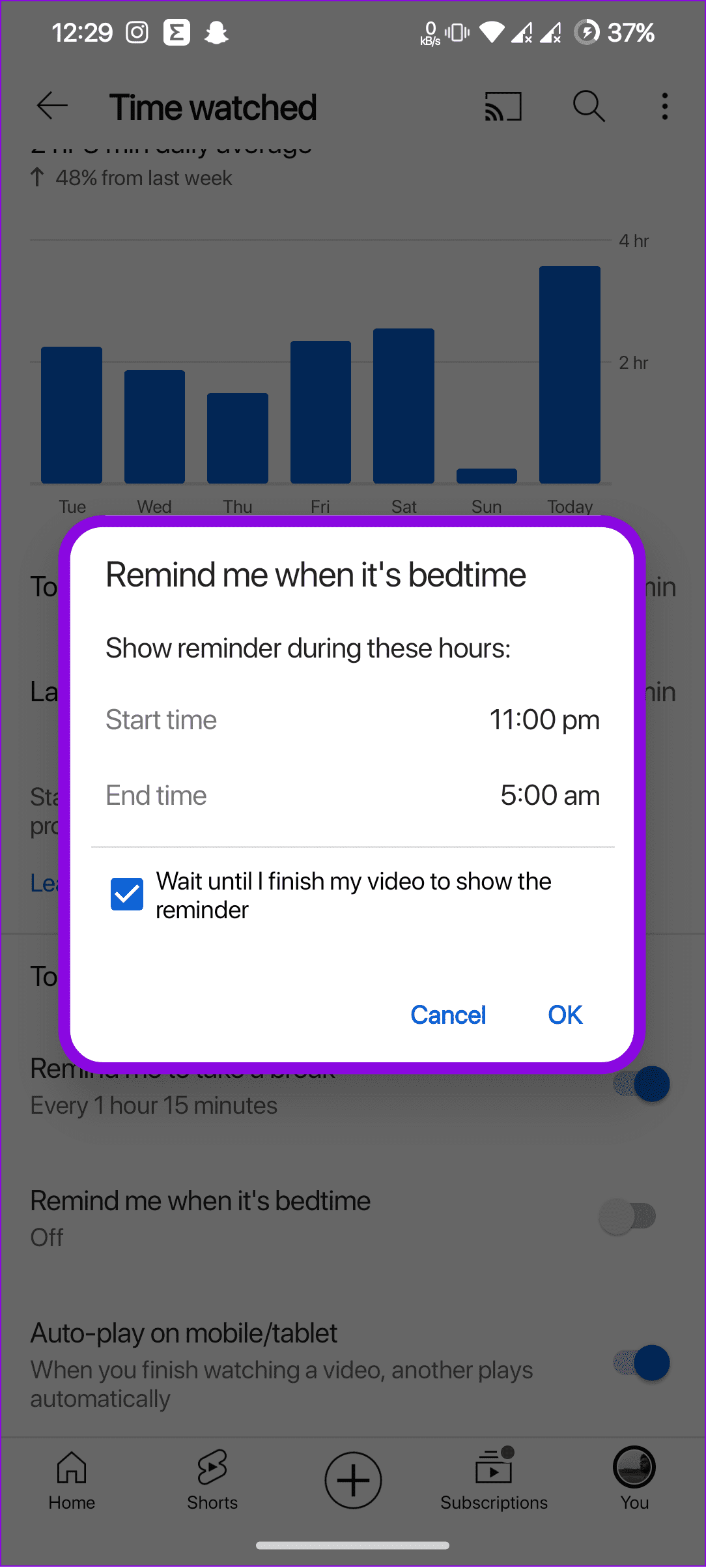launch the YouTube app on your smartphone and tap on yourprofileicon at the bottom.
On Android:Go toSettings > Digital Wellbeing > Dashboard > See All Appsand openYouTubefrom the list.
Also Read:How to fix Screen Time not showing data on iPhone.

Step 1:OpenYouTube> Tap yourprofileicon and chooseTime Watched.
Step 2:Scroll down and toggle onRemind me to take a break.
Set the time limit and tapDone.

Set Bedtime Reminders on YouTube
you could also make YouTube remind you when its bedtime.
Step 1:Open YouTube and tap on yourprofile icon > Time watched.
Step 2:Toggle onRemind me when its bedtime.
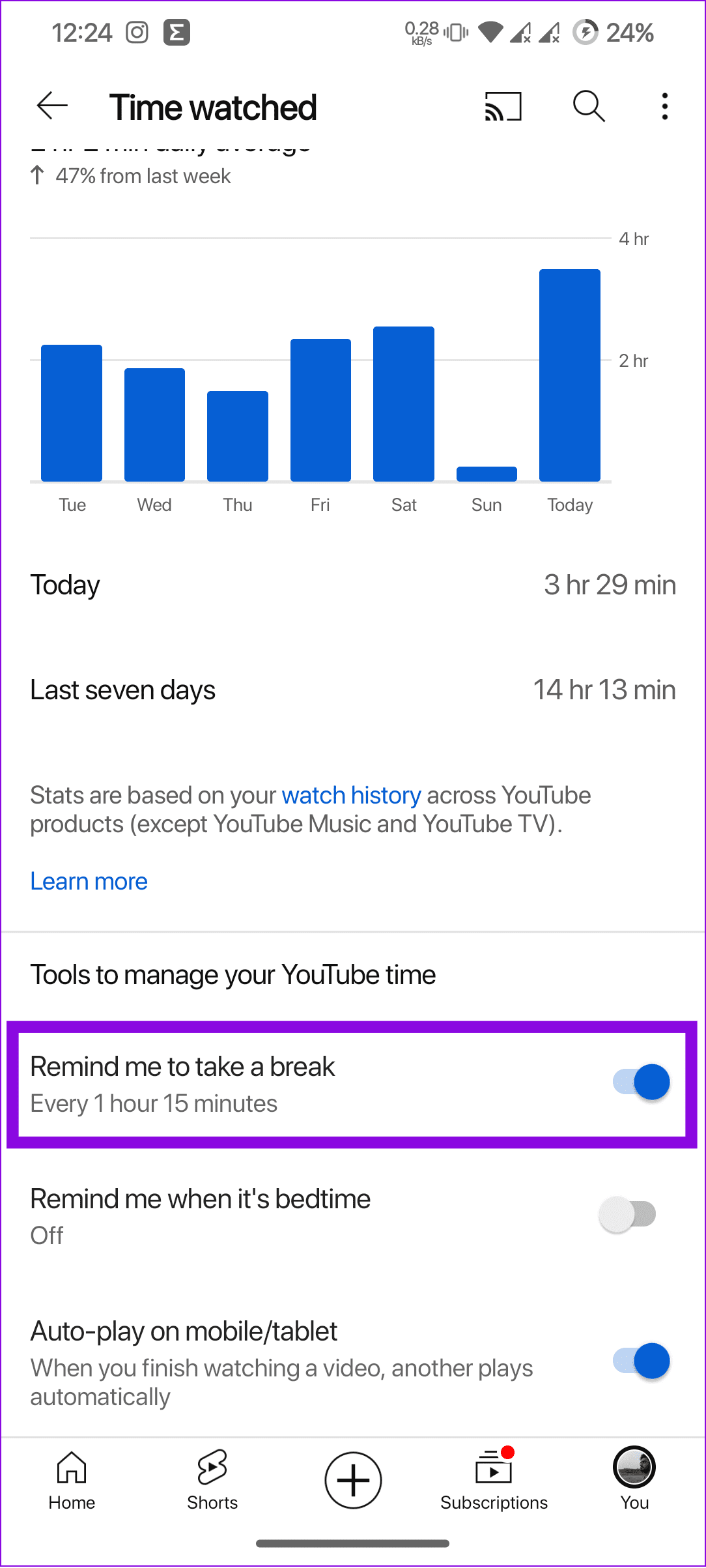
Choose theStart timeandEnd time.
After setting the bedtime reminder, tapOKto confirm.
Tip:it’s possible for you to also checkWait until I finish my video to show the reminder.
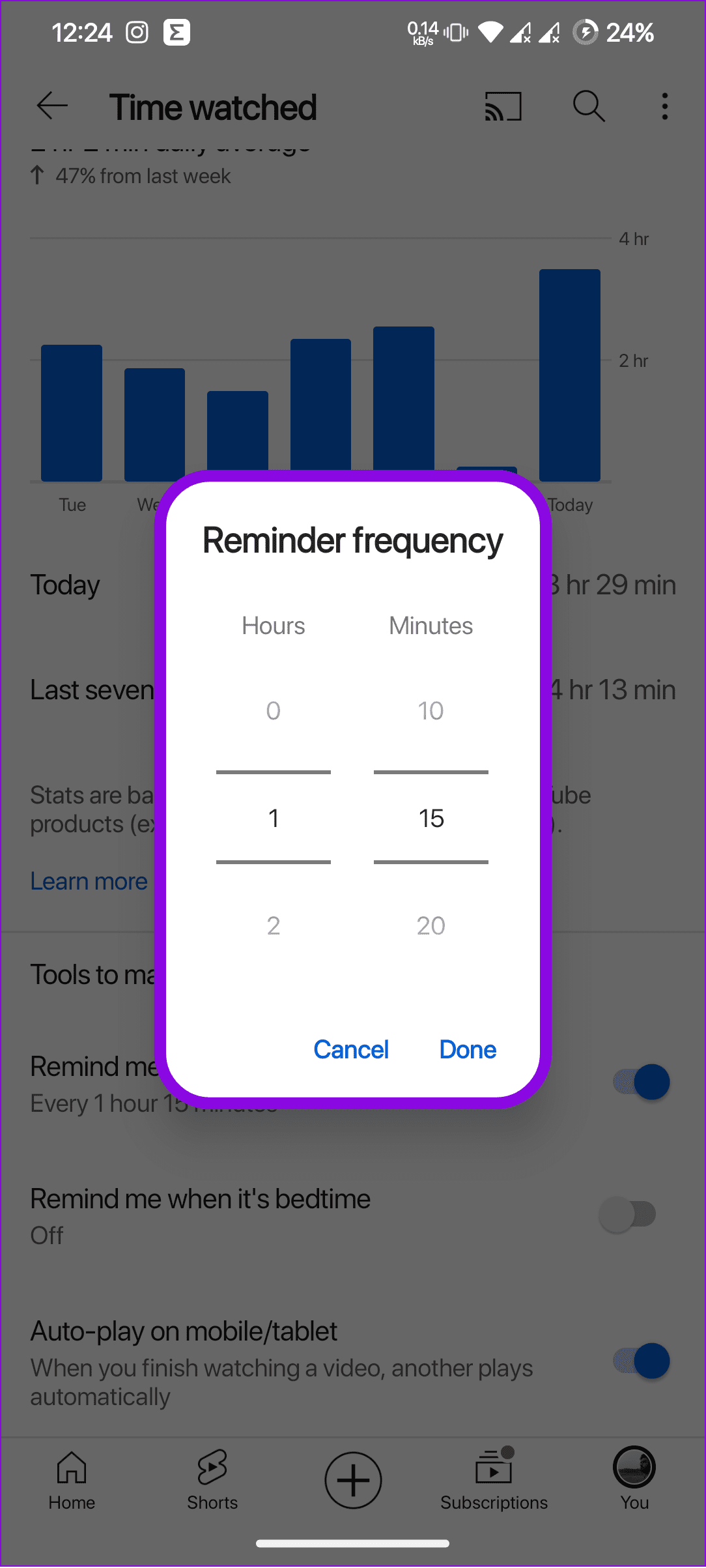
Was this helpful?
The content remains unbiased and authentic and will never affect our editorial integrity.