While we have covered the guides toclear cache in ChromeandMicrosoft Edge, here are the steps for other browsers.
Step 2:Click thePrivacytab and selectManage Website Data.
Step 3:Search forWhatsApp, pick the listing, and click onRemove>Doneto confirm.
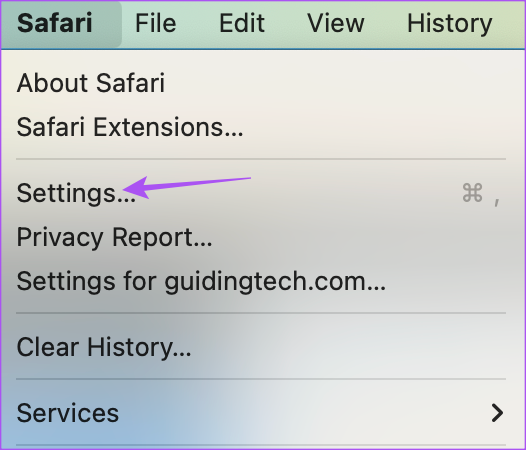
Click thehamburger menuat the top right corner > selectSettings.
Step 2:SelectPrivacy and Securityfrom the top left corner.
Scroll down and click onClear Dataunder Cookies and Site Data.

Step 3:Click onClearat the bottom right corner to confirm.
If this doesnt work, switch to a different web internet tool.
Was this helpful?

The content remains unbiased and authentic and will never affect our editorial integrity.








