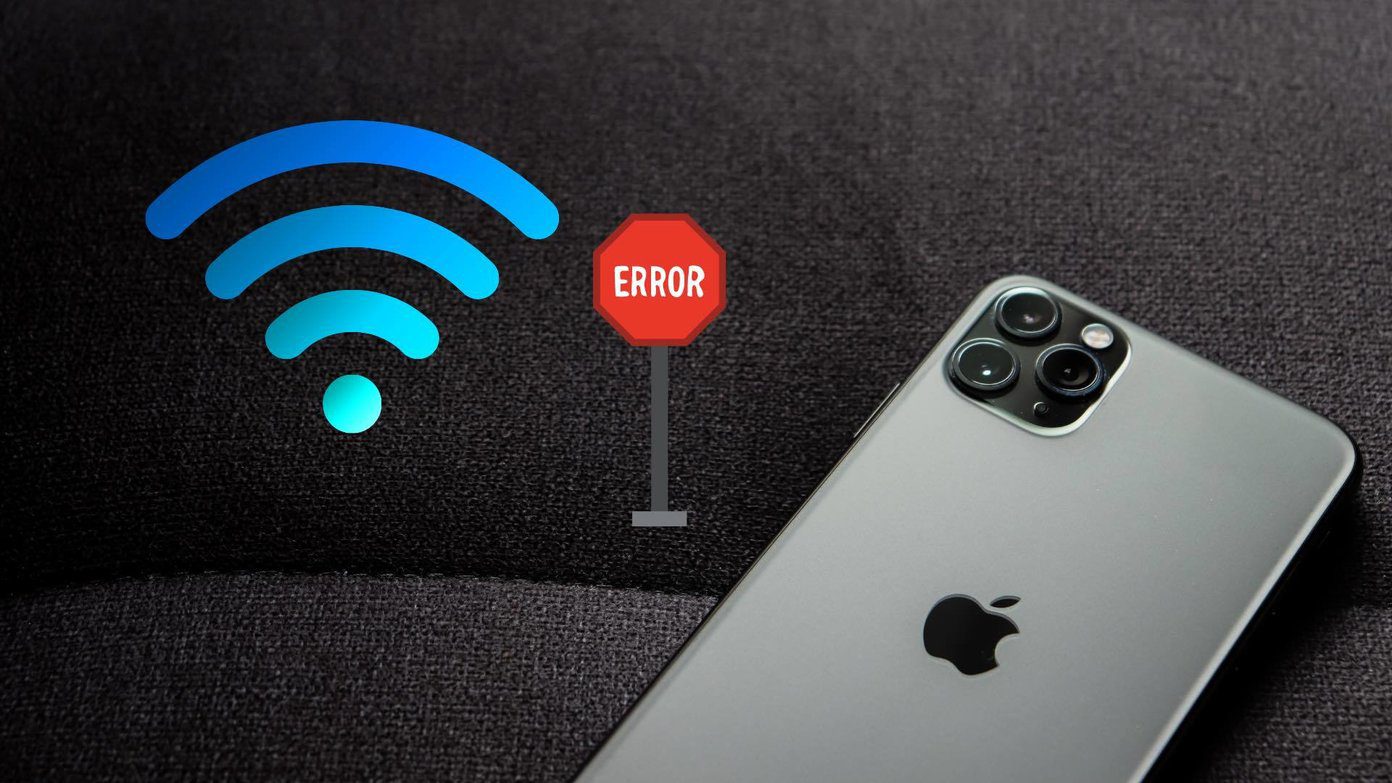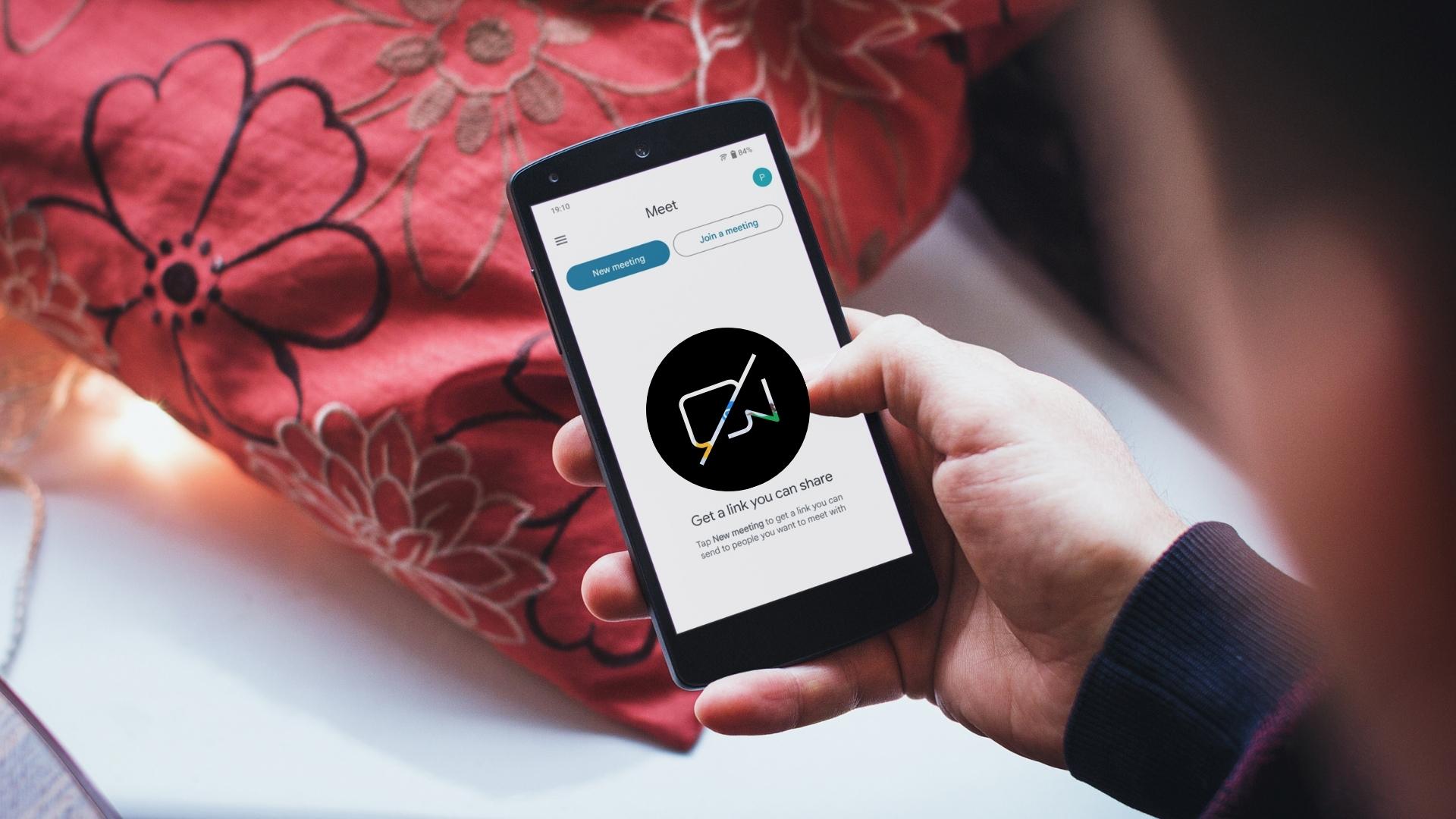Google Meet restricts the number of people who can join a meeting.
The free version allows up to 100 participants only.
The Business Standard and Business Plus plan allow up to 150 and 500 participants, respectively.
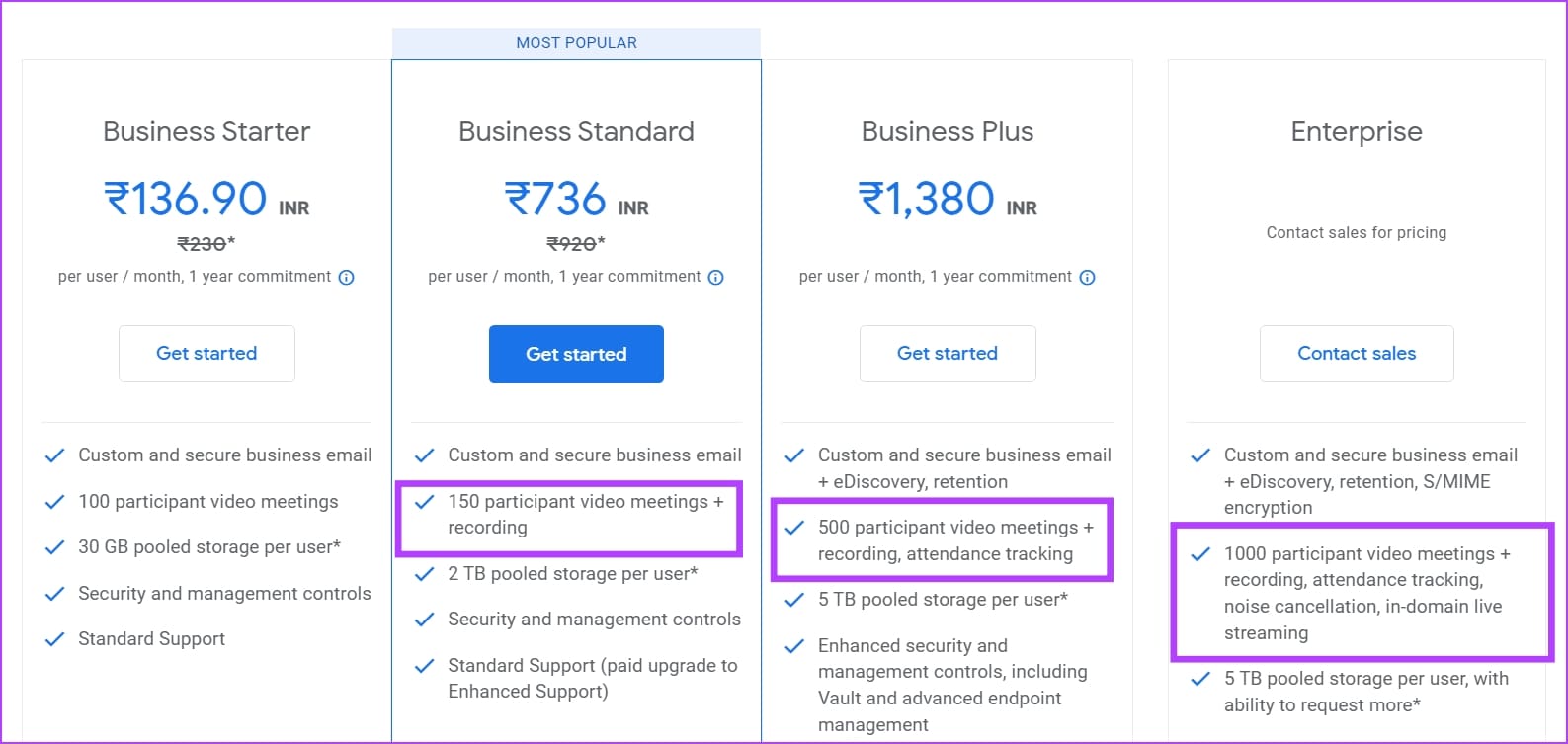
There might be a restriction preventing people outside the organization from joining the meeting.
In such cases, ensure you use a personal account.
For problems like these, we recommend contacting the administrator of your organization or your professional account.
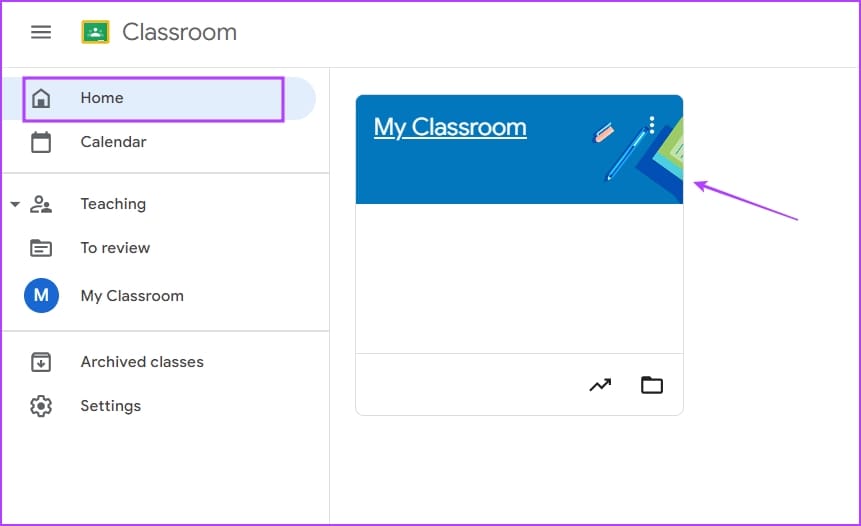
Resetting the link generates a new URL for the participants to join the Google Meet.
If the meeting link is corrupted, users may see the warning pop-up.
Therefore, reset the Google Meet link and share it with the participants again.
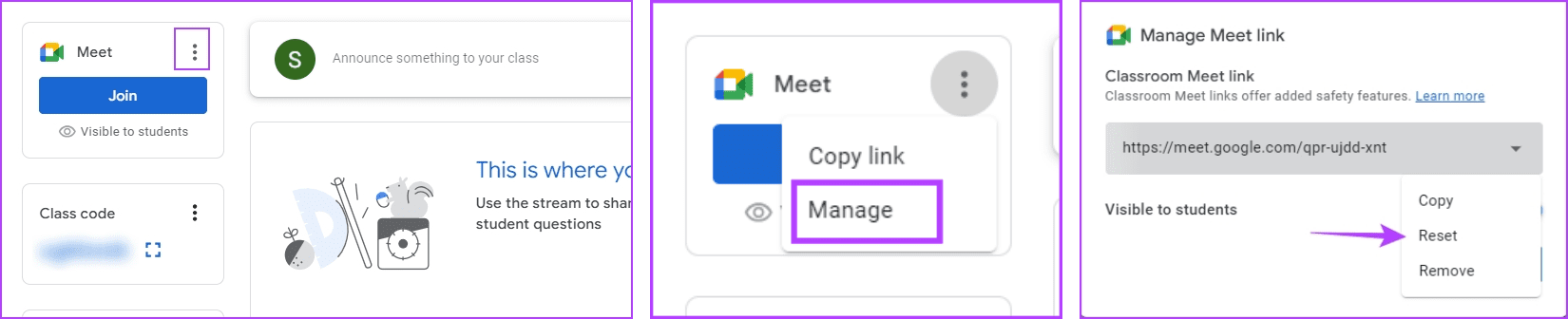
Step 1:Open theClassroomfrom theHome page.
Step 2:hit thethree-dot iconnext to the Meet option, click onManage,and thenResetthe link.
Step 3:A new link will appear; you might copy it and share it with your students.

Was this helpful?
The content remains unbiased and authentic and will never affect our editorial integrity.