In 2024, the root cause is the KB5034441 update.
It requires the Windows Recovery environment (WRE) to have 250MB of free disk space.
This is to plant the security updates.
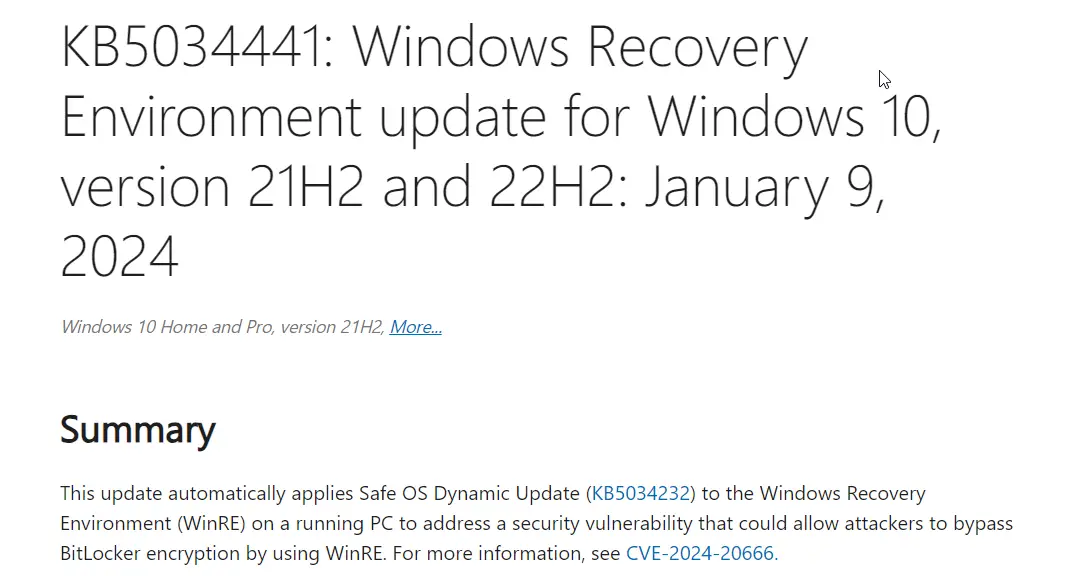
If sufficient space does not exist, then this update will fail.
Typically, you will receive an error like0x80070643 ERROR_INSTALL_FAILURE.you better resize the partition and roll out the WinRE update.
Then your Windows 10 updates will install.
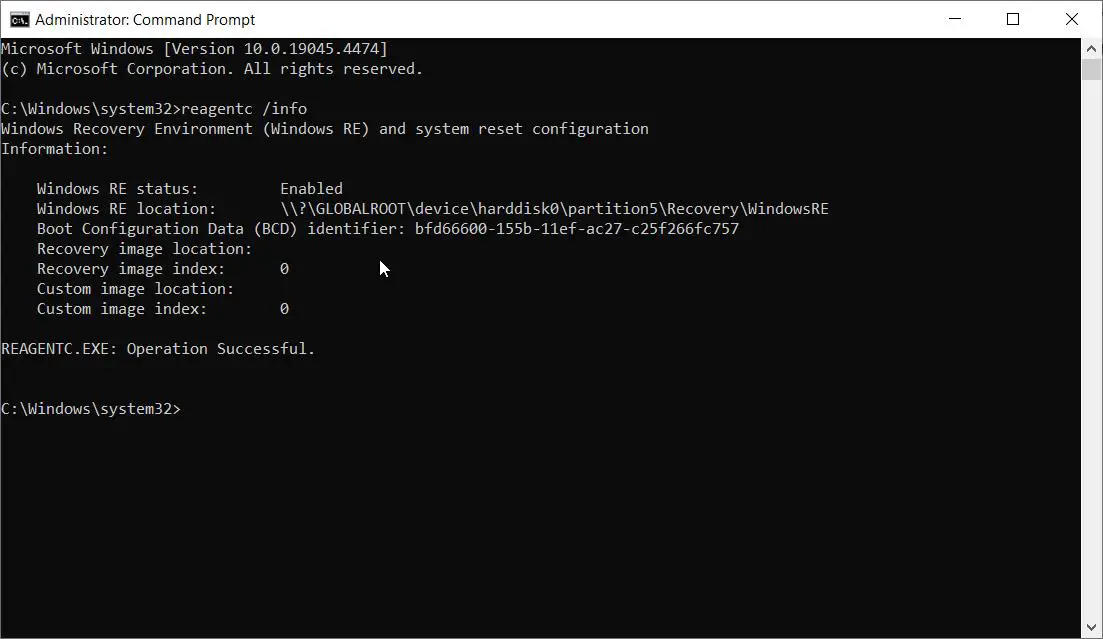
you could also try other methods for troubleshooting the 0x80070643 error.
These may help in certain cases.
This error typically occurs during the update process and prevents the successful installation of one or more updates.
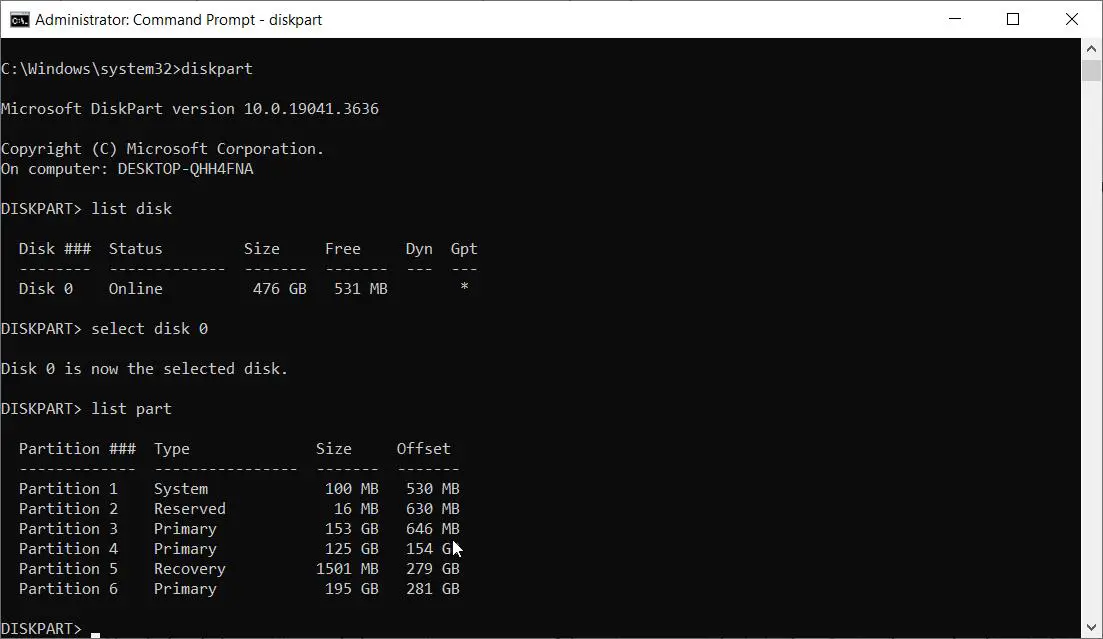
Resolving the 0x80070643 error is crucial to ensure the smooth operation and security of the Windows 11 operating system.
How to Increase Windows Recovery Partition Size in 10?
It is easy to do this if you have one OS and one drive.
The error is caused when the Win RE partition size is of default value 500 MB.
To remove the error code, 0x80070643, you better make the partition size of at least 750 MB.
This guide will walk you through the steps to manually resize your recovery partition to handle this glitch.
This will allow the WinRE update to be successfully installed through Windows Update or WSUS.
Remember to exercise caution when modifying partitions and always backup your important data before proceeding with such changes.